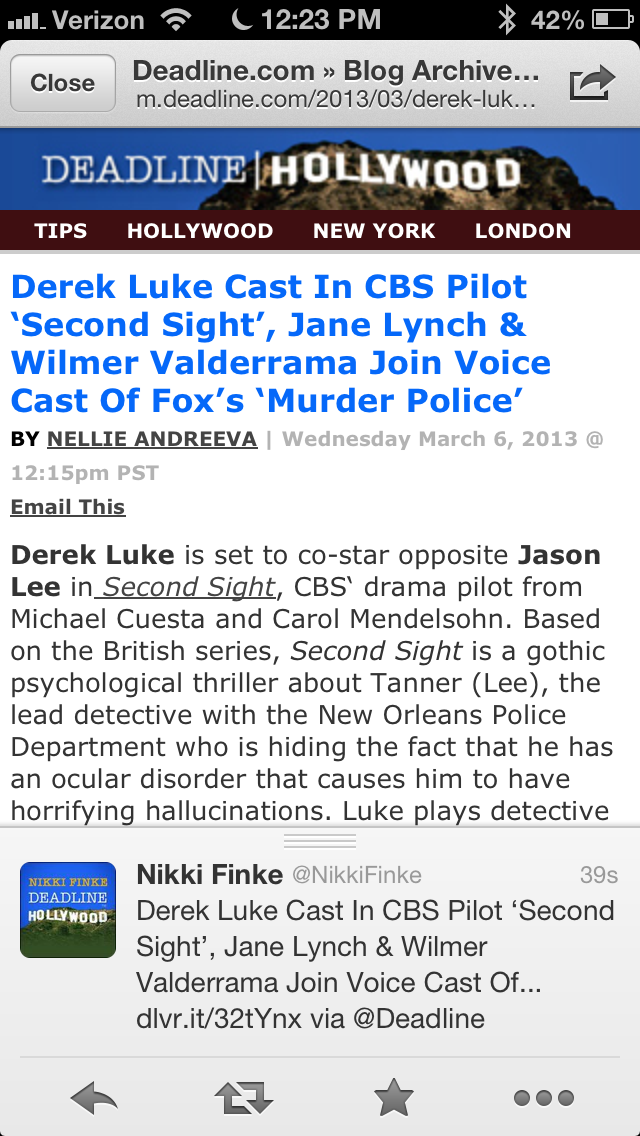Twitter has just released an update to its iOS and Android apps which features an improved search interface. As predicted by us, it has also removed support for video upload via Mobypicture in its iOS app. Vodpod and Posterous are also getting the axe in this version.
We predicted the removal of Mobypicture last week, and posited that other video services would also be removed at the time. At the moment, yFrog and Twitvid are the only two services to remain for uploading video natively. When we discovered the removal, we noted what this would mean for Twitter:
This would do a couple of things for Twitter. First, it would give them more complete control over the way that video is uploaded to the service. Taking control of image uploads with its own image service and then implementing filters in the main app ensures that there is a constant flow of content coming into its network, rather than out to other utilities like yFrog, Mobypicture or even Instagram.
Second, it removes third-party failures from its list of worries. If a service like Mobypicture has issues and fails to upload a video, the user isn’t going to give the Mobypicture app one star or send a support email to Mobypicture. It’s going to complain to Twitter and Twitter will take the hit. It’s a brutal way of thinking about it but in the end, every third-party service that Twitter supports natively in its app is another potential headache.
Twitter says that there are improvements to search in this version, including more search suggestions and topics based on things that are trending on Twitter at the moment.
Top Tweets (which are filtered and collated using Twitter’s new flags) are also surfaced when you search for big events. If you search for the Super Bowl, you might get tweets about the halftime performance from several months ago first, for instance, rather than people talking about next year’s Super Bowl on Twitter right now. These Top Tweets are the equivalent of Google’s ‘I’m Feeling Lucky’ results.
I’m about to get a bit picky about some of the other changes in Twitter’s apps, but I have to say that the search is very much improved. A realtime stream of search results was never going to work well and Twitter has finally gotten around to fixing some major issues with the usability of its search engine here. While Twitter has offered streams of its data to advertisers and data brokers for a while, the normal users haven’t really been given the best experience.
This is a great move up in performance and result quality for the apps, and should help attract ‘regular’ people to the idea of dipping into Twitter’s data for ‘answers to questions’, something that it hasn’t done a whole lot of so far.
There is also now a contextual tweet presented to you at the bottom of a page after you tap on a link to read it. You can drop the tweet out of the way by either tapping the page or pulling down on the tray. One suggestion that could improve this new implementation is that if you minimize a tweet, it should stay that way for all links until you re-open the app. Sort of a ‘cookie’ type preference for your current session. Or a permanent toggle as I can’t see myself being so hair brained that I’m going to forget a tweet I just tapped on.
As far as the reasoning behind leaving the tweet exposed? It’s most likely an effort to increase engagement levels. If the ‘reply’, ‘retweet’, ‘fav’ and ‘more’ buttons are readily available, people are more likely to tap them. Expect Twitter to be watching those metrics closely to determine whether this sticks around or not. My bet? It probably will increase engagement and therefore never go away.
Overall, the implementation of this feels a bit odd to me. If it’s there to be ‘available’ to share, then why does it go away the moment you tap or scroll? Yes, it lowers the annoyance level, but someone is far more likely to share after they finish checking out the content of a tweet. It seems that it would be better to either display it only at the end of a page or at the top of a page. This means that it would go away (or never appear in the first place) only to show up when you hit the bottom or scrolled back up to the top.
It seems that people are more likely to share content that they have actually consumed and enjoyed, but perhaps not. Maybe (most likely) Twitter knows things that we do not about the way that people share on Twitter. A metric showing that people just want to briefly check that a link leads somewhere before they share would be a good justification for the current behavior, for instance.
This update also adds support for traditional Chinese. As Twitter is still blocked in China, this is likely a play for Hong Kong and Taiwan, rather than mainland China, which uses simplified Chinese. It’s probably also a hedging effort vs. Sina Weibo, which grew 73% in 2012 and surpassed 500M registered accounts.
➤ Twitter for iOS | Twitter for Android
Disclosure: This article contains an affiliate link. While we only ever write about products we think deserve to be on the pages of our site, The Next Web may earn a small commission if you click through and buy the product in question. For more information, please see our Terms of Service.
Get the TNW newsletter
Get the most important tech news in your inbox each week.