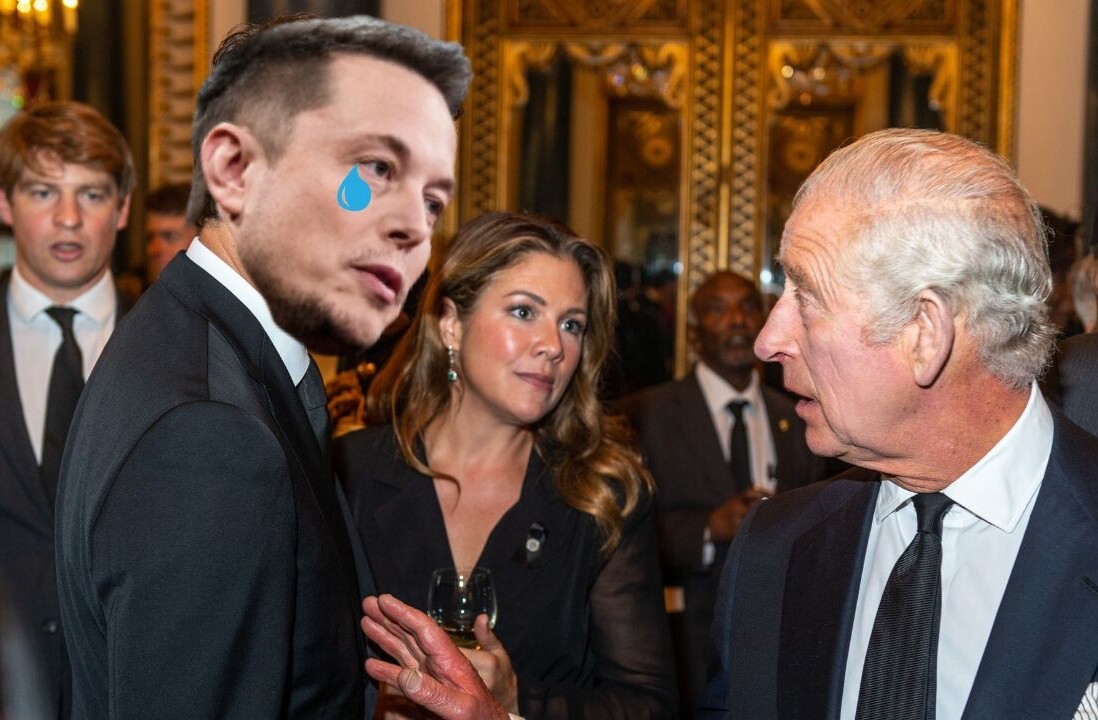While many apps like TweetDeck and Seesmic Desktop are great for organizing followers and filtering tweets, there is also a great need to analyze your followers and who you follow across a variety of dimensions. I have come across tons of web apps that do one or two things really well. My personal favorite is twtrfrnd which shows the followers you have in common with any other Twitter user. However, TwerpScan might be the most full featured web app I’ve seen to analyze and filter your followers and who you follow on Twitter.
While many apps like TweetDeck and Seesmic Desktop are great for organizing followers and filtering tweets, there is also a great need to analyze your followers and who you follow across a variety of dimensions. I have come across tons of web apps that do one or two things really well. My personal favorite is twtrfrnd which shows the followers you have in common with any other Twitter user. However, TwerpScan might be the most full featured web app I’ve seen to analyze and filter your followers and who you follow on Twitter.
TwerpScan gives you the ability to dynamically analyze who you follow and who is following you across almost every data point that is tied to a Twitter account. What’s really cool though, is that you can sort Twitter users across multiple dimensions at once. The data you can use to sort by includes: Screen Name, Name, Followers count, Following count, Ratio of Followers to Following, Number of Tweets and Last Tweet.
For example, let’s say I want to filter my followers by displaying those who have last tweeted today. That’s simple enough – I click the sort button at the top of the Last tweet column to sort in descending order. However, let’s say I now want to add some additional filters as well. By holding down the “Shift” key while clicking on another header column triggers the multi-sorting mode. I can add secondary filters to further fine tune the information that I want to see.

Perhaps the most useful way to use this site is the ability to quickly prune followers by dropping those individuals who haven’t tweeted in a while. In addition, blocking users is extremely easy to do – simply click the block icon in the far right hand side of the column for any user.
All in all, I highly recommend that you check out TwerpScan. It authenticates using OAth so it’s safe. It’s definitely one of the most useful apps I’ve come across to manage Twitter accounts.
Get the TNW newsletter
Get the most important tech news in your inbox each week.