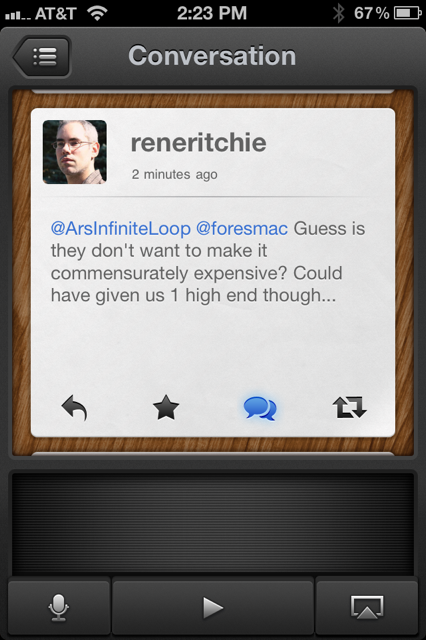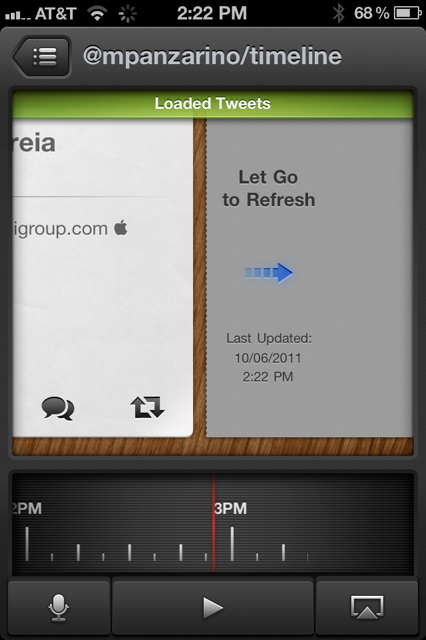As a journalist working in the online world, I’m pretty much hooked on Twitter and I’m sure that many of you are as well. That’s why I’m always on the lookout for new and unique Twitter clients that help me access it in cool ways.
Tweet Speaker [$2.99, App Store] does just that by allowing you tap a play button and have your tweets read out to you automatically. Seems like a simple concept, and it is, but it’s easily one that could have been crushed by poor execution. Thankfully, the team at App Cubby have delivered another polished product that makes me happy to use it.
The layout is easy to understand, with voice, play and AirPlay controls at the bottom, a ‘radio dial’ for your timeline just above it and your Tweet stream just above that.
You can choose from your regular timeline, mentions or any list that you have and just mash the play button to have Tweet Speaker begin reading you tweets.
The way it reads them off to you displays the care with which it was crafted as you’ll never get a simple static reading of the characters in the tweet. It understands Twitter jargon and will say, “re-tweet” rather than “arr tee” for instance. It will also dip into your links and read the title of the link to you rather than rattling off the URL.
Tweet Speaker’s design was fed and watered with great care. Every pixel of this thing has obviously been examined from all sides. The tweet refresh animations, the way that the conversation views scroll vertically to avoid confusion.
There is even Tweet Marker support built in so that it synchronizes your tweets with your other clients allowing you to pick up where you left off reading. It’s all very nicely done.
The icon is a masterpiece of its very own, by the way, a great addition to any home screen.
I’ve been using Tweet Speaker for a couple of weeks now and I’m really loving it. I use it and a Jawbone Jambox together to listen to tweets in the shower, catching me up in the morning. I play back my @replies in the car while I’m driving or mowing the lawn.
I really love the idea of using lists that curate people who tweet about your favorite topics. This way you can create a spoken podcast of all of the tweets about a given topic. Make a list of sports tweeters and get a nice collated feed of your sports news to listen to while washing the dishes. It’s a very cool concept and I can tell you that Tweet Speaker executes it really well.
I know that listening to your tweets might not sound practical or like something that is a ‘must have’ for you at first, and it wasn’t to me when I first heard it either. I figured that it would be a novelty app that I casually used to test it out and was pleasantly surprised by how good it looked.
It turns out that I’m actually more addicted to listening to my tweets than I ever thought I would be and I’m already full of ideas (yes, they have more voices coming) to pitch to the guys at App Cubby because I want to see them in future versions. It’s quickly earned a permanent place on my iPhone and I think that it will for any heavy Twitter user that gives it a chance.
You can snag Tweet Speaker now for $2.99 on the App Store.
As a bonus, here’s that icon:
Get the TNW newsletter
Get the most important tech news in your inbox each week.