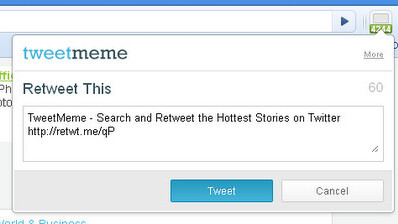
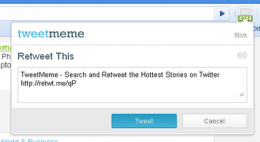 Y’ever been browsing around, looking at something that you know your Twitter followers would love, but just couldn’t be bothered to go back to your Twitter application to tweet it? Or, let’s face it, everybody loves an easier way to do things.
Y’ever been browsing around, looking at something that you know your Twitter followers would love, but just couldn’t be bothered to go back to your Twitter application to tweet it? Or, let’s face it, everybody loves an easier way to do things.
The TweetMeme extension for Google Chrome just made life a little bit easier.
TweetMeme buttons are all over the Internet. Heck, we even love them here at TNW. In fact, we’re just one of 175,000 websites that feature them. So now you can install the extension and have your own TweetMeme Retweet button right next to the Omnibar.
On top of Retweet function, the TweetMeme extension also features:
- Live retweet counts wherever you are on the web
- Editing of tweets before they are sent
- Link to more information about the page on TweetMeme
- Blacklisting ability to block the extension
So head over to the Google Chrome Extensions page and snag yourself some TweetMeme goodness.
Get the TNW newsletter
Get the most important tech news in your inbox each week.




