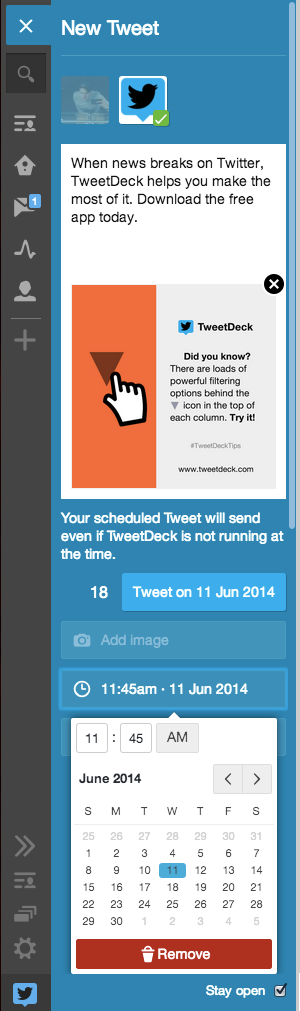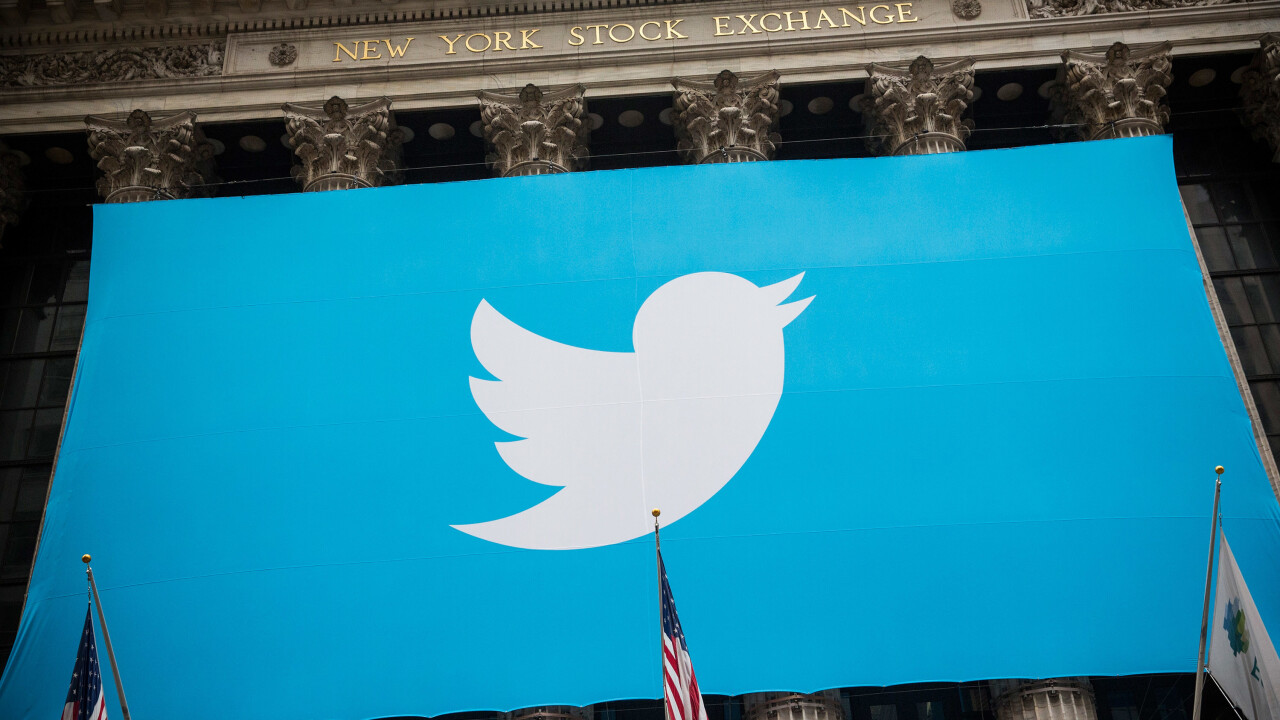
Twitter today updated Tweetdeck with the ability to schedule tweets with images as well as managed scheduled tweets across shared accounts. Both additions are available now on the Web, Windows, and the Chrome versions of TweetDeck. The company says they are “coming soon” to the Mac app but wouldn’t specify an exact date.
Sending a scheduled tweet with an image is a five-step process: compose your tweet, select “Schedule Tweet,” choose your image, pick a time in the future, and click Tweet. Here’s an example offered by Twitter:
Users sharing an account can now see scheduled tweets and make changes. You can also add a Scheduled Tweets column to keep track of what you have in the queue (select “Add column” and choose “Scheduled”). Marketers will also be pleased to learn that tweets scheduled through TweetDeck will now be visible on ads.twitter.com and vice versa.
Image Credit: Andrew Burton/Getty Images
Get the TNW newsletter
Get the most important tech news in your inbox each week.