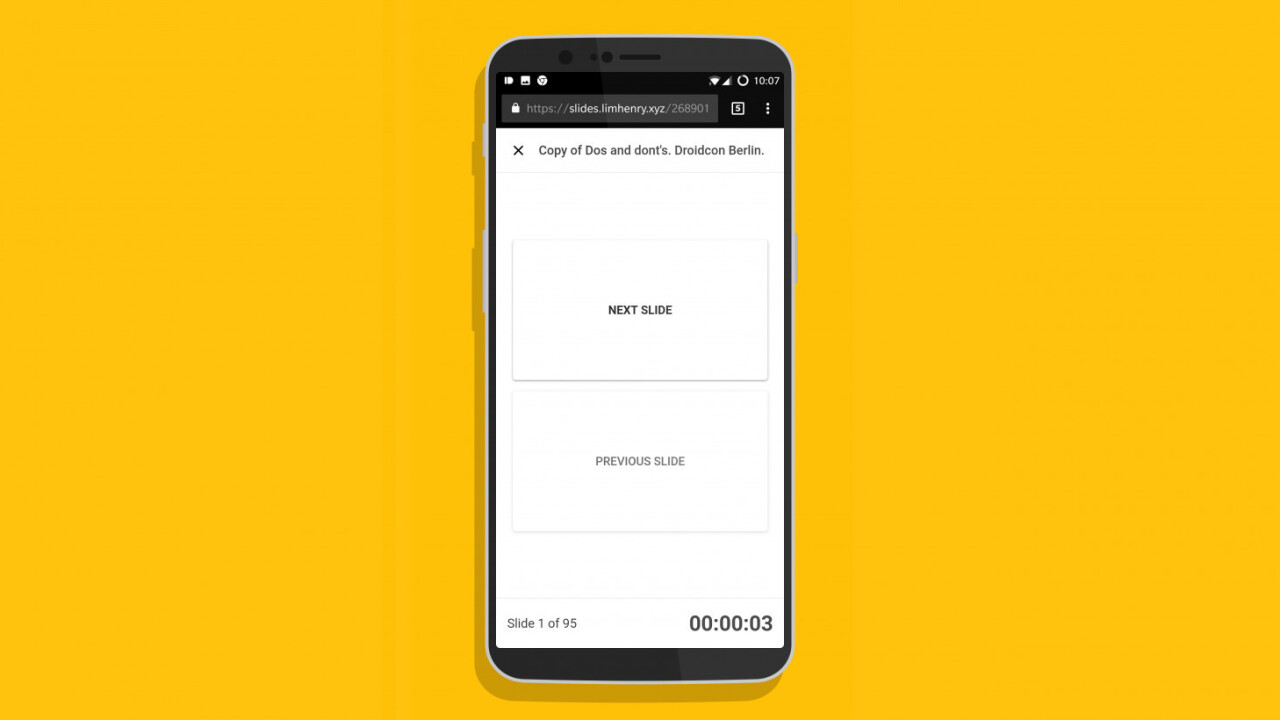
Google Slides already lets you beam your presentation deck to a Chromecast-equipped screen from your iOS or Android device. Now, there’s another way to use your phone as a presentation remote, thanks to this handy browser extension created by Malaysia-based developer Henry Lim.
Remote for Google Slides does what it says on the tin with Chrome or Opera – simply fire up your presentation and edit its URL, visit the link displayed on-screen (you can bookmark it for easy access) on your phone, enter the provided access code, and bam! Your handset is now a remote, with two large buttons to move back and forth between slides.
The tool works like a charm, and also displays your speaker notes and a timer. The mobile site makes things go a bit easier by prompting you to add a shortcut to your home screen so you can easily get started the next time you’ve got a presentation to run.
Grab the free extension on this page to get started, and follow the on-screen instructions to begin controlling your presentations.
Get the TNW newsletter
Get the most important tech news in your inbox each week.




