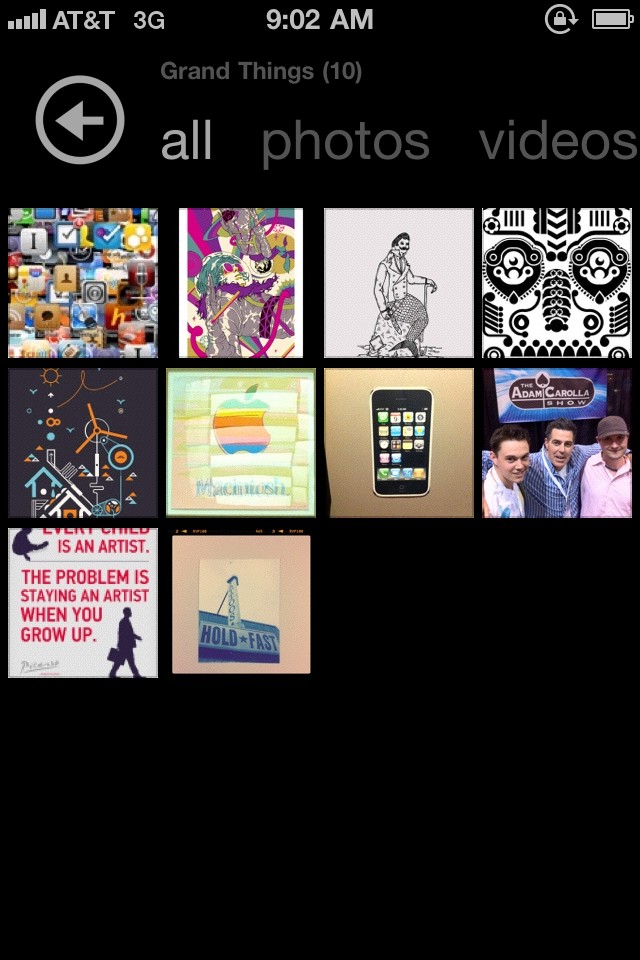TNW Quick Hit
SeeSee gives iPhone and iPod touch users a photo and video management system, which, for those familiar with the new Windows Phone 7 interface, looks strikingly similar.
Hits: View extensive details of your photos, organize them in different albums, protect them with passcode, in addition to easily downloading photos and videos to your computer through WiFi connection.
Misses: iPhone 3G or iPod touch 2nd users may experience issues with photo dimension due to limited system memory.
Overall: 4/5
The Details:
Since Friday I have had a Windows Phone 7 device in my possession for review (more on that forthcoming). During my limited time with it, and brace yourself iPhone fanpeople (me included), I’ve come to truly enjoy the user interface.
As a fan of mobile OS and UI design, Windows Phone 7 has nailed it. The fonts are wonderful, colors are spot on, and for an amazing experience, try Twitter for Windows Phone 7. It blows Twitter for iPhone out of the water.
That said, as an iPhone 4 owner, I wouldn’t trade my device for a Windows Phone 7 but I would choose Windows Phone 7 over any other device on the market. I like it that much.
Until Apple allows for a similar interface to be ported to my iPhone, developer Chen Ping has created the next best thing. SeeSee ($.99).
Without explicitly saying such in his description of the app, it’s clear where the inspiration for Ping’s design originated from. SeeSee features the same tile layout of Windows Phone 7, with identical fonts describing the contents of each tile. Super neat.
After the app launches for the first time, all of one’s camera roll photos and videos are imported to the app.
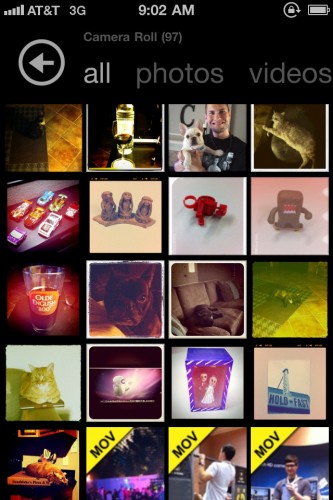
To add photos and/or movies to different tiles, select the item(s), copy them, and move them to one’s desired title. Examples of mine below.
Some of the other really great features of SeeSee include:
- View your photos in full resolution, no compressing, no loss in quality
- Fast import photos and videos from camera roll
- Import HD videos without no loss in quality
- Add, delete, order albums, edit album name and properties. Move, delete photos and videos
- WiFi downloading and uploading, access photos and videos in all albums including camera roll.
- Accept ZIP packet for uploading, you can upload hundreds of photos by one click! Progress indicator displayed on your device while uploading.
- Synchronously display in web browser, all your changes made on your device would update to web browser automatically.
- Passcode protection for locked albums and admin operations.
SeeSee is well-designed and provides a really neat alternative to the camera roll on the iPhone. As a fan of superbly designed apps, and recently, the OS of Windows Phone 7, I believe SeeSee is grand and certainly worth your consideration.
Get the TNW newsletter
Get the most important tech news in your inbox each week.