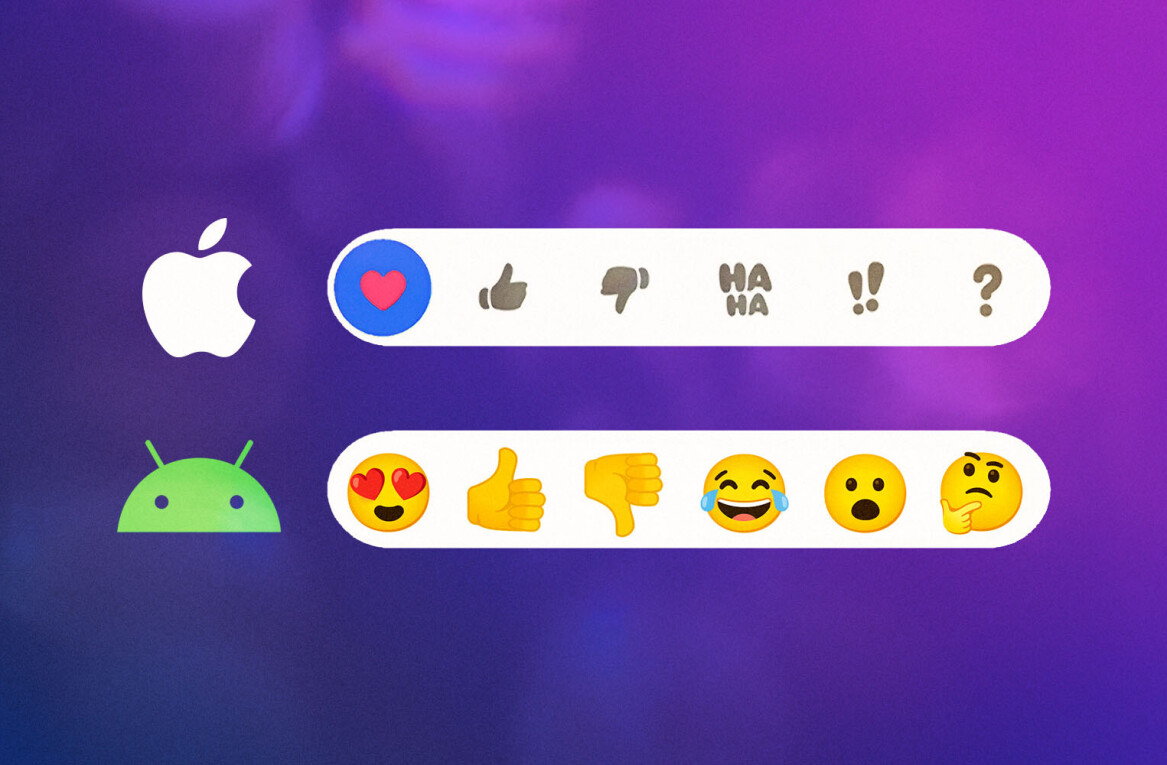If you are using Truphone iPhone/iPod Touch application (it’s free, by the way) then you know that this software lets you place an international or local call by using the Internet as a carrier rather than using your regular carrier. In other words, Truphone for iPhone/iPod Touch is a VoIP application.
If you are using Truphone iPhone/iPod Touch application (it’s free, by the way) then you know that this software lets you place an international or local call by using the Internet as a carrier rather than using your regular carrier. In other words, Truphone for iPhone/iPod Touch is a VoIP application.
The iPhone application is useful especially when you travel abroad and you don’t want to pay your carrier’s sometime outrageous roaming fees (Truphone fees are much lower).
To use it you need to have Wi-fi access for you iPhone. If you don’t have Wi-fi access you can still use it using the carrier’s network but with Truphone prices (routing the call using Truphone Anywhere).
The application doesn’t run only on iPhone/iPod Touch devices but also on some other devices like Nokia, Blackberry, HTC, LG, Samsung, Sony Ericsson, Motorola.
What’s the news here?
Well, Truphone will upgrade its application for the iPhone in the next 24 hours (automatically) by adding some requested features like:
1. Instant Messaging (IM)
IM will be added, meaning that you can have two-way IM conversations with MSN Messenger, Yahoo! Messenger and Google Talk users.
2. Google Talk Calls
You can now make and receive calls using Google Talk.
3. Twitter Integration
Recently launched, if you have a Twitter account you can tweet to your heart’s content, and see your friend’s latest tweets.
The company also plans for Skype integration (calling and IM) in a next upgrade.
How to use the new features?
These are the steps according to Truphone:
a) Tap the ‘IM’ or ‘IM/More’ screen in the Truphone menu bar
b) Select ‘Setup’
c) Select the type of IM account you want to setup (GTalk, MSN and Yahoo!)
d) Enter your account details and sign in
e) Press the ‘Back’ button on the top left of the screen
f) Select ‘Friends List’ and then tap the required IM tab
g) Check that the friend you wish to chat to is online (their icon will show as green in the display), and start chatting awayYou only have to do steps A to E once for each type of IM account. Entering the ‘IM’ or ‘IM/More’ screen after this will sign you in automatically.
To make Google Talk calls, select Google Talk, select your Friend from the Friend List, and then select the call icon.
Instructions on using Twitter can be found by selecting the Twitter ‘t’ icon in the ‘Tru Friends’ screen.
I used their application for placing calls from US to Romania (cellphone to cellphone) and I must say that their prices are near the international calling card I was using before (Truphone is a bit more expensive but not with much). The connection was quite good – only once I had a bad connection solved by calling again.
I’m looking forward to test their new software additions.
Do you use Truphone? What is your experience with it?
Get the TNW newsletter
Get the most important tech news in your inbox each week.