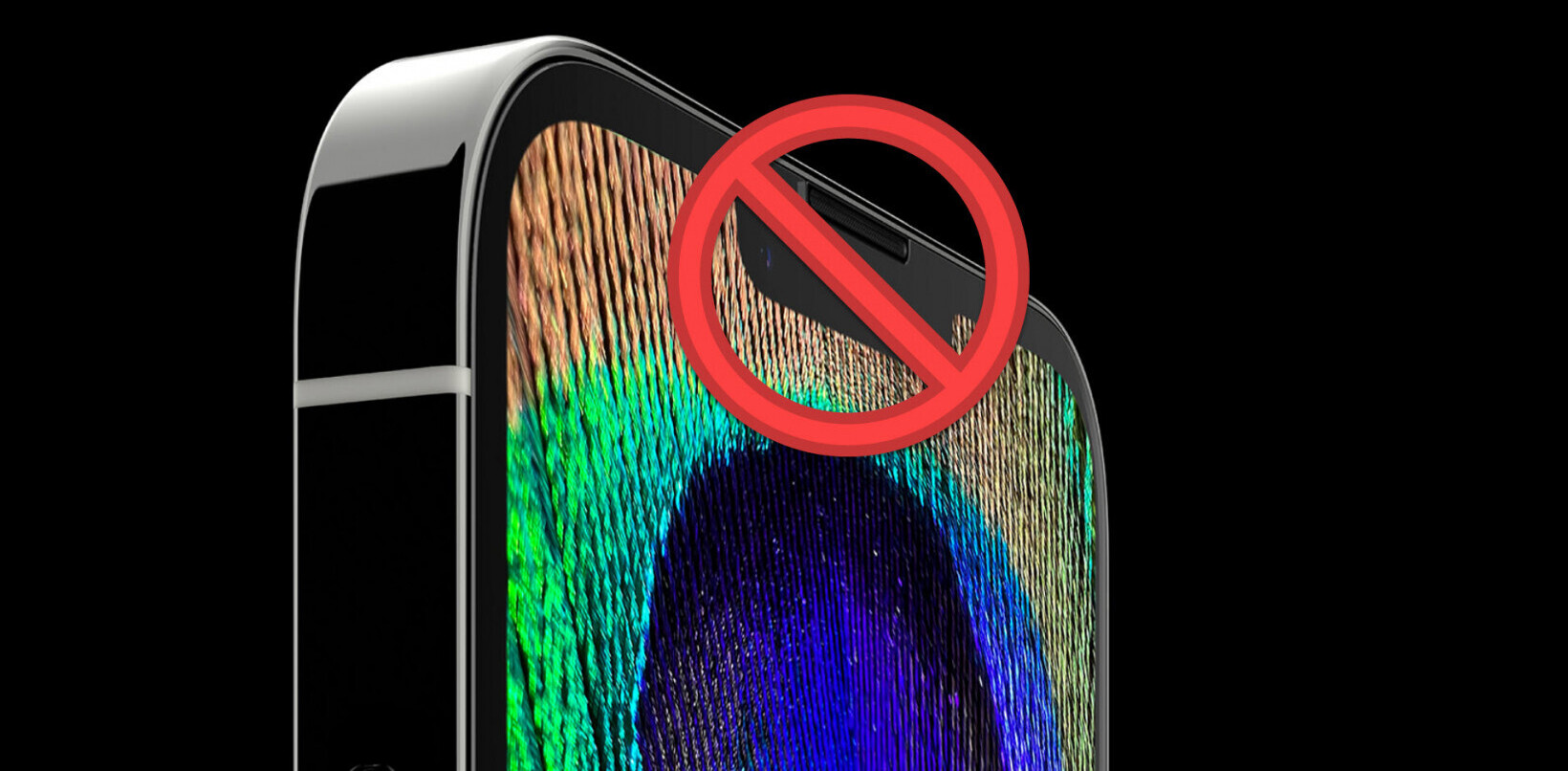Way before Skype made its play in the mobile space, Truphone was offering a solid VoIP-by-mobile offering. It’s always worked like a dream, allowing you to make and receive calls over the internet wherever you are. That is, it’s always worked like a dream on phones that allow apps to run in the background.
Way before Skype made its play in the mobile space, Truphone was offering a solid VoIP-by-mobile offering. It’s always worked like a dream, allowing you to make and receive calls over the internet wherever you are. That is, it’s always worked like a dream on phones that allow apps to run in the background.
Truphone for iPhone, on the other hand, was always a bit of a lame compromise. You could make and receive calls, but only when the app was open and running. If you didn’t have the app open it was like you didn’t have a Truphone account at all. Skype for iPhone suffers the same problem – it’s virtually useless unless you leave it running all the time.
Now firmware 3.0 is live can VoIP finally become a viable proposition for iPhone users? Push notifications for incoming calls and voicemail messages mean that you can be connected to your internet phoneline even when the app isn’t running. While many people will be waiting for Skype to launch their 3.0 compatible update, if you want to find out what VOIP via push notifications is like then Truphone 3.0 has gone live today.
 It’s certainly a step in the right direction for iPhone VoIP. If someone calls your Truphone number and you’re not using the app they’re prompted to leave a voicemail message. A notification is then pushed to your iPhone inviting you to listen to the recording.
It’s certainly a step in the right direction for iPhone VoIP. If someone calls your Truphone number and you’re not using the app they’re prompted to leave a voicemail message. A notification is then pushed to your iPhone inviting you to listen to the recording.
It’s likely that the only reason you don’t get call notifications pushed to you while someone is calling (so you can answer) is that Apple’s push notifications can reportedly be delayed sometimes, not arriving instantaneously.
VoIP for the iPhone has taken a step forward today but it’s still not a viable option for those relying on being able to answer calls from around the world at any time. For them, Truphone on a Nokia S60 or Windows Mobile phone would be a better choice. It will be interesting to see how Skype’s take on iPhone 3.0 VoIP plays out in comparison.
Note: if you’re an existing Truphone iPhone user, make sure you follow the instructions on the Truphone blog when installing the new app. It won’t show up as an update in the app store, it’s a toally separate app.
Get the TNW newsletter
Get the most important tech news in your inbox each week.