
If you’re like me and live on your computer for the most part, you know that accessing your recently used applications and files can shave quite a bit of time off your day. I’m always on the lookout for productivity boosters and a new app called Trickster has me in love.
The app comes from Apparent Software, the creators of one of our favorite services, Blast, which has now been turned into Trickster.
The Mac app shows itself in your menu bar and keeps track of all of the things you’ve used recently. Just click the app and there it all is, ready to be clicked on for reopening or focusing.
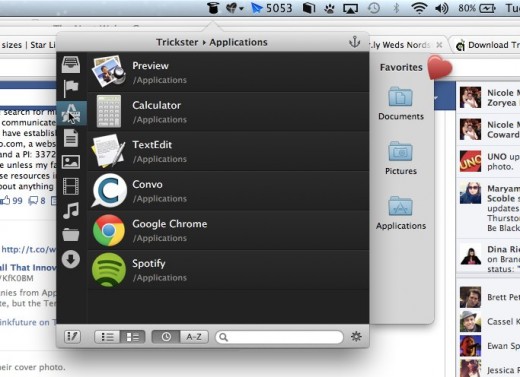
Here are some of its main features:
• Drag and drop files from Trickster to Finder or any other application.
• Open files and applications from Trickster, preview them or reveal in Finder.
• Preset filters to only display images, audio files, videos, documents, applications, folders and specific locations such as Dropbox and download folders. User can create custom filters as well.
• Track only relevant files and ignore all the rest.
• A preview for all the files in the list allows the user to find his file visually just by looking at its icon.
• Favorites “sticky” bar provides fast access to most frequently used files, folders and applications. Drop files on a ‘favorite’ folder to move it there or drop on a ‘favorite’ application to open it with that specific app.
• The list of recent files is shown even after Trickster was closed and Mac was rebooted.
• Trickster is 100% keyboard-friendly. For ultimate productivity and speed, it can be used entirely without mouse or by combining mouse with keyboard shortcuts and hotkeys.
Since I’ve started playing around with it, I’ve found Trickster to be extremely helpful when writing pieces that include a TextEdit document, a photo in Preview, as well as quick jump to another app like Skitch.
The neat thing about Trickster is that you can view all of your latest files and apps in a stream, or dig deeper by checking them out by category; documents, photos, videos, audio, and downloads. You can even flag items for later use.
You can download it today for free and if you dig it, all you have to pay is $4.95 for the full version.
Get the TNW newsletter
Get the most important tech news in your inbox each week.




