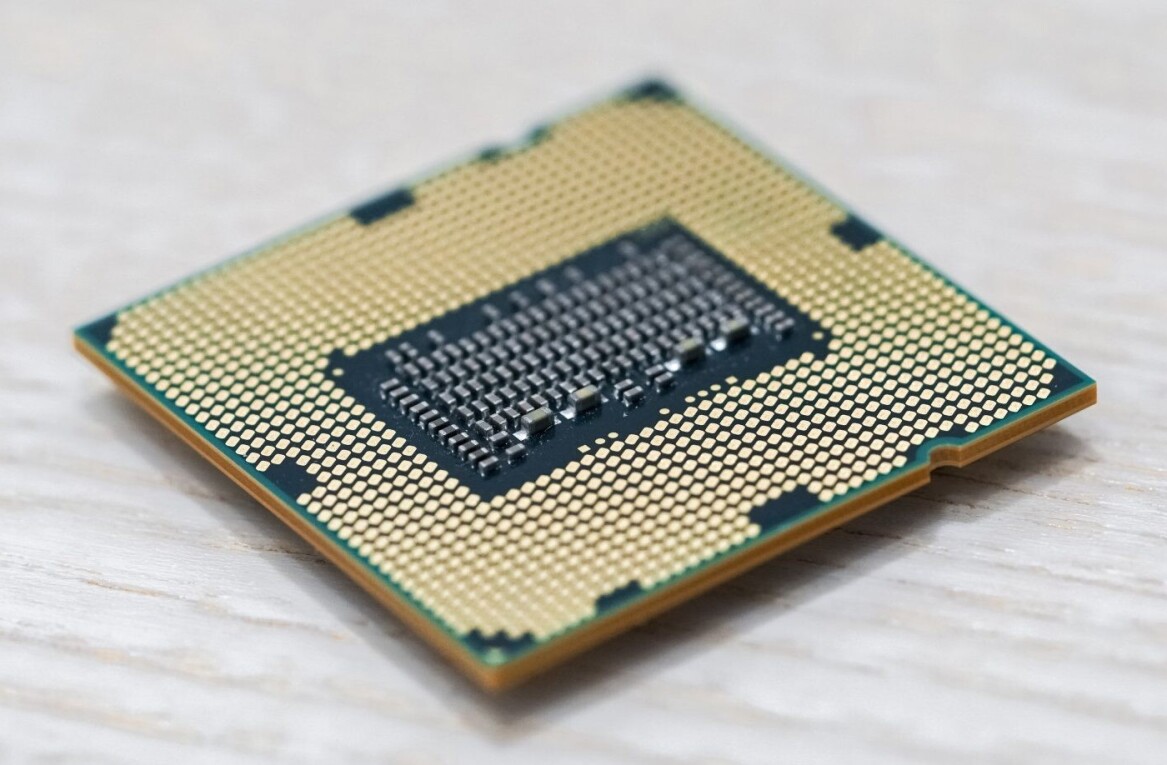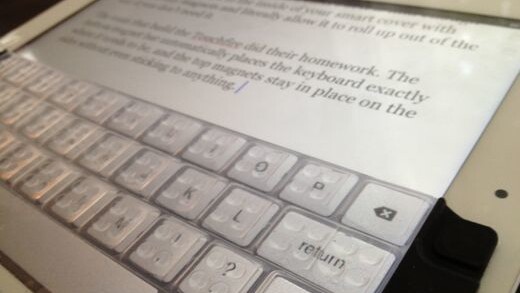
We see interesting gadgets around here at TNW pretty regularly, but we are always on the lookout for the new and unusual. It is with that fact in mind that today I present to you the Touchfire. It is a thin membrane that sits over your iPad (second or third generation) and it allows you to touch type on the screen instead of having to opt for a Bluetooth keyboard to accomplish the same.
I will be the fist to admit that I approached the Touchfire with a healthy dose of skepticism. Could a thin piece of material really reproduce enough of the touch aspect of typing to be of any use? It didn’t seen likely.
But they say that the proof is in the pudding so I decided to hop right in and give the device a try. The keyboard ships in a somewhat flimsy yet effective hard case, but it is thin enough that you can attach it to the inside of your smart cover with included tiny magnets and literally allow it to roll up out of the way if you don’t need it.
The team that built the Touchfire did their homework. The bottom magnet bar automatically places the keyboard exactly where it needs to be, and the top magnets stay in place on the sides without even sticking to anything.
Typing on the keyboard feels different than it does on a physical device. There is no denying that fact. Also, the different key layout to an on-screen keyboard is going to slow you down slightly, especially when you go to look for an apostrophe as I have a few times when typing this. But the overall experience is very good and I have to admit that I am duly impressed by what Touchfire has managed to accomplish with the device. There’s just enough tactile feedback to make touch typing possible, while still keeping the accessory thin and stashable.
When you consider the $50 price tag on the Touchfire, you quickly realize that this is not a bargain piece. It is really intended to be a convenient alternative to a traditional keyboard and the company is hoping that the convenience will be worth a few bucks to you.
I am not positive how eager I am to recommend the Touchfire. It is going to be one of those purchases that comes down heavily to personal preference. If not lugging around a secondary keyboard is important to you, and you still want to easily bang out emails then the Touchfire is a great choice. But if speed and accuracy are your highest pain points, then nothing is going to satisfy you like a traditional keyboard.
It’s a unique solution to a problem that almost every iPad owner has encountered, and it’s definitely worthy of being on your radar.
Get the TNW newsletter
Get the most important tech news in your inbox each week.