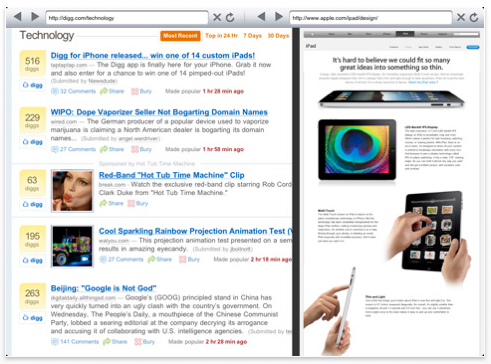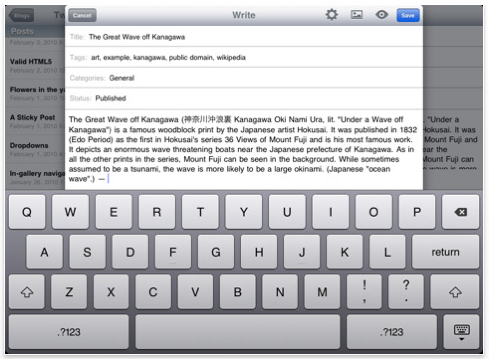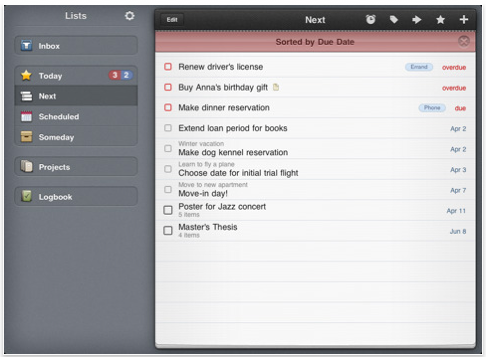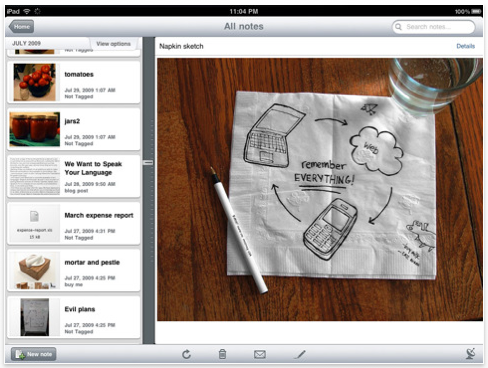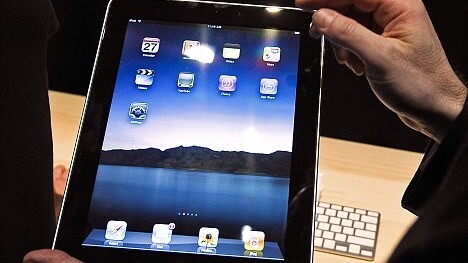
 Let’s face it, every blogger under the sun (even bloggers covering Microsoft) is going to be picking up an iPad. That said, which apps do they need to get right away to get blogging? We have the answer.
Let’s face it, every blogger under the sun (even bloggers covering Microsoft) is going to be picking up an iPad. That said, which apps do they need to get right away to get blogging? We have the answer.
This list is of course very new, and not all applications have been revealed yet. There are sure to be rounds and rounds of innovation surrounding the device in the next few months, but for now, this is the best of the best. The creme de la creme, you get the idea.
We bring you, the top all-around iPad applications for pounding words and dropping headlines.
Multitask [$1]
Bloggers are notorious multitaskers, and while Apple might want you to only run on application at a time on the iPad, that does not mean that your single application cannot do multiple things at once, right?
Multitask, which costs a buck, is a RSS reader and Twitter timeline displaying application that incorporates a full browser. RSS and Twitter on the left, browser on the right. Two things at once, take that Apple.
Splitbrowser [$2]
In blogging, data accretion is half the battle, and working one page at a time is just not going to cut it. Enter Splitbrowser, a way to get (half-way), two internet pages open at the same time.
You can run it either in landscape or portrait mode, which changes the layout of the two pages, either side by side or on top of one another. It’s not perfect, but if you absolutely must have TheNetWeb and AlexWilhelm.com open concurrently, this is the app for you.
Tweetdeck [free]
Every blogger out there tweets, and most get the lion’s share of their information from quick, fast monitoring of the Twittersphere. What could be better than a native version of Tweetdeck for the iPad? Nothing.
Even better, the application looks slick with multi-account support, the ability to view pages inside of the application, and wonderful big buttons for simple tap-input, it looks to be a winner. Sure, Tweetie ruled the iPhone, but Tweetdeck is raising the game for the iPad.
WordPress [free]
Most major (and minor) blogs run on WordPress, and so we are all going to download this bad boy on day one. The new application (version 2.4) seems to make actual hardcore blogging possible on the iPad (I always found the iPhone version lacking).
Using a big soft keyboard and faster content management might mean that from now on, you can blog from the futon.
Best of all, the WordPress claims to be just “getting started” with their iPad plans, so look for rapid-fire upgrades in the coming weeks. WordPress has no intention of losing its place at the top of the hill, mobile or otherwise.
The Early Edition [$5]
By far The Early Edition is the prettiest and best RSS reader that has been released for iPad. Our own Zee Kane calls it “beautifully designed,” and “elegant.”
Of course, all that bang is going to cost you a few dollars. Is it worth it? If you blog, you read. Anything that makes that more fun and simpler we are big fans of.
The Early Edition is a good spin on a stodgy niche, and the product direction says that this is a worthy investment.
Things [$20]
Things claims to be “a beautifully focused and amazingly intuitive task manager.” At $20, it might sound steep. However, if you want Things for Mac, that will set you back $50. The iPad version is basically a discount.
If you want to use Multitask to get more done, Things will help you keep your order of tasks straight. All that and you can shock your friends with its price tag. But really, if you are buried all day every day, Things is a good way to keep your life straight.
Evernote [free]
It’s Evernote, on your iPad. It’s even free. Given the popularity of the application in general, we are forecasting it to be a major hit on this new platform. Collecting, sorting, and tagging should be even more fun on a large touchscreen than it ever was on your computer.
Of course, the application has been around on the iPhone and iPod Touch for a while, but it should be a whole new level of awesome on the iPad.
Bonus: Plants Vs. Zombies HD [$10]
For the blogger on a break, Plants Vs. Zombies, which is a mega favorite in the world (PC and iPhone), is coming to the iPad. It is surely not cheap, but if you plan on avoiding your editor and slacking off on the occasion, you owe it to yourself to relax a little bit, right?
Get the TNW newsletter
Get the most important tech news in your inbox each week.