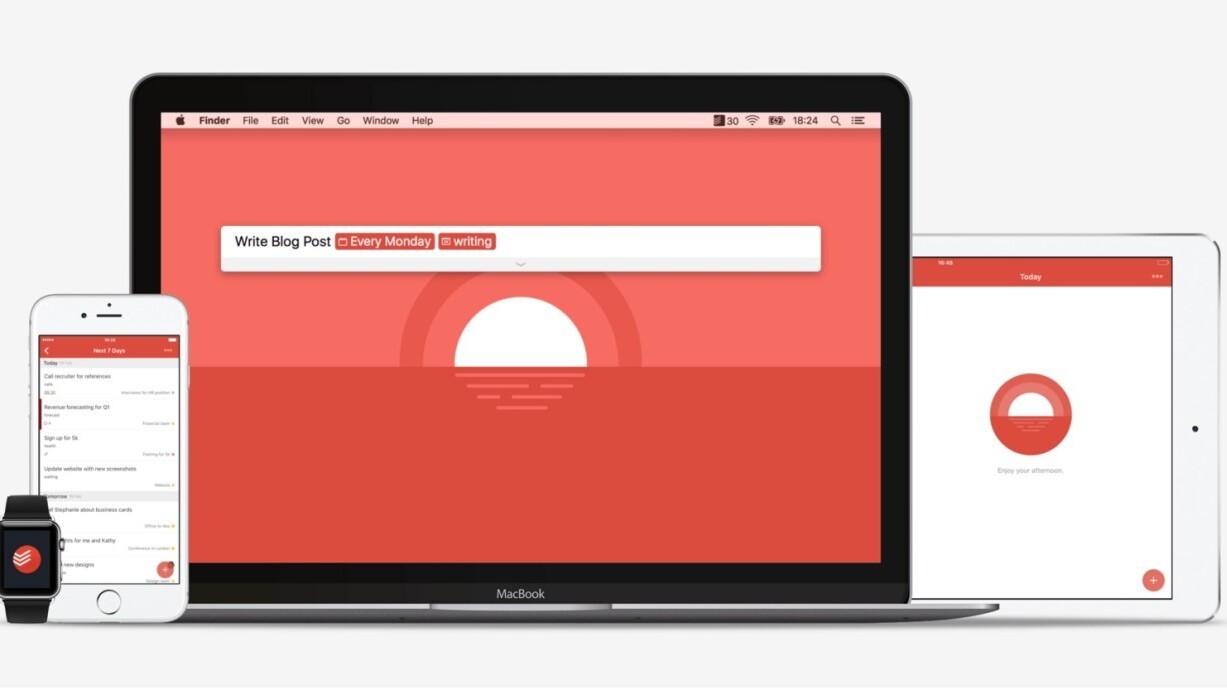
Todoist, one of the most popular task apps around, just announced a slew of updates for all of its Apple products, including the iPhone, iPad, Apple Watch, and Mac, as well as a new Safari extension.
iOS is seeing perhaps the most notable updates. Unsurprisingly, the app now supports 3D Touch on the iPhone 6S series (and, presumably any future devices with 3D Touch support).
That means you can quickly view today’s tasks or add a new one right from your home screen. Within the app itself, you can 3D touch on a URL to preview a website without leaving the app.
Another iOS 9 feature in tow is Deep Linking; when you open a Todoist link on your phone, it will open on the app instead of Todoist’s website, which just makes sense. You can also now reply to comments right from a notification, there’s also Spotlight support now to make it easy to find any task from your home screen.
Todoist’s Apple Watch app has also gotten a complete revamp; it’s now a native Apple Watch app, meaning it’s no longer solely reliant on processing from your phone. That means that loading times are virtually eliminated and you can view your lists without having your phone nearby.

You can also now create Todoist complication for your watchfaces, including showing the number of tasks you have left for a day, info on your next upcoming task, or view the number of tasks you’ve completed.
Mac users can now take advantage of evamped Quick Add Shortcut tool, which lets you type in new tasks with natural language without leaving the application you’re currently working in. You can press Shift+Command+A, and then start typing something like “remind me to run everyday at 7AM,” if you’re into that sort of thing.
Finally, Todoist is releasing a Safari extension that will let you add any website as a task, or highlight text from a page to save it to a task.
The updates are rolling out to the iOS and Mac App stores today.
➤ Todoist Updates for all Your Apple Devices + An iPad Pro Giveaway! [Todoist]
Get the TNW newsletter
Get the most important tech news in your inbox each week.




