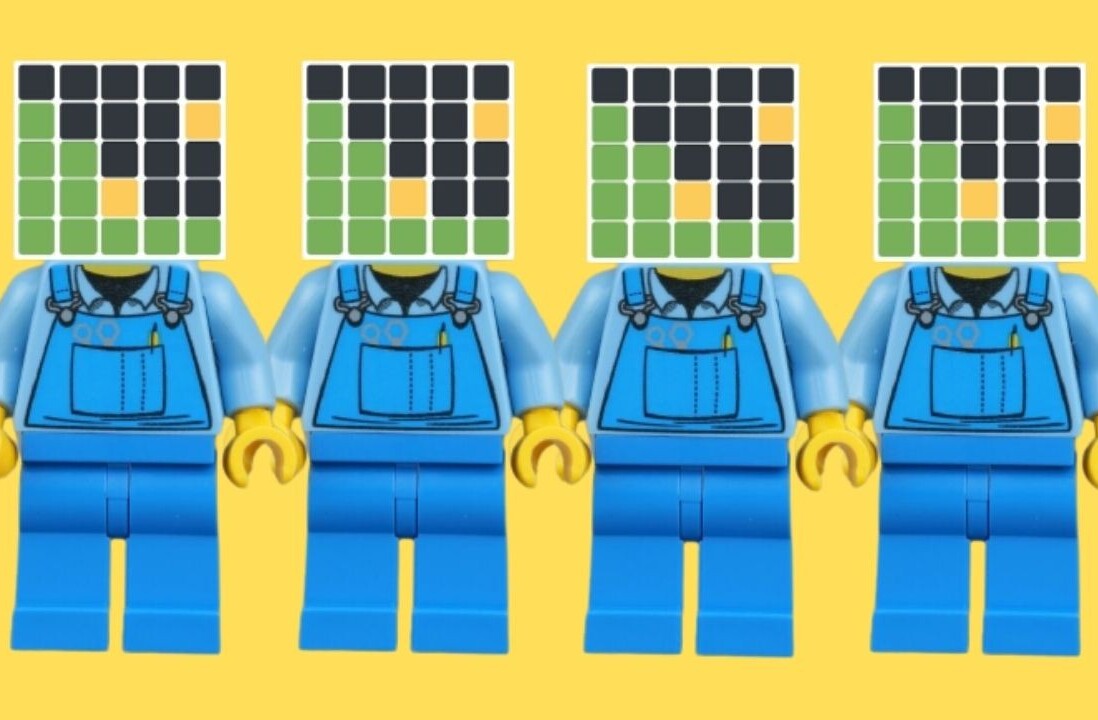In our Apps of the Year series, The Next Web team shares personal recommendations for our favorite apps of 2014.
Music production and performance is an area in which the iPad has found a real home. The quality of synthesizers and samplers available for Apple’s tablet these days is truly stunning, although apps that allow you to compose whole songs have lagged behind until this year, when Korg released Gadget.
Gadget is a self-contained music production studio with a range of built-in instruments and the ability to expand its capabilities with extra plugin instruments.
While similar iPad offerings like Apple’s own GarageBand or BlipInteractive’s NanoStudio never quite succeed in feeling like they’re perfectly at home on a tablet, Gadget really does. The instruments are easy to play with your fingers and composing beats and melodies on the touchscreen is super-simple.
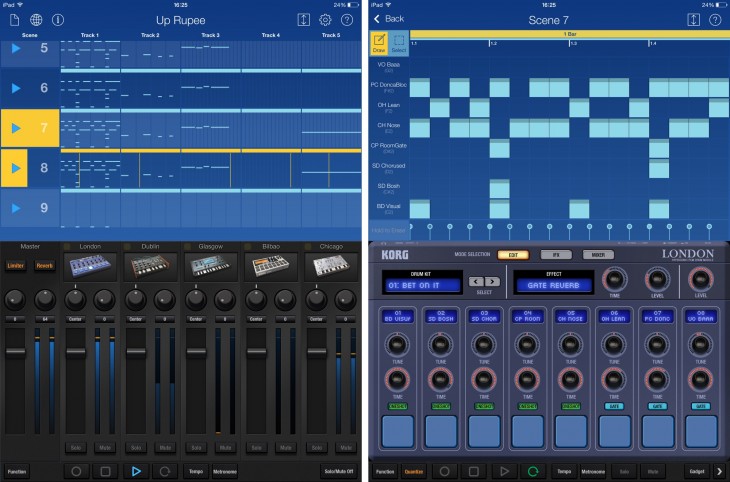
As for the sounds that come out of this thing, they’re truly impressive. The instruments on offer here vary from the punchy drums of ‘London’ and the squelchy acid basslines of ‘Chicago’ to the chiptune bleeps of ‘Kingston’ and the heavenly chords of ‘Marseille’. It’s all firmly in electronic territory but Korg is starting to branch out. If you buy the separate Module app (designed as a performance instrument to be used with an external keyboard), its excellent piano and organ sounds will become available in Gadget.
On top of this, there are two in-app purchases in Gadget that allow you to add sample playback and manipulation to your arsenal, expanding the scope of this already versatile instrument significantly.
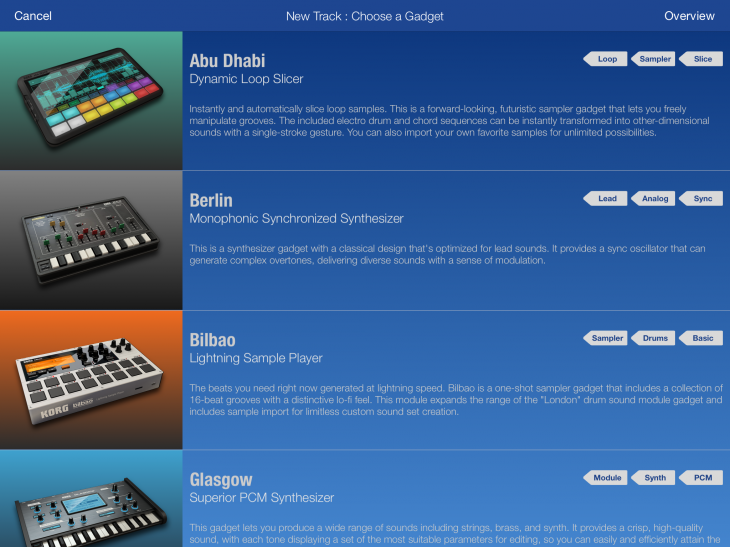
There are so many nice touches here, from the way it comes up with random title suggestions when you first save a track, to the ability to sync with external MIDI gear, making it far more than a simple tablet app – this can be part of your studio, if you have one.
There’s a slight learning curve to making the most of Gadget, but it shouldn’t take you too long to master, especially if you’ve already used music production software in the past.
Finished tunes can be exported to Dropbox or your iTunes app, they can also be pasted into other compatable iOS app via AudioCopy or straight into Ableton Live, if you use that desktop digital audio workstation. A final option is to share your tun with the lively community of Gadget users via GadgetCloud, a lightweight social network built on top of SoundCloud that allows you to explore recent uploads and follow other composers, helping you build a following right inside the app.

If I’m not slaving in front of a laptop editing The Next Web, you’ll often find me making electronic music. When I’m on the move, I’m all about iPad music production apps, and Gadget has become my go-to app for creating rough drafts or even whole tracks. If you’re passionate about making music, you should try it out.
One final word of warning – it’s not cheap. You’ll be paying $39.99 for the app, plus $9.99 for each in-app purchase. The Module app mentioned above costs an extra $39.99. If you’re balking at these prices, you’re probably not in the target market for this app anyway – this thing is a serious app with serious potential, but you’ll have to pay Korg for the privilege of using it.
➤ Korg Gadget | iOS
You can see the rest of the ‘Apps of the Year’ recommendations in this series here
Get the TNW newsletter
Get the most important tech news in your inbox each week.