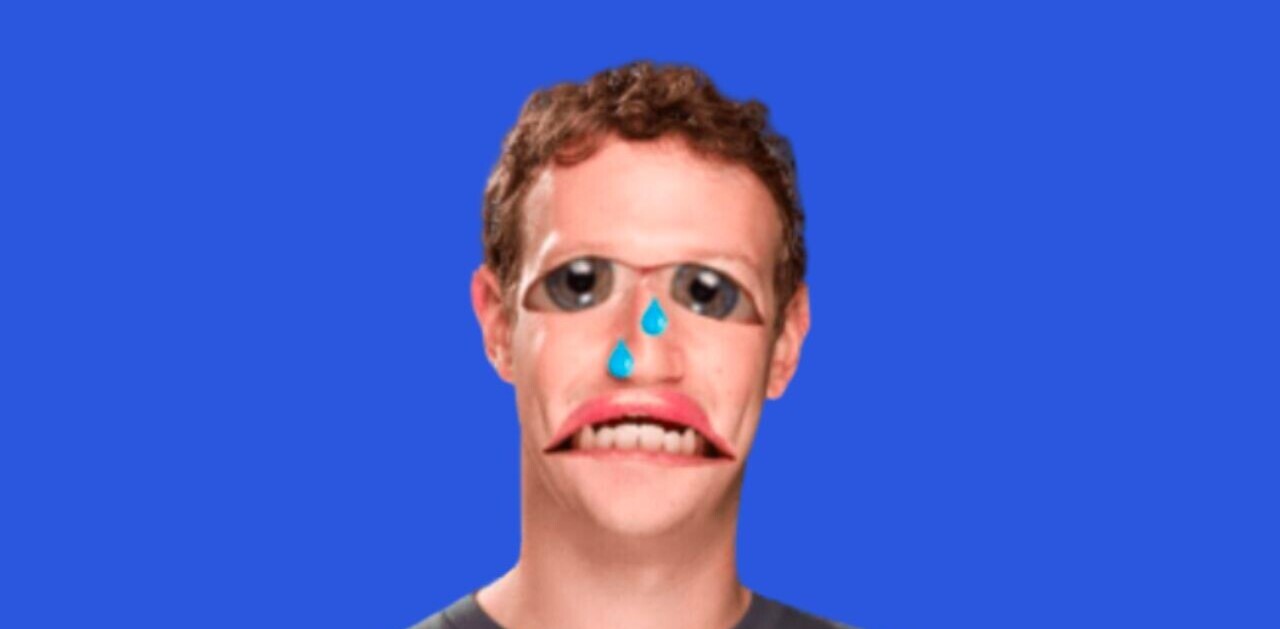Lately I’ve noticed that Facebook feels like nothing more than a glorified RSS reader, with Newsfeed mostly showing me news posts from big news companies and viral videos rather than things from my actual friends.
That’s probably in part thanks to a huge drop in people actually sharing — even though Facebook has been going to new lengths to try and make people post again.
Prompts for popular events in the status box, the ‘on this day’ feature and other small tweaks are ways the company is trying to convince you to post something.
You’ve probably noticed, though, that for the most part your Newsfeed isn’t really about you anymore because of this. It’s just brands, news companies and others fighting for your attention, with a few of your friends dispersed between.
There are, however, ways to get a little more control over what you’re seeing. I’ve been trying to wrestle back some of my feed for a few weeks now, and these are the tactics I’ve been using with some degree of success.
See fewer posts
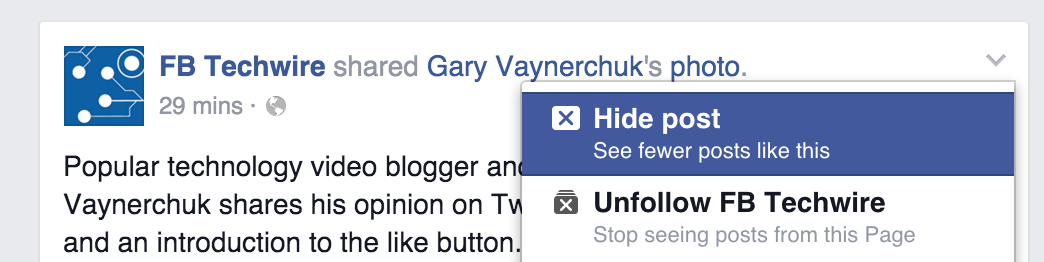
If, like me, you’ve been seeing endless posts from pages you liked — but still want to follow — you can exert some control over how these appear in your feed.
Whenever you feel like you’ve seen too many of them in one day hit the tiny arrow on the top right, then click ‘hide post.’
It’ll immediately hide that post — which signals to Facebook that you didn’t like it, but you can also choose to see fewer in general if your Newsfeed often feels swamped by that particular page.
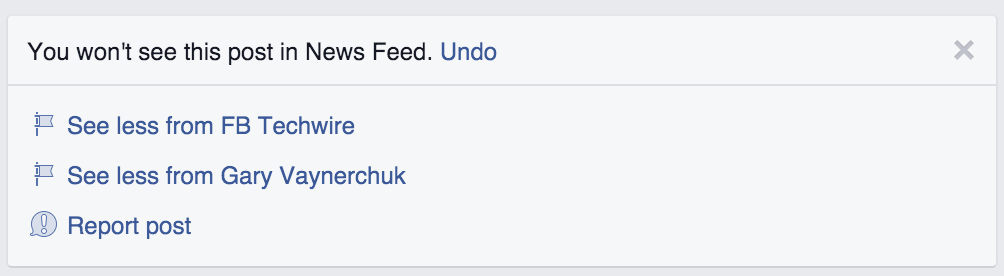
That’s the powerful option here. You’ll still see posts from the page you hid, but just less of them in the future. With news pages, I’ve found this option to finally help start removing the noise — use it sparingly, but don’t be afraid to push that button.
Interest lists
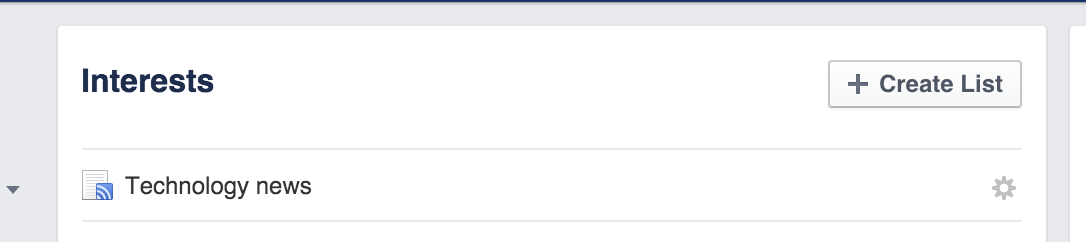
This little-known feature launched a few years ago to give you a way to create lists for sharing with other people on Facebook that might be interested in a specific topic.
I use these to follow technology news and significant people involved in the industry without needing to directly follow them all — here’s my list, if you’re interested.
There’s a tiny ‘interests’ button on the left of your Newsfeed to get to it, or you can click here. Create a list, give it a name and add the pages/people you’re interested in following within a particular theme like ‘technology’ or ‘startups.’
Once you’ve done this, these pages should start dispersing throughout your timeline. The list can be shared with others, like mine, so they can do the same and blanket follow pages without directly liking them.
It’s also good as a place to go and directly just browse on that specific topic. Now that I have the list, I use it to keep up with technology things when I’m on Facebook, as its algorithm is actually still better than wading through RSS feeds.
Ban specific sharing tools

Ready to go nuclear? OK.
When you hide posts shared by brand or news pages, you’ll probably notice they’re using a specific share tool like Buffer or SocialFlow to share their content. To really get rid of this, you can block those social sharing tools from showing content to you.
Next time you hide a post by clicking the arrow on the top right of it, you might spot an option below the one to see less from the page to see less from the tool being used.
Press this, and it has a blanket effect on the sharing tool being used. Lots of media companies use similar tools, so this can be an effective way to get them to back off — but it’s a potent fix, because you’ll see less across the board if you use it on a very popular tool.
Unfollowing
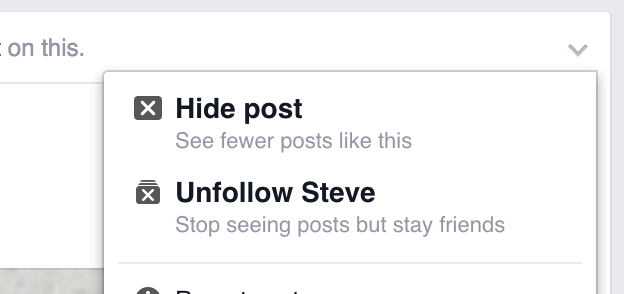
In the same vein as unfriending, but perhaps a little more polite, unfollowing works wonders too. This can be used on both people and pages to help tidy things up.
If you’ve got a friend that’s a chronic oversharer, but want to stay friends, hit the arrow on their posts and then click ‘unfollow.’ The option can also be accessed by going to the person’s profile and choosing the unfollow option there.
You’ll never see anything from this person in the future, including if they like or comment on someone else’s post, which is a good way to clean up someone who comments on every viral post from making it show up in your feed.
Want to undo that unfollow? Head to their profile and click follow to start again.
Unfriending
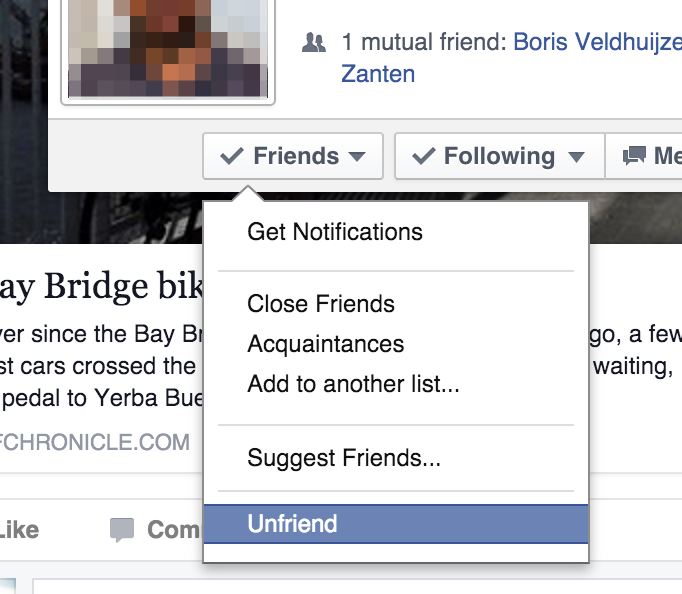
When Robert Scoble wrote last year that unfriending people who clutter up your feed but never interact with you was a good way to wrestle back control I didn’t really believe him, but it does work.
This is the easiest and most powerful way to clean up your feed, particularly if you have a friend that comments on and likes a lot of those annoying viral posts — and your friends have no way to tell.
Of course, you might hurt someone’s feelings, but remember that it’s your feed.
What’s worked for you?
Have you tried anything else to take back control of your News Feed? Did it work? Let us know your tactics in the comments!
Get the TNW newsletter
Get the most important tech news in your inbox each week.