
Email spam is the bane of many lives, and despite a wealth of services that promise to clean up your inbox, there’s still a good chance that yours is a mess.
Throttle, a service that’s been in beta mode since last year, is one of the newer entrants to the market – and its assault on spam takes the form of allowing you to mask your real email address with an alias, but still receive replies to your normal address.
A little like Unroll.me, Throttle uses a digest system to deliver all your incoming Throttle mail in one batch. You can control when the digest is delivered and how often you want to receive one. Alternatively, Throttle has its own ‘reading list’ view, in which you can view all your potentially unwanted mail.
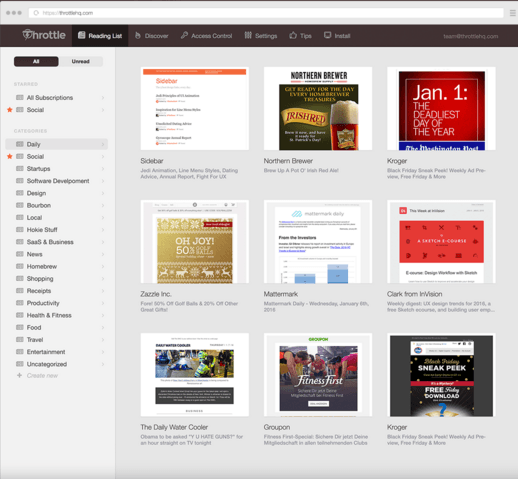
Mindsense, the company behind the service, says it even allows you to see who is selling your email address on, so you can revoke access as soon as you spot anything undesirable making its way through – all without revealing your actual email address.
What makes Throttle appealing, however, is its simplicity and design – you can achieve a similar result by creating manual filters or using one of the other available alias services – but Throttle’s browser extensions making using it a doddle.
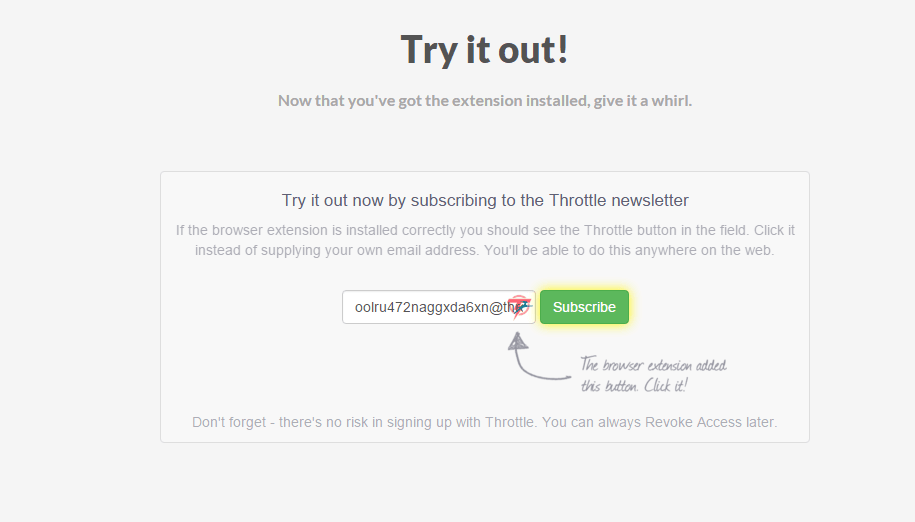
For example, once you’ve registered and installed a browser extension, the next time you want to sign up to a newsletter, Throttle will pre-fill the address box with a temporary unique email address. For sites that don’t support this, you just need to right-click in the box to fill it with an email address.
To help keep everything organized and easy to sort through, incoming mails are split into categories, like social, recipes, sports, news etc.
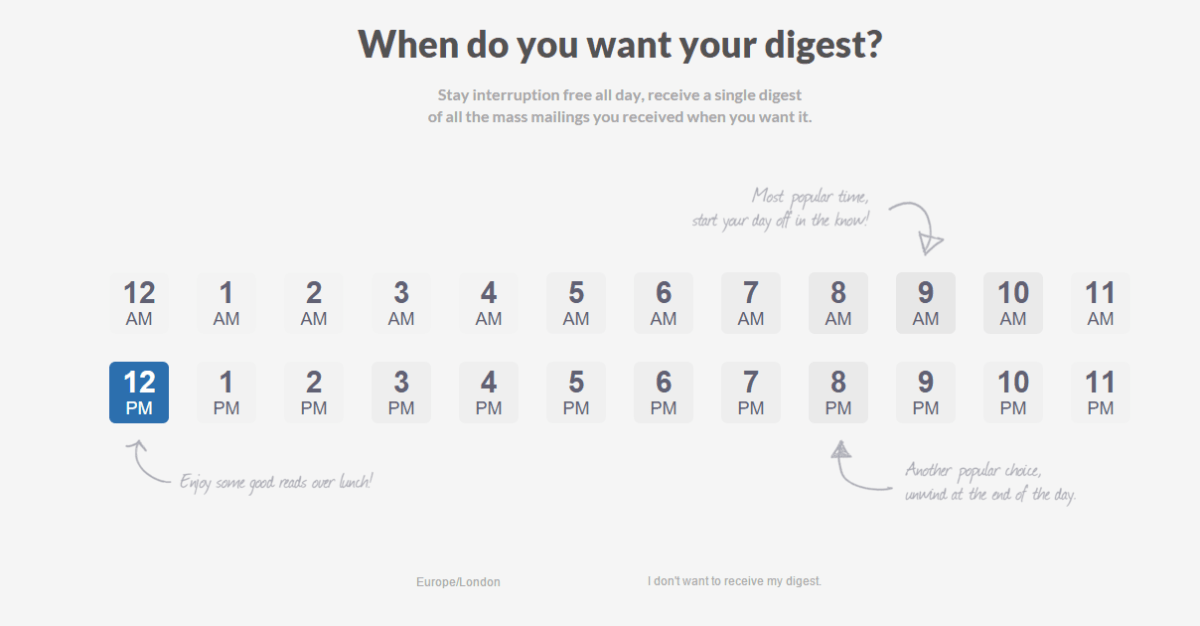
The price of convenience and design is a real one, however. In this case, $4 per month for the basic subscription or $8 per month for a ‘Pro’ user account – both are billed annually in one lump sum.
The $4 package gives unlimited subscriptions and a few other features, but you won’t get individual emails pushed to your account as you receive them (rather than in a digest).
Pro users can also set up digests that go to different email addresses (like work instead of personal, for example) and use a custom domain for generated addresses. The $8 per month plan adds support for sending attachments and replies from the same alias.
Whether or not that outlay is worthwhile depends on how often you need to sign up to new services, newsletters or otherwise give your email address out to companies or people you know little about.
The Pro tier certainly looks to have some useful features, but with rival services (and even Inbox) putting increasing emphasis on ridding your inbox of spam and newsletters, it could be a tough sell to get people to pay for the service.
➤ Throttle [Mindsense via Product Hunt]
Get the TNW newsletter
Get the most important tech news in your inbox each week.




