
If you want to share a funny or thought-provoking Facebook post, it’s always a good idea to blur out the names and profile pictures of everyone on it to protect their privacy. Unfortunately, there are numerous steps involved that could take up more time than you have.
ThreadShots simplifies the process with a handy Chrome extension that automatically blurs out users’ names and pictures, and lets you share an image of the post on Facebook, Twitter, Reddit, Tumblr and Google+.
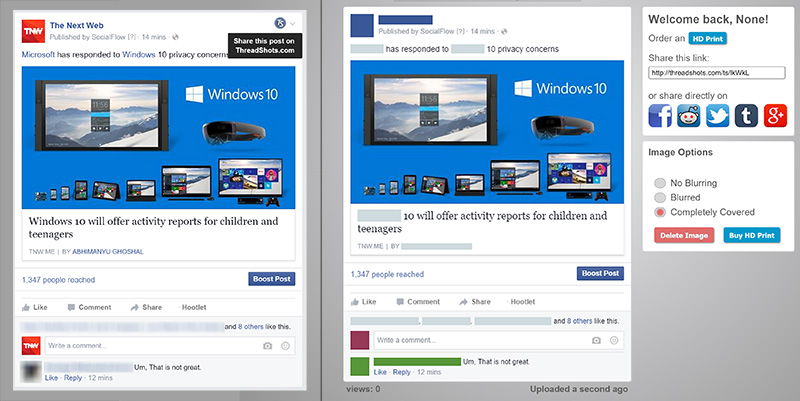
Once you’ve installed ThreadShots, you’ll notice a button labeled TS at the top right corner of each Facebook post. Just click on it, and you’ll be able to share the image or save it to your desktop.
It sure beats manually coloring in or blurring names and faces manually — particularly on posts with lengthy comment threads. My only gripe is that you can’t individually select elements to ‘unblur’.
If you’d like to save your creation for posterity, you can download a high-resolution version for $0.99 or order a print in a range of sizes and have it shipped anywhere in the US. I’m not sure about the demand for that, but hey, maybe I haven’t yet come across a post that’s worthy of space on my wall.
➤ ThreadShots [Chrome]
Get the TNW newsletter
Get the most important tech news in your inbox each week.




