
Downloading a BitTorrent file isn’t the most complicated thing in the world, but as with all technology, making things easier is just fine by me.
The process usually requires the download of a piece of software, or BitTorrent client, such as uTorrent. Not a big deal, but if you’ve recently switched machines, it might be the piece of software that you’ve forgotten to install.
This Chrome extension, called OneClick, which came out of BitTorrent’s Torque Labs, lets you click on a torrent and it will download the files within in it automatically, right in the browser. It’s super handy and takes all things technical out of the torrenting process.
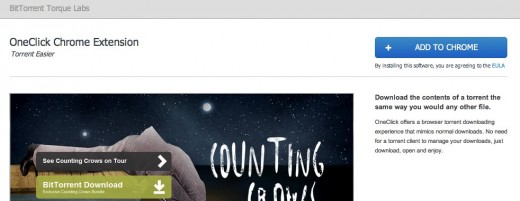
Once it’s installed, everything is pretty straight forward. Simply click on a torrent file, and after a few seconds, the actual files will start downloading, right in the browser.
Enjoy!
Get the TNW newsletter
Get the most important tech news in your inbox each week.




