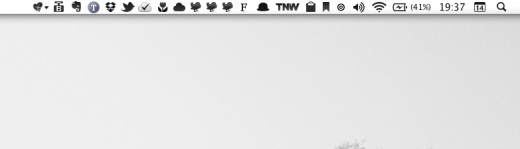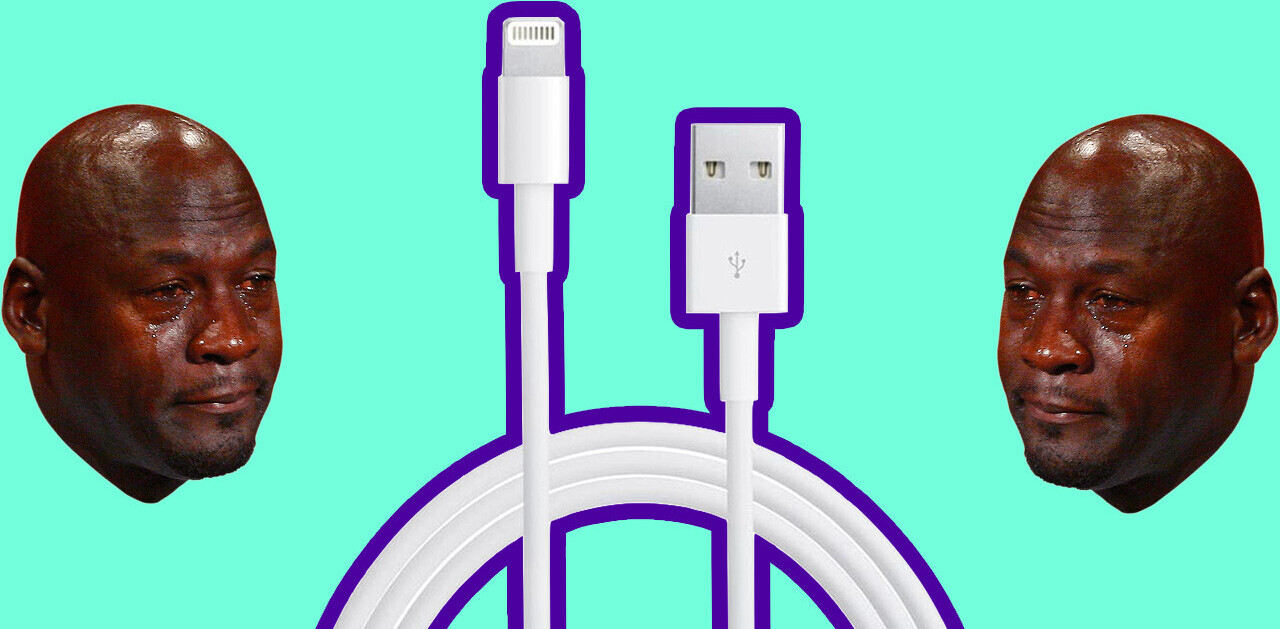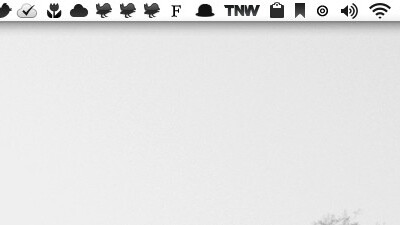
For most Mac users, the menu bar is a very expensive plot of screen real estate. Only the most purposive and priceless of applications deserve a spot in there and for me, it’s no different.
After spending some time considering by menubar picks some weeks ago, I think I’ve finally found my ideal selection of apps and thought I’d take a few minutes to share them with you in the hope that they’ll inspire you to try a few. That said, I want to hear what you have in your menu bar too – so please sure away in the comments – I’m sure there are many out there I simply haven’t considered yet.
My Menu Bar (and the apps, in order, below)
Skitch ($19.99)
The best app out there to quickly add annotations to images and screenshots.
Blast ($9.95)
Great way to get access to a file you might have just recently downloaded or used to either open or drag into another app – I use it constantly to drag & drop files into Google+
Evernote (Free or $5.00 per month or $45.00 per year premium)
A great notes app that I’ve recently switched to from SimpleNoteApp primarily because of the fantastic Chrome extension. I had no idea the Chrome extension was as good as it is.
Text-Expander ($34.95)
Everyones favorite text-expander. Great way to quickly share a phone number or password you can never remember. Also ideal for emails you might repeatedly be forced to write.
Dropbox (Free → $9.99/month → $19.99/month)
With the integration Dropbox now has in an endless number of apps, it’s become impossible not to use it.
Twitter (Free)
Twitter’s own Twitter for Mac. Managed to have it set up so I’m not really missing Tweetdeck any more.
NotifyMe ($10)
I don’t like the idea of cluttering up my Google calendar with small reminders so I use NotifyMe. It isn’t cheap, and part of me felt like a sucker for paying $10 for it but I do find it very useful.
Bokeh ($17 price tag)
I use Photoshop a fair amount but, as many of you will know, Photoshop sucks the life out of your machine even when you’re not using it. Bokeh lets me essentially disable Photoshop and any other system hogs whenever I’m not using them.
CloudApp (Free → roughly $5/m)
Wonderful app to share files and URLs. Great use of keyboard shortcuts and you can use your own domain too. My only gripe is that paying users should be able to optionally have a way to send people they share files with direct to the image itself, rather than the awkward preview CloudApp provides.
Twitteriffic (Free)
Funnily enough I’m still using the old Twitteriffic. Why? Because the old Twitterriffic made it possible to reveal and hide your stream at specific intervals. I.e. I could have a Twitter stream appear without it having to take up valuable screen real estate. With the ability to run multiple instances of the app, I’m able to keep tabs on 3 different twitter streams, again, without any real loss of real estate.
FocusMask ($1)
An interesting new “focus” app I’m trying. Lets you focus in on particular areas of the screen or on a particular window. Great if you just want to get something done without the distractions of another app. It dims everything else.
Alfred (Free)
I recently switched from Quicksilver to Alfred. It truly has replaced it for me. With the recent introduction of plugins, expect big things here.
The Next Web OS X (Free)
Where I get all my breaking news, views and discussion from!
ClipMenu (Free)
Stores all my recently copy/pastes. I believe Alfred has this built in but I haven’t dug into that yet.
DayOne ($9.99)
I use DayOne as my food diary. I’m trying to get fit and one of the ways I’m doing so is by writing down everything I eat. DayOne, with its Mac and iPhone app, makes it a breeze.
Breeze ($7.99)
Breeze is really useful if you’re a windows position fanatic like I am. I want my windows precisely where I want them and not a millimetre off, yes I’m a freak like that, and Breeze let’s me do it by setting keyboard shortcuts for particular sizes and window positions.
Fantastical ($19.99)
Took me a while to get into Fantastical but once I did, it’s become an integral part of my workflow.
Get the TNW newsletter
Get the most important tech news in your inbox each week.