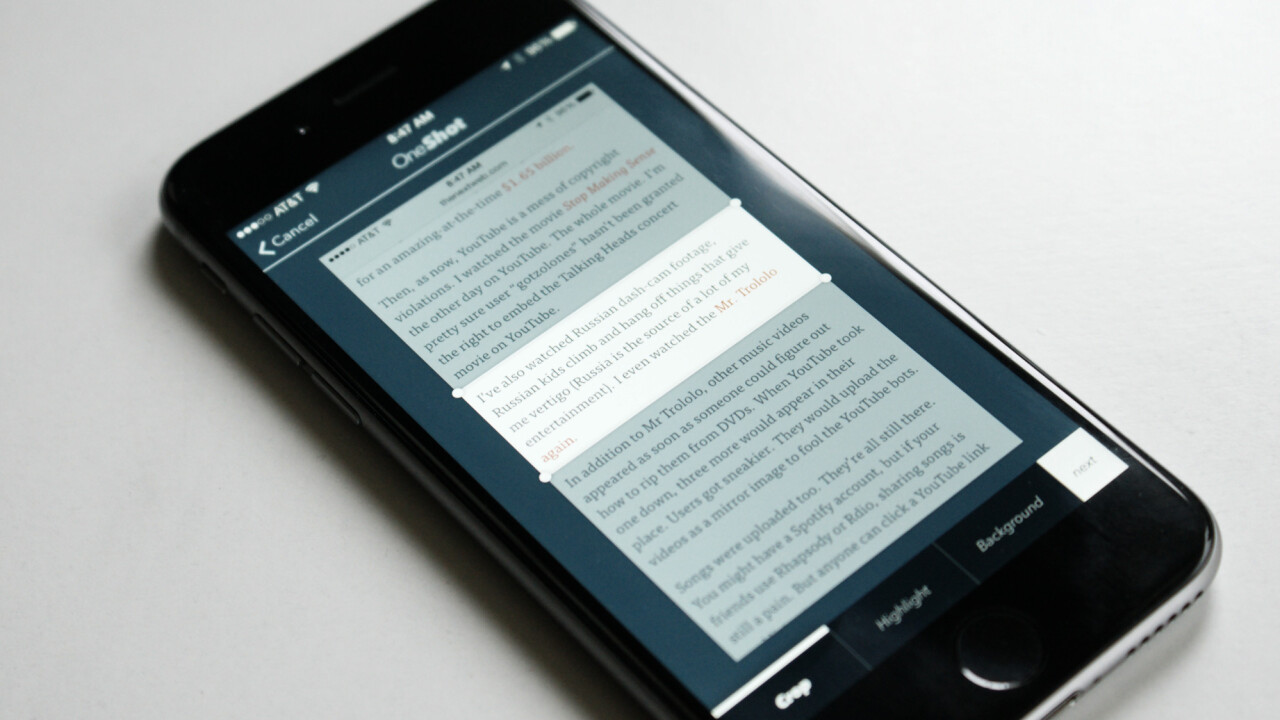
A screenshort is a screengrab of an article posted to twitter to get around the service’s 140-character limit. You find an article you like (or hate) you take a screenshot of the passage or sentence you find intriguing (or infuriating) and share it to Twitter.
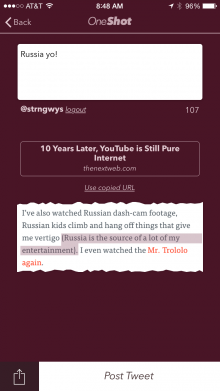 The OneShot app takes those snippets of an article and really lets you up your content sharing game. The free iOS app scans your photo library for any screengrabs you’ve made with your iPhone. You pick the screengrab you like and you can crop the image down to the section you want to share and highlight the text you find the most important.
The OneShot app takes those snippets of an article and really lets you up your content sharing game. The free iOS app scans your photo library for any screengrabs you’ve made with your iPhone. You pick the screengrab you like and you can crop the image down to the section you want to share and highlight the text you find the most important.
You can then select the color of the highlighted area and background. The app also auto detects the article the screen shot is from. Unfortunately, it doesn’t always get the original source correct. I posted a tweet that linked to a site that had clearly stolen all the content from one of my articles and posted it as their own.
Russia yo! pic.twitter.com/skXKWNt1qL
— Roberto Baldwin (@strngwys) March 2, 2015
Fortunately, you can copy a URL and the app auto detects what’s on your device’s clipboard and you can use that.
Fire will cleanse us all http://t.co/b6Fc9VtQGx pic.twitter.com/kKSRb0tjT7
— Roberto Baldwin (@strngwys) March 2, 2015
If you’re looking to become the screenshorting master, this could be the answer.
Get the TNW newsletter
Get the most important tech news in your inbox each week.




