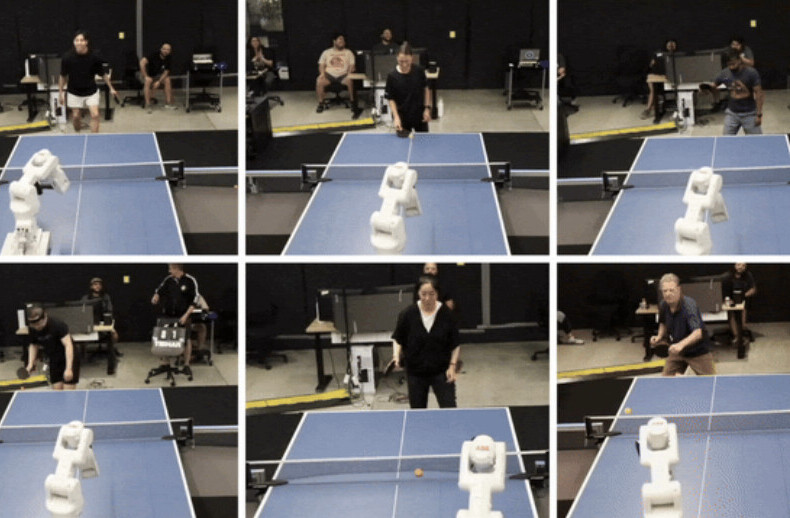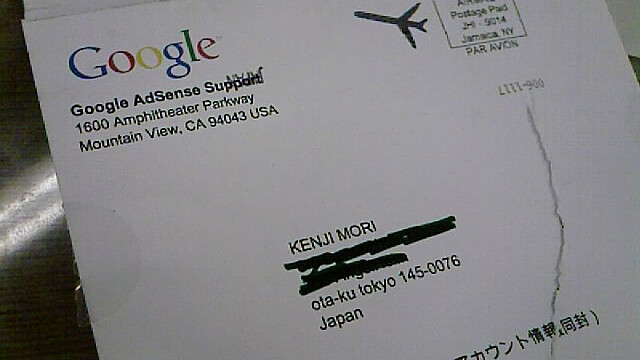
If you use Google advertising on your site or blog, you know that managing your accounts aren’t the most interactive experience in the world. Seeing things live on your site and seeing them in a settings panel somewhere are two different things.
Google made a Chrome extension available to make this experience a bit more interactive and announced today that it has been renamed to the “Google Publisher Toolbar” and has a few added features.
If you’re one of the over 31,000 publishers who have already installed this handy Chrome extension, you’ve probably noticed that we’ve renamed it to the Google Publisher Toolbar, as it now supports DoubleClick for Publishers as well. We’ve also been working on other major enhancements, and today we’re excited to share them with you.
The biggest improvement you’ll notice in the toolbar is the addition of blocking capabilities, enabling you to block ads as you’re viewing your site. When you see an ad that isn’t suitable for your audience, you’ll be able to take action immediately without needing to navigate through your account or investigate which ad or URL to block.
Being able to block ads as you see them in real-time is a huge plus, as in the past I’ve found ads on a site that I manage to be extremely inappropriate or irrelevant. Letting me block them right then and there is a big change from having to scribble down a note and remember to go to my control panel later.
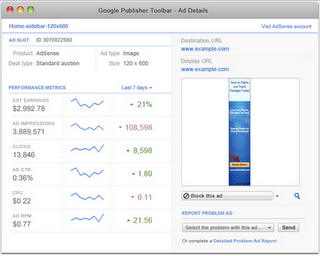
Blocking an ad will immediately add it to your “blocked list”, so there are no redundant steps for you to take.
You can grab the Google Publisher toolbar here and start managing your ads and sites on the fly.
Get the TNW newsletter
Get the most important tech news in your inbox each week.