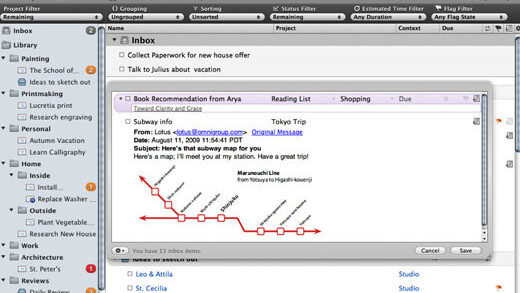
There are hundreds of task managers for the Mac out there. I’ve used many of them, and I’ve faced a bunch of the more popular apps against each other. Here are my finalists, notable mentions — and at the end, the winner of The Next Web’s OS X task manager showdown.
It’s impossible to review every task manager for the OS X because everyone and their dog has built one. If you’ve got a favorite, let us know about in the comments.
OmniFocus
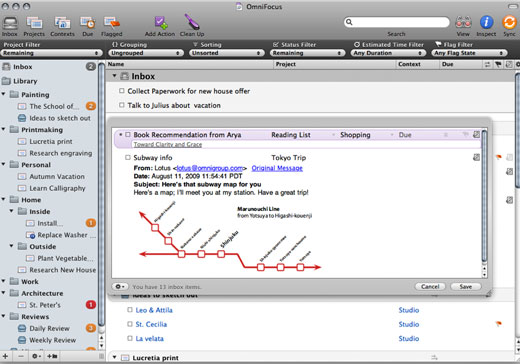
OmniFocus is the stalwart of OS X task managers. It’s one of the options that has been out the longest, is still frequently updated, and is designed to offer all the power you need to set up a Getting Things Done-based system.
Developed by Omni Group, the company behind other popular titles such as OmniGraffle, the software isn’t cheap. It’ll set you back $79.95 — and while that does rule out those who prefer to spend in the sub-$50 software bracket, you get what you pay for.
OmniFocus features views for every aspect of GTD — inbox, projects, contexts, review, and the ability create custom views and save them so they’re easily accessible — and deep control of your tasks, with notes and clippings, deadlines and recurrences, contexts, and even estimated times so you can sort and pick your tasks based on the amount of time you have available.
OmniFocus gives users a plethora of syncing options, though they require the user to have some sort of cloud disk or file sharing service (such as MobileMe or Dropbox) set up.
OmniFocus is definitely an option for the user seeking a one-person productivity solution. There’s no easy way of sharing and syncing tasks with others in your team.
OmniFocus is available for the iPhone and iPad. Like the Mac version, the iOS pricing will have you spending more than the vast majority of alternatives, but they bring OmniFocus’ power to the mobile. If you don’t want to fork out the money for the iOS versions you can still have your tasks available on your phone through iCal sync.
Things
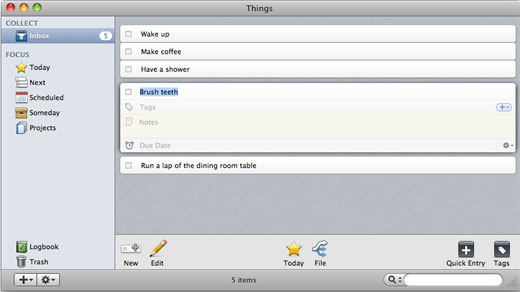
When Cultured Code’s Things went into private beta a few years ago, the web’s productivity nerds left a trail of slobber across their keyboards so long and thick that it could get you to the moon and back. Things looks amazing, beating the vast majority of task managers in aesthetics, and is loosely modeled around Getting Things Done.
Things sits somewhere between minimalist task managers and powerhouses like OmniFocus. It’s easier to learn if you’re not after a hardcore task manager while not dumbing things down to the point where you can’t even leave notes on your tasks.
An issue that follows Things into every discussion is its lack of synchronization features. The only way to sync Things data between computers is with a Dropbox hack that will frequently wipe your changes if you forget to close the program down between uses (among other problems). Cultured Code published a blog post a couple of months back explaining the many routes they’d explored, without success, in the sync area, but the fact remains that years down the track it’s still not there.
There are iPhone and iPad versions available (and they do sync, over the air, with Things for Mac). Things will run you $49.99, which is cheaper than OmniFocus but still no bargain. At this stage in the game, with only minor improvements to the software over the years, you might prefer to cough up the extra $30 for OmniFocus.
Wunderlist
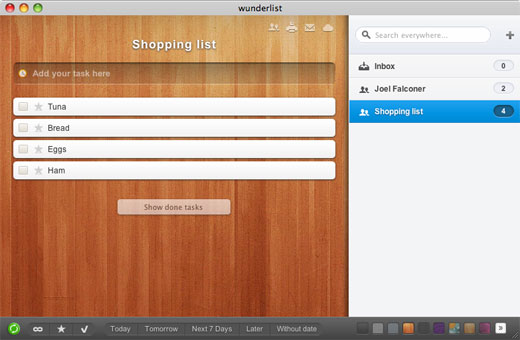
Wunderlist is comparatively new to the task manager wars, and it didn’t take long to become popular. Whether that’s because of its feature set or because its the only app that lets you set custom backgrounds for your lists, we don’t know.
Wunderlist is basic, but it’s free. You can sort tasks into to-do lists, and your options with tasks are limited to starring them, setting a due date, checking them off and leaving a note.
Where Wunderlist really shines is with sharing task lists. I don’t use the app for the bulk of my tasks, but it’s how my wife and I manage our shopping lists (we whip out our iPhones any time we remember something we need to grab, and it’s then synced so the next one to go the store can pick it up). An editor at a publication I write for even has a list for each writer to manage their pitches.
You can’t complain about much at Wunderlist, because it’s free. But it’s too simple for my needs — if they beefed up my options for organizing tasks I’d consider a switch, but I’m more likely to stick with an OmniFocus update that brings sharing than a Wunderlist client with more meat.
Wunderlist is available for the iPhone and iPad (it’s also on Android and Windows, which is part of what makes it the best task sharing option).
Notable Mentions
OmniFocus, Things and Wunderlist are the big-hitters on the OS X task management scene at the moment. There are some other players worth mentioning, though.
- The Hit List: The Hit List is a fairly simple, pleasantly designed manager and is one of the few with a timer, particularly useful for the self-employed who prefer to time work out of a productivity app instead of having distracting invoicing apps open all day.
- TaskPaper: TaskPaper is a free app that’s for the minimalists. It doesn’t impose structures on your tasks and gives you as much flexibility in how you manage that data as it can. Made by Hog Bay Software, who are responsible for other minimalist/zero-distraction software such as WriteRoom.
- Midnight Inbox: Midnight Inbox 1.5 is free and takes a very literal approach to GTD that takes you through collect, process, organize and review phases of the system. If you’re a GTD purist it’s worth checking this out.
And the winner is…
OmniFocus.
It’s got the benefit of longevity and is still coming out ahead of newer concepts. Synchronization is the sort of feature you just can’t leave out in a task manager, unless your system is so simple that you’re better off using paper to manage your to-do list.
While Wunderlist does sync and sharing great, it doesn’t have the depth that OmniFocus does, and that’s a must for anyone who cares enough about task managers to compare them all before settling on one. OmniFocus sorely needs a sharing feature, and it needs to do it in a way that doesn’t require every person you know to spend $79.99 on software — perhaps by letting you share through an online service like Remember the Milk.
Despite that shortcoming, it’s hard to deny OmniFocus its place as top dog. Wunderlist is great for what it does, though, and for its price tag — but until one app or the other steps up, I’ll be using both apps to manage different types of tasks.
Things was my task manager for a couple of years, but I’m afraid that it’s not just doing enough to keep up anymore. Hopefully that’ll change in the future and we can take another look.
Get the TNW newsletter
Get the most important tech news in your inbox each week.





