
The Chrome Webstore is filled with wonderful extensions and apps, some of which make life as a designer exponentially easier. But it’s not all cotton candy and butterflies. The Web Store is also full of unpredictable, useless apps that are generally a complete waste of everyone’s time.
So, instead of making you sift through that mess, we’ve done some of the work for you, gathering up what we feel are the best tools for designers that can be packed into a single web browser.
Check out our list of 11 must-have chrome apps and extensions for web designers:
Bounce
Bounce is the perfect way to share comments, ideas and notes on a website. It’s actually one of the best methods I have ever seen for sharing design feedback with clients, solving one of the most annoying problems for everyone involved in the design process. Bounce got an honorable mention in TNW’s list of the 10 best productivity apps of 2011. More from Bounce:
For most creative people, asking for feedback is difficult. After all, who wants to open themselves up to criticism? Feedback is a vital part of the design process, though, and ultimately everybody on the team is better off for it.
➤ Bounce
Tape
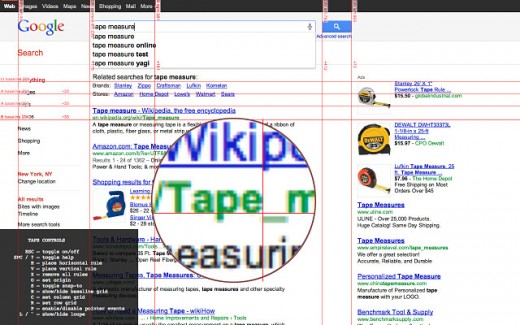 Tape is a tool for pixel-perfect website development. It lets you put down guides that snap intelligently to page content, and helps you easily measure positions and sizes of elements. If you’ve ever found yourself taking screenshots to make sure your layout is perfect, you need Tape.
Tape is a tool for pixel-perfect website development. It lets you put down guides that snap intelligently to page content, and helps you easily measure positions and sizes of elements. If you’ve ever found yourself taking screenshots to make sure your layout is perfect, you need Tape.
➤ Tape
Adblock Plus
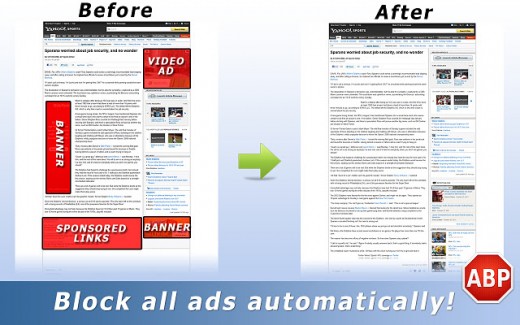 For many websites, ads are the death of user experience. Instead of being constantly bombarded with ads every time you use your computer, take a deep breath, enable this extension and relax, knowing that less people are trying to sell you something. Note: This extension is controversial, because it prevents websites like TNW from potential profits. It’s up to you to decide when it is necessary. From Adblock Plus:
For many websites, ads are the death of user experience. Instead of being constantly bombarded with ads every time you use your computer, take a deep breath, enable this extension and relax, knowing that less people are trying to sell you something. Note: This extension is controversial, because it prevents websites like TNW from potential profits. It’s up to you to decide when it is necessary. From Adblock Plus:
Adblock Plus is a community-driven open source project that aims to make the internet better for everyone. It was originally created for the Firefox browser and with more than 100 million downloads it has become the most popular browser extension in the world. We are now offering Adblock Plus for Google Chrome™ (formerly AdThwart) as well and the community is working hard to produce the same value you know from the Firefox version.
Evernote
Evernote is #1 on TNW’s list of the 10 best productivity apps of 2011. It’s a powerful way of writing and organizing, making it perfect for keeping track of design proposals, mockups, revision history or even invoices. What we said:
Evernote is for anyone with a less than perfect memory who uses a computer, smartphone or tablet. In other words, it’s for everyone, and as TNW Editor, Courtney Boyd Myers explains, Evernote is far more than a note taking application.
➤ Evernote
Ge.tt
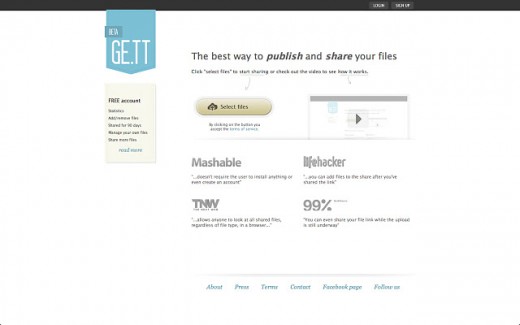 Ge.tt is one of the easiest ways to share large files between clients and other members of your team. Never worry about what files will fit in an email, and just use Ge.tt. You may also want to try Dropbox’s public folder for this very purpose, but Ge.tt might be easier for clients to immediately understand. Ge.tt also lets you immediately share files as they upload.
Ge.tt is one of the easiest ways to share large files between clients and other members of your team. Never worry about what files will fit in an email, and just use Ge.tt. You may also want to try Dropbox’s public folder for this very purpose, but Ge.tt might be easier for clients to immediately understand. Ge.tt also lets you immediately share files as they upload.
➤ Ge.tt
Color Pick
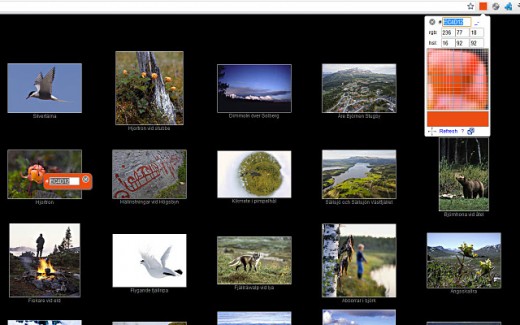 Color Pick is a simple color picker that grabs the hexadecimal color codes on any webpage. It can feel a little clunky at times, but all in all, it’s one of the best in the Web Store.
Color Pick is a simple color picker that grabs the hexadecimal color codes on any webpage. It can feel a little clunky at times, but all in all, it’s one of the best in the Web Store.
If you’re looking for a quick and easy to use color eye dropper with zoomed drag-able preview for fine tuning you’ve come to the right place.
Screen Capture (By Google)
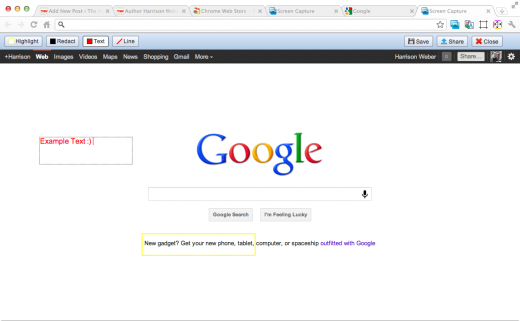 Of all the different screenshot extensions for Google Chrome, Google’s own Screen Capture is easily the most reliable. This extension allows you to capture an entire webpage, along with visible and user selected regions. After taking a screenshot, a new tab opens where you can add text, lines and hide certain information before downloading or sharing to Facebook and Picasa.
Of all the different screenshot extensions for Google Chrome, Google’s own Screen Capture is easily the most reliable. This extension allows you to capture an entire webpage, along with visible and user selected regions. After taking a screenshot, a new tab opens where you can add text, lines and hide certain information before downloading or sharing to Facebook and Picasa.
ColRD (Gradient Creator!)
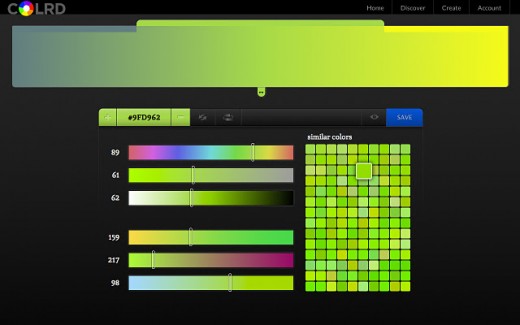 ColRD is a CSS3 gradient creator. ColRD gradient creator presents itself as color blocks—just like a palette. Inside each color block you will find the midpoint controller. These controllers allow you to stretch the color towards the left or the right of the block. Color blocks can be reorganized by dragging and dropping, and you can delete different areas of the gradient by dragging them out.
ColRD is a CSS3 gradient creator. ColRD gradient creator presents itself as color blocks—just like a palette. Inside each color block you will find the midpoint controller. These controllers allow you to stretch the color towards the left or the right of the block. Color blocks can be reorganized by dragging and dropping, and you can delete different areas of the gradient by dragging them out.
Harmony
It doesn’t matter what you draw, or even if you can draw. Every time you drag your mouse in Harmony, the results are beautiful. It isn’t so much a design tool as it is an inspiration tool. The creators modestly describe it as “a procedural drawing tool, with a set of special brushes.”
➤ Harmony
Aviary Image Editor
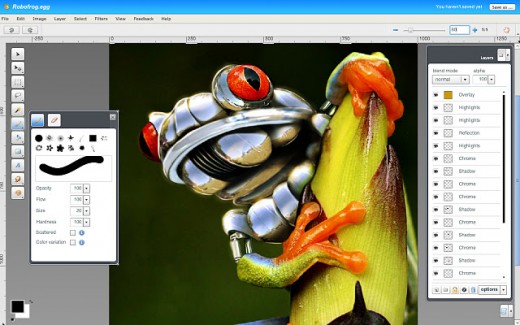 Aviary Image Editor is about the closest anyone can get to Photoshop, using only a browser. While I don’t recommend anyone solely uses this online image editor for design, it can be very helpful if you’re in a pinch (like if you’re on a computer without image editing software).
Aviary Image Editor is about the closest anyone can get to Photoshop, using only a browser. While I don’t recommend anyone solely uses this online image editor for design, it can be very helpful if you’re in a pinch (like if you’re on a computer without image editing software).
Pulsate
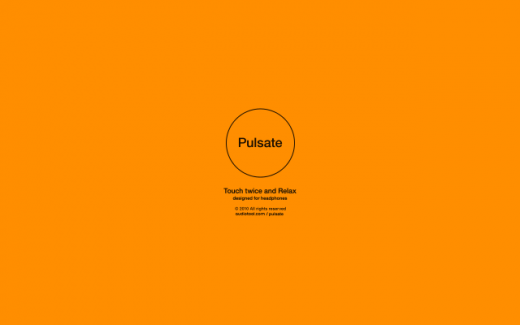 Sometimes the best way to stimulate your creativity is to take a break. Pulsate is simply a beautiful way to relax and play around with sound, just like Harmony serves as visual stimulation. If Pulsate intests you, you might also want to check out Thicket, and audiovisual playground for the iPad.
Sometimes the best way to stimulate your creativity is to take a break. Pulsate is simply a beautiful way to relax and play around with sound, just like Harmony serves as visual stimulation. If Pulsate intests you, you might also want to check out Thicket, and audiovisual playground for the iPad.
➤ Pulsate
From simple to complex, and purposeful to inspirational, these are the best apps and extensions for designers in the Chrome Web Store. If you’re a fan of an app or extension that slipped past our radar, let us know in the comments below!
PS: While you’re in the Chrome Web Store, you might also want to check out TNW’s extension :)
Get the TNW newsletter
Get the most important tech news in your inbox each week.





