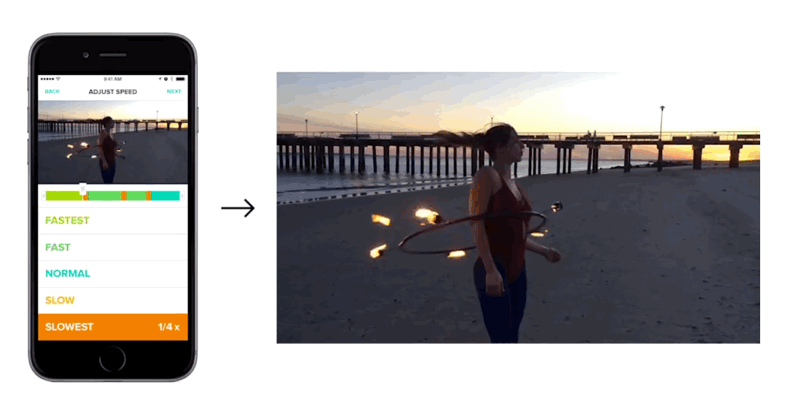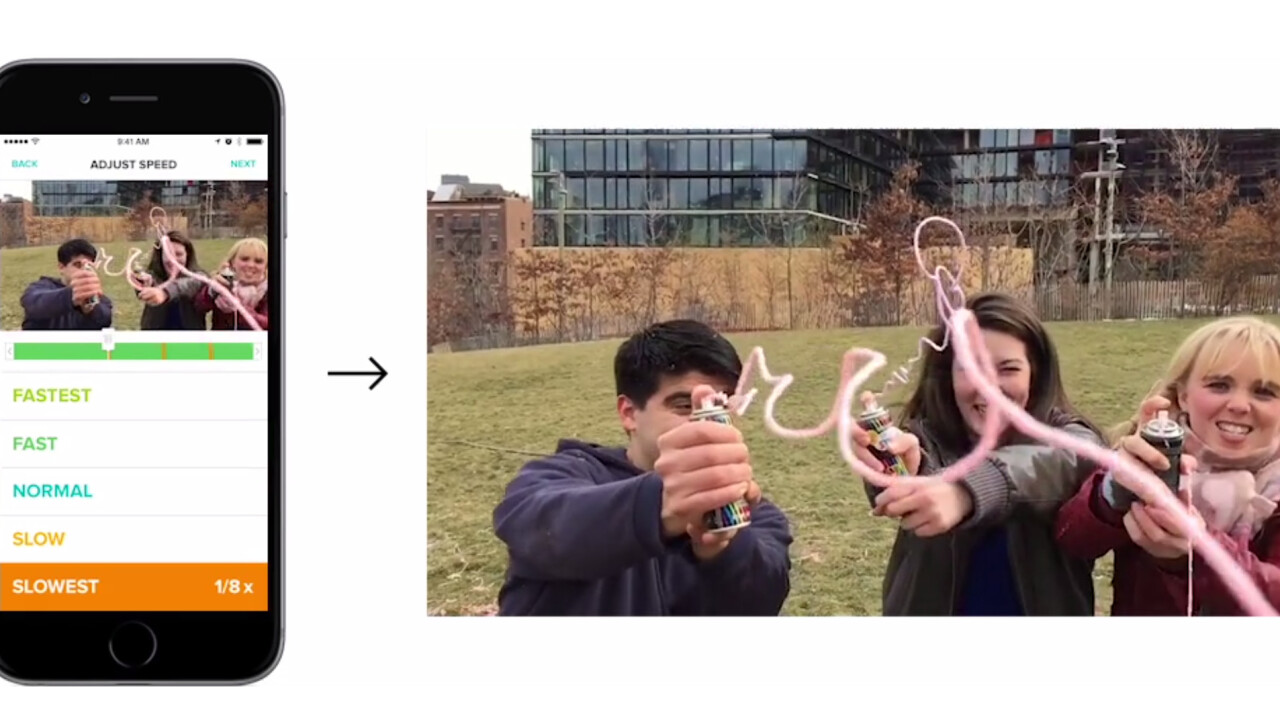
The likes of Hyperlapse and iPhone’s slo-mo feature have made video capture more fun than ever, but you don’t often have control over which part of the video can be sped up or slowed down. With Tempo, you can now choose to timelapse or slow down different portions of the same clip before uploading to your social channels.
The iOS app works by importing a video from your Camera Roll, then allowing you to tap and find the selection of the video during which you want to change the speed. Tempo allows you to adjust to four different speeds: Fastest (x8), Fast (x4), Slow (1/4x) and Slowest (1/8x).
By simply tapping between speeds, the video will adjust its pace automatically. This means you can combine both timelapse and slo-mo effects in the same video to create drama or highlight a specific sequence.
If you missed a sequence, you can drag the video player back to any spot to change its speed. It’s a neat way to condense a video to showcase the most action-packed part, although you can’t use Tempo to cut videos from beginning to end.
Because speeding up or slowing down videos can make things sound silly, Tempo allows you to import music from your own library to bring the fully-edited video together.
When you’re done, you can share it to any popular social platforms such as Instagram, Facebook, and YouTube. Tempo is one of the select partners to be included in Facebook’s Messenger Platform‘s release today as well.
Tempo is the latest product from Fly Labs, which produces a suite of video-editing apps. The company most recently won the grand prize at TNW USA startup competition this past December, and was featured on the App Store last year.
Tempo is available for free with watermarking, or $4.99 for the premium version. There’s no word on an Android equivalent just yet.
➤ Tempo [iOS]
Get the TNW newsletter
Get the most important tech news in your inbox each week.