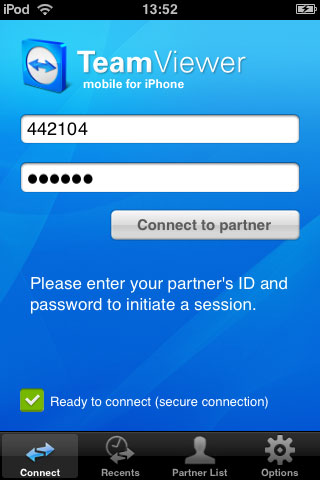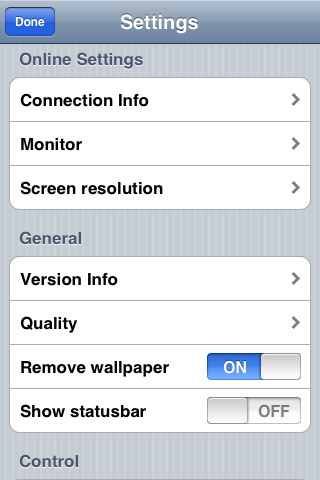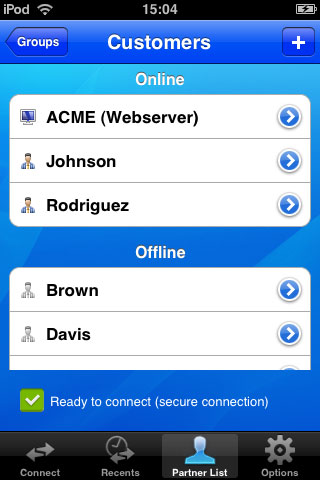![]()
TeamViewer, the simple remote access utility recently released their long-awaited iPhone app which allows anyone to remotely access their PC from their iPhone. Many remote access solutions in the app store have either been very expensive or troublesome to use, but with TeamViewer’s new app the worries are gone.
The app is just as functional as if you were using it on a computer, and just as feature rich. If you are a Pro subscriber there’s an app for you also, though it may cost $99 its worth every penny for on the go customer tech support.
TeamViewer’s App has a very clean interface allowing the user to easily control their computer, the Multi-touch features make it easy to zoom in and out of your desktop and control your mouse with the touch of a finger. If you have a TeamViewer account, all you’re saved computers can easily be accessed through the dedicated tab. TeamViewer also offers a range of settings similarly available on the desktop version of the program. Such settings as remove wallpaper, screen resolution adjustments and much more can easily be customizable via the settings tab in the app.
There are some cool features which I found to be extremely helpful including Multi-touch, a convenient control via multi-touch gestures: left click, right-click, drag & drop, scroll wheel, zoom, change monitor. The keyboard function comes with a complete keyboard included, special keys such as Ctrl, Alt, Windows® help as does the remote reboot function.
In my opinion, TeamViewer offers one of the best mobile remote access solutions available for the iPhone, and all for free if you are a non commercial user. This app is definitely worth taking a look at, and I look forward to see what other features TeamViewer includes in future releases.
Get the TNW newsletter
Get the most important tech news in your inbox each week.