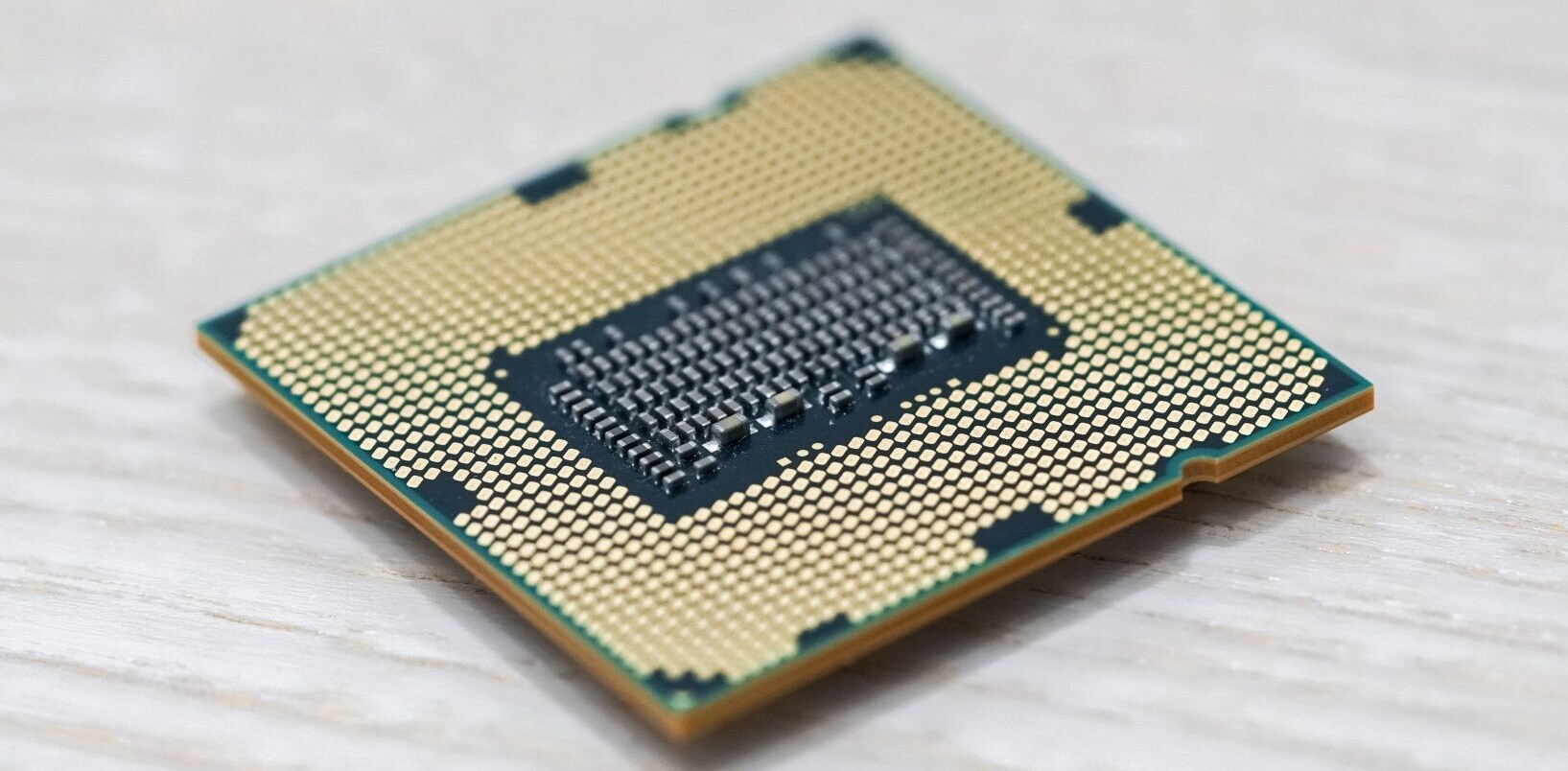Your iPad may not always be the most practical of devices for taking photos but, well, that doesn’t stop countless people from doing just that.
With that in mind, Tapsbook has hit the App Store today to try and bring order to the chaos, pulling together your online and offline pictures and automatically organizing them into private albums.
The lowdown
Tapsbook currently taps photos stored on your iPad, or on Facebook, Dropbox and Picasa. We’re told more options will be added in due course.
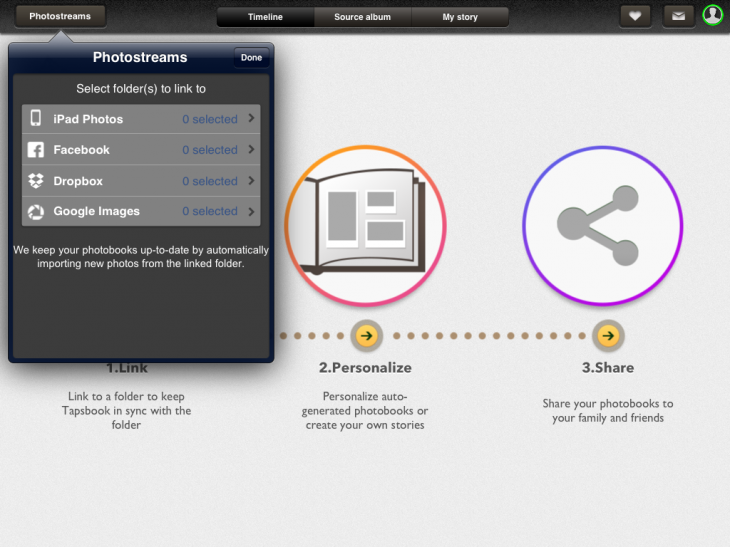
The app then auto-generates albums based on the month they were taken, and continues to update albums with new pictures as you snap them.
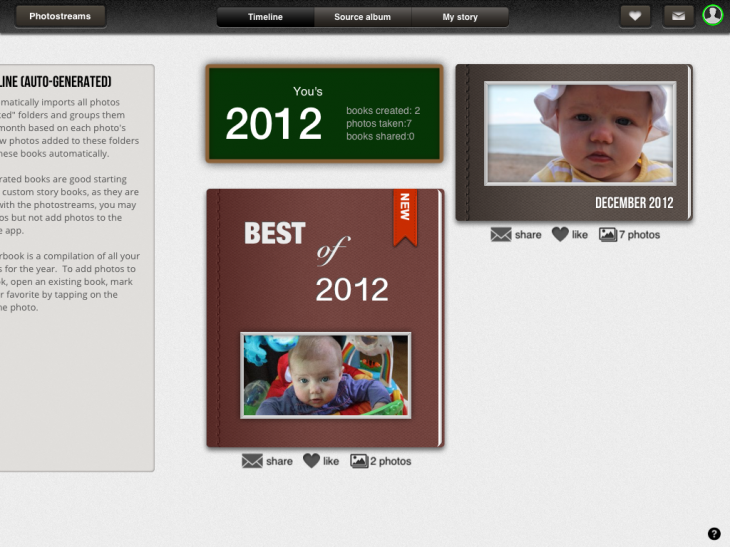
You can also create yearbooks to mark key moments – to do so, simply like a photo and it will be added.
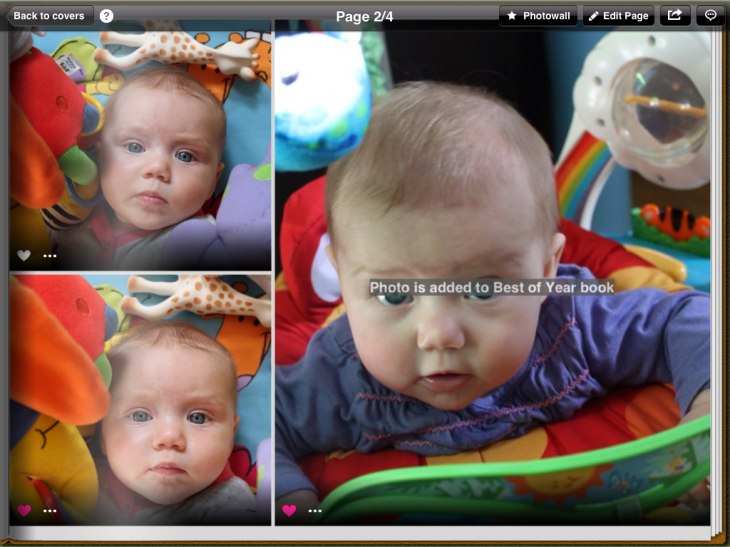
You can also edit the albums to suit your tastes, tailoring the text, background and layout accordingly.
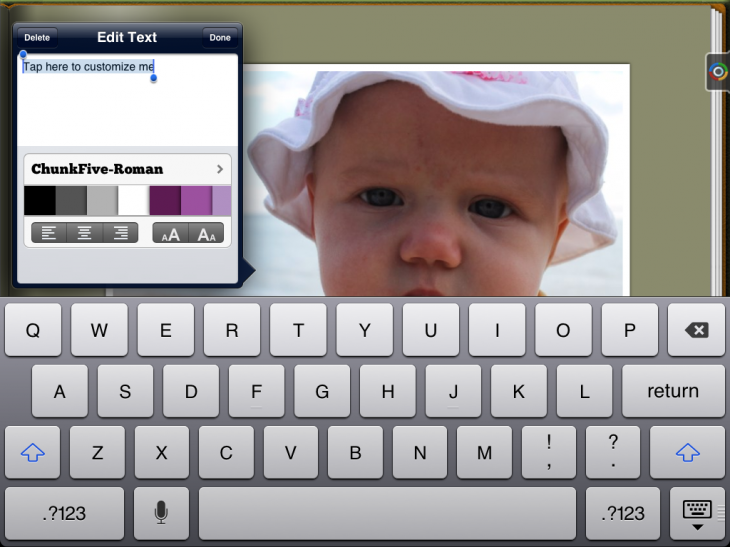
Once complete, you can share albums privately or publicly, with anyone able to view in their browser – they don’t need an iPad.
Tapsbook is a nicely constructed app, but it’s one that bears more than a striking resemblance to Flayvr – but Flayvr isn’t optimized for iPads and doesn’t integrate with any of your Web or cloud-based accounts.
That said, Flayvr actually auto-groups your photos together into events based on the time they were taken, not just the month. This, for me, is a much better implementation of the idea, given that it’s more likely to group photos into relevant albums by event and location, though Tapsbook kind of replicates this by auto-generating photo-books based on source folder. So, if you’ve divvied your snaps into folders called ‘Birthday’, ‘Wedding’, ‘Night out’ and so on, Tapsbook takes these as individual albums.
Overall, Tapsbook is a delight to use, however, with taps, swipes, drags and drops making it fun and easy to produce beautiful albums.
The app is available to download for free now, though this tier limits you to 500 shared photos. There’s also a pay-as-you-go option that allows you to use your existing cloud storage for $1.99 per-1000 photos, or an all-inclusive subscription starting from $2.99/month which includes 4GB cloud storage.
Meanwhile, check out the official promo video below.
http://vimeo.com/65021072
Disclosure: This article contains an affiliate link. While we only ever write about products we think deserve to be on the pages of our site, The Next Web may earn a small commission if you click through and buy the product in question. For more information, please see our Terms of Service
Get the TNW newsletter
Get the most important tech news in your inbox each week.