
The very mention of QR codes will probably incite groans even in the least cynical of technophiles.
What once was a tangible, exciting example of two-worlds colliding, bringing the physical world into the digital realm with funky barcodes and smartphones, now illustrates what can happen when we’re not really quite sure how to implement a fledgling technology. Football teams with QR codes on their shirts? I rest my case.
But it’s not all bad – there’s QRhacker, a service we profiled last year that allows you to create snazzy, customized QR codes. We argued that this Hungarian startup could make QR codes cool again.
Now there’s TagMyDoc, which has nothing at all to do with your local GP, but it does offer an interesting document tagging and sharing service built around QR codes.
TagMyDoc is Web-based, designed to let users easily share physical documents with multiple people digitally. A typical scenario could be this – you have a single printed Word document at a meeting of, say, 15 people. Rather than going through the rigmarole of procuring email addresses to send a copy to everyone, the attendees can use their mobile phone to ‘scan’ the document and receive a digital copy, there and then.
Or, in a more informal setting, you may wish to share a recipe or cocktail menu you’ve devised with dinner guests. The use cases are numerous.
How it works
On the main TagMyDoc site, you can select a file from your computer to upload to its servers. It currently supports Word, Excel, PowerPoint, PDF and images, though more formats will be coming soon.
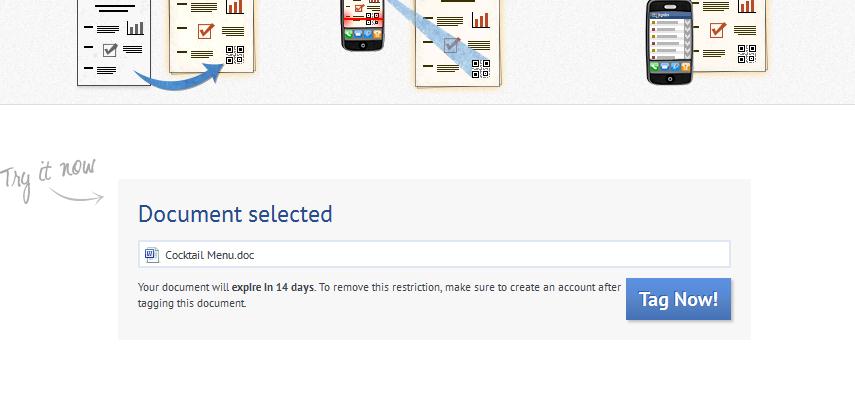
By uploading a file, you’re essentially ‘tagging’ it in the cloud, for anyone with permission to access. When you click the ‘Download Document’ button, you’ll then see the exact same document that you had before, with a slight difference.

At the bottom right-hand-side of the file, you’ll now see a QR code, which will enable anyone with a smartphone to access this file.
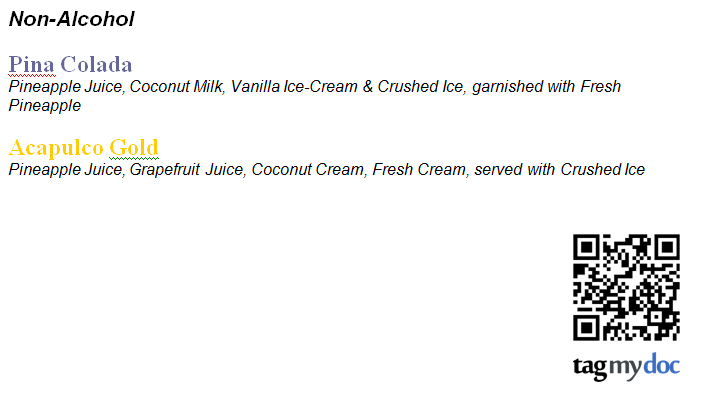
For those looking to receive a digital copy of a document, they will of course need a QR reader installed on their device. When they scan the code on the document, they’ll see a link to the file, which when they click on, and takes them to a screen that looks a lot like the Web-based version.
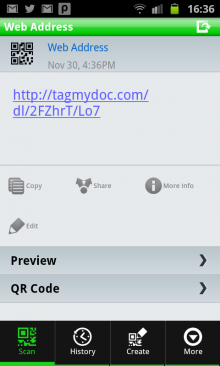

A user can download the document directly to their handset, or share it by email and the usual social channels, such as Facebook and Twitter. They can then open the document on any machine.
In terms of viewing tagged documents, a very neat addition to the service is the Follow Document feature. This essentially allows everyone to keep tabs on different versions of the same document, so if the author (or other readers) updates, changes or makes a comment, you will receive email notifications accordingly.
It’s worth noting here that to follow or comment on a document, you need to create an account – but from next week, this prerequisite will be removed, so you’ll just need an email address to receive notifications.
It’s a neat service for sure, and helps to demonstrate a genuine, practical use-case for QR codes. As for costs, well, there is a tiered pricing structure ranging from free to $5/month, depending on the size and number of files you wish to share. Additional features are also unlocked the further you move up the tiers, such as the ability to place the QR code on any corner of the document.
Meanwhile, check out the official TagMyDoc promo video below.
➤ TagMyDoc
http://www.youtube.com/watch?v=lj3O3xi2gpw
Feature Image Credit – Thinkstock
Get the TNW newsletter
Get the most important tech news in your inbox each week.





