
There’s a lot of work that goes into conceptualizing, executing and sustaining a digital campaign; effective communication within marketing teams and staying on top of tasks are the keys to achieving success in this game. And in the ever-churning sea of web apps, there’s never been something that recognizes the needs of digital marketers to help ease their workload — until now.
Brightpod, a new collaboration app developed by the folks at Synage Software, offers marketers the tools they need for efficient communication, task delegation and file sharing right in their browsers. With its formal launch just around the corner, I got to take a look at how Brightpod looks, works and feels.
Digital marketing simplified
Digital marketing campaigns involve varied activities and metrics for assessing their effectiveness. Brightpod aims to help users make sense of it all by allowing them to create projects, called Pods, which can be populated with templates of tasks and milestones for different kinds of workflows. So, whether you’ve got an email marketing initiative, a recruiting drive via ads on LinkedIn, a WordPress site to set up, a Twitter routine to kickstart, Brightpod can help you get started in seconds.
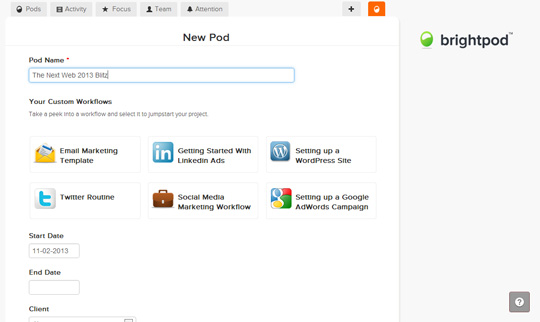
You can alternatively outline your campaign from scratch, adding tasks, arranging them in lists and associating them with milestones to easily track your team’s progress. Pressing matters can be displayed on team members’ Focus pages, so they know to prioritize those items for the day.
It’s all about teamwork
Brightpod is designed to allow teams to know what everyone’s up to, share ideas and work better together. Team members, whether they’re a part of your organization or are freelancers, can be invited to join Brightpod (and your current project) via email, and they can be alerted to tasks they need to tackle. You can also send them messages to inform them about new developments or to discuss files (mockups, presentations and so on) — and everything’s tracked for easy retrieval. Brightpod allows you to share files up to 25MB in size, and users can filter through uploads by team member or file type.
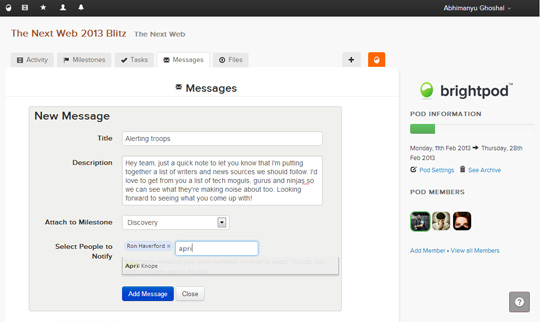
Overseeing operations
There are a few different ways to keep an eye on your pod; the first is the activity stream, which shows you every action made by members, including completing a task, sharing a file or messaging the group. You can also check on milestones (to which tasks and task lists can be linked) by viewing how far along your team is on each of them and who’s responsible. Plus, Brightpod sends out email notifications to let you know when tasks are completed, and even updates you with a daily report.
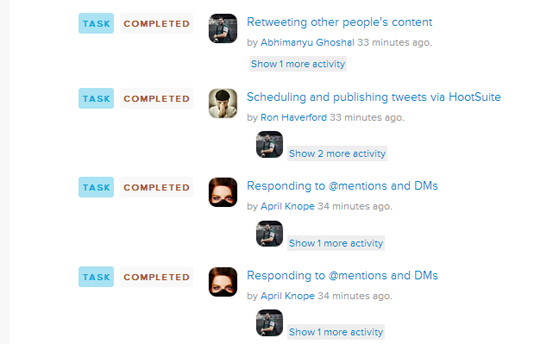
Collaborating with Brightpod
Using Brightpod is dead simple and doesn’t need much time to get used to. It’s a great tool to cut down on all the confusion and clutter caused by long email chains while working with teams and clients on the same project. Plus, its neat and clean UI is a joy to use. I manage a handful of social media accounts for clients, and would love to be able to reroute all their correspondence through Brightpod to make things easier.
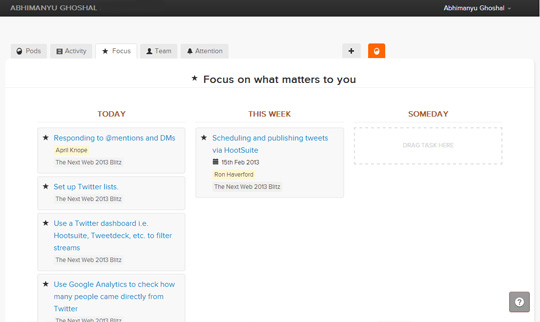
Brightpod is also a lot like Basecamp, arguably the world’s most popular project management web app — and that’s not a bad thing. I would, however, love to see more digital-marketing-specific features and content such as the aforementioned Pod templates: the ability to create and reuse custom templates (so teams can sell social media activity packages to clients and run them in Brightpod), streams from social network accounts linked to Pods, and a dashboard that shows real-time actionable items (such as Twitter mentions and DMs that need replies).
Pricing
When it launches, Brightpod will be available in three flavors, starting at $15/month for 10 projects, 1GB storage and 5 users and going up to $120/month for 100 projects, 20GB storage, 50 users and a Concierge for private on-boarding and consultation — all with a free 30-day trial. That’s a lot less than other collaboration apps like Basecamp (starts at $30/month for 15 projects and 4GB) and Project Bubble (starts at $24/month for 10 projects), which are great options, but don’t necessarily cater specifically to the needs of digital marketers.
Summing up
Brightpod is a fine choice for managing marketing projects, and will hopefully improve over time to support its niche target audience even more. The developers are very receptive to feedback, so be sure to let them know if you’ve any suggestions or issues with the app. How do you get in, you ask? Synage Software has been kind enough to grant 100 of our readers exclusive access to Brightpod’s private beta — simply use the invite code TNW when registering for free.
Get the TNW newsletter
Get the most important tech news in your inbox each week.





