
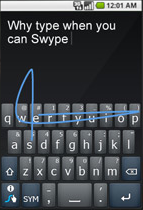 Swype, the innovative mobile keyboard app that allows users to spell out words by simply sliding their finger, has opened up an official beta scheme for Android.
Swype, the innovative mobile keyboard app that allows users to spell out words by simply sliding their finger, has opened up an official beta scheme for Android.
When we looked at the app as part of our guide to improving your Android typing recently, the app was only available when bought pre-loaded with a new phone.
An unofficial, leaked copy of the app has been floating around for a few months but thanks to the new beta scheme, you can get hold of Swype for free and totally legit.
Swype does say that the beta version strips out “some key features” from the version sold with handsets. Customer support for the beta is also limited. With those caveats out of the way, how does it fare?
Installing the app is easy and quick. Simply sign up with Swype and they’ll email you a link to download it. Once it’s on your phone and activated, a long press in any text field brings up the option to change your input method. Switch it to ‘Swype’ and you’re good to go.
 Although the company offers tutorials and usage tips on its website, chances are you won’t need them to get the basics right. It works exactly as you’d expect. Slide your finger from letter to letter to spell out your word and let go when you’re done.
Although the company offers tutorials and usage tips on its website, chances are you won’t need them to get the basics right. It works exactly as you’d expect. Slide your finger from letter to letter to spell out your word and let go when you’re done.
To master punctuation, double letters, capitals and the like there’s a built-in tutorial that takes just five minutes to finish and should turn you into a Swype pro.
If you have problems with typing on Android, you really do need to try this beta. It’s free so there’s really no reason not to give it a go. Just be quick – Swype says the beta is open to a limited number of people and although they promise to open it wider in due course, it’s worth grabbing it before the current user limit is reached. Get it now at beta.swype.com.
Get the TNW newsletter
Get the most important tech news in your inbox each week.




