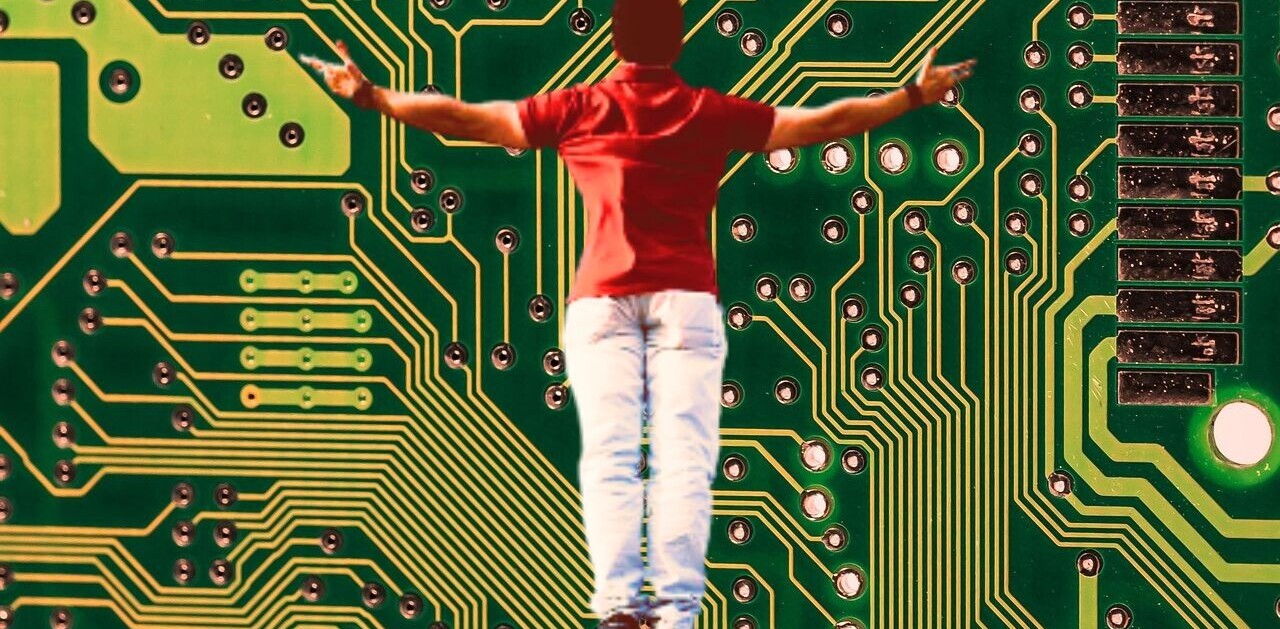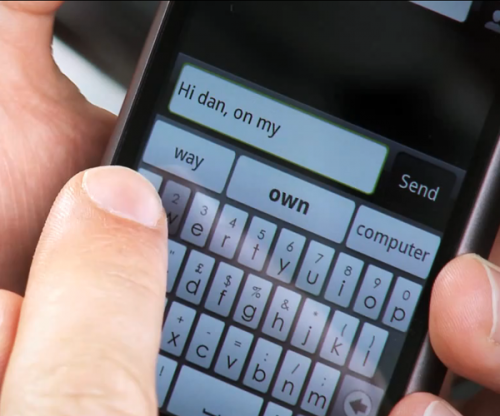 One of the great things about Android is that it allows you to install replacements for the stock keyboard if you don’t like it . We’ve looked at some of the alternatives previously, and another has just come out of beta to hit the Android Market in its complete form.
One of the great things about Android is that it allows you to install replacements for the stock keyboard if you don’t like it . We’ve looked at some of the alternatives previously, and another has just come out of beta to hit the Android Market in its complete form.
SwiftKey has received rave reviews during its free beta period thanks to the way it learns your personal way of typing and uses this “artificial intelligence” to predict the words you want without you needing to type each one in full. Now the complete retail version is live.
The app’s London-based creators, TouchType say that around a third of words can be accurately predicted without typing a single letter and most other words only require one or two key-presses to type. This supposedly makes typing up to 50% faster.
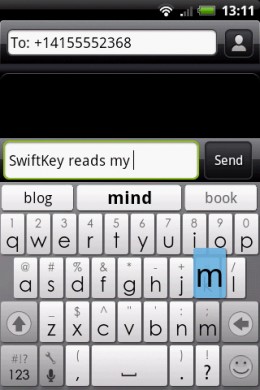 Launching in the Market for 0.99 USD (and increasing to 3.99 USD after the first week), the retail version of the app features support for voice dictation (in case you’re too lazy to type any letters at all) and multitouch as well as being faster, with a more fully-featured keyboard.
Launching in the Market for 0.99 USD (and increasing to 3.99 USD after the first week), the retail version of the app features support for voice dictation (in case you’re too lazy to type any letters at all) and multitouch as well as being faster, with a more fully-featured keyboard.
Impressively, SwiftKey’s prediction engine works in multiple languages. At launch, it will operate in US/UK English, Spanish, German, French, Italian, Portuguese, Dutch and Swedish. TouchType is promising support for more languages soon.
Having tried SwiftKey myself, I can confirm that it does a good job at speeding up my typing, although I did need to train myself to trust it to pick the right words, something it did an impressive amount of the time. That said, after becoming quick at typing with Android’s built-in keyboard over nearly a year of using the OS, it did take me a while to adjust to SwiftKey’s way of working. The longer you spend with it, the better it should get as it learns the way you type and the common words and phrases you use.
Until now, Swype‘s finger-sliding take on typing has been the leading easy Android text entry solution. If that doesn’t quite suit you, SwiftKey is definitely worth a try.
Get the TNW newsletter
Get the most important tech news in your inbox each week.