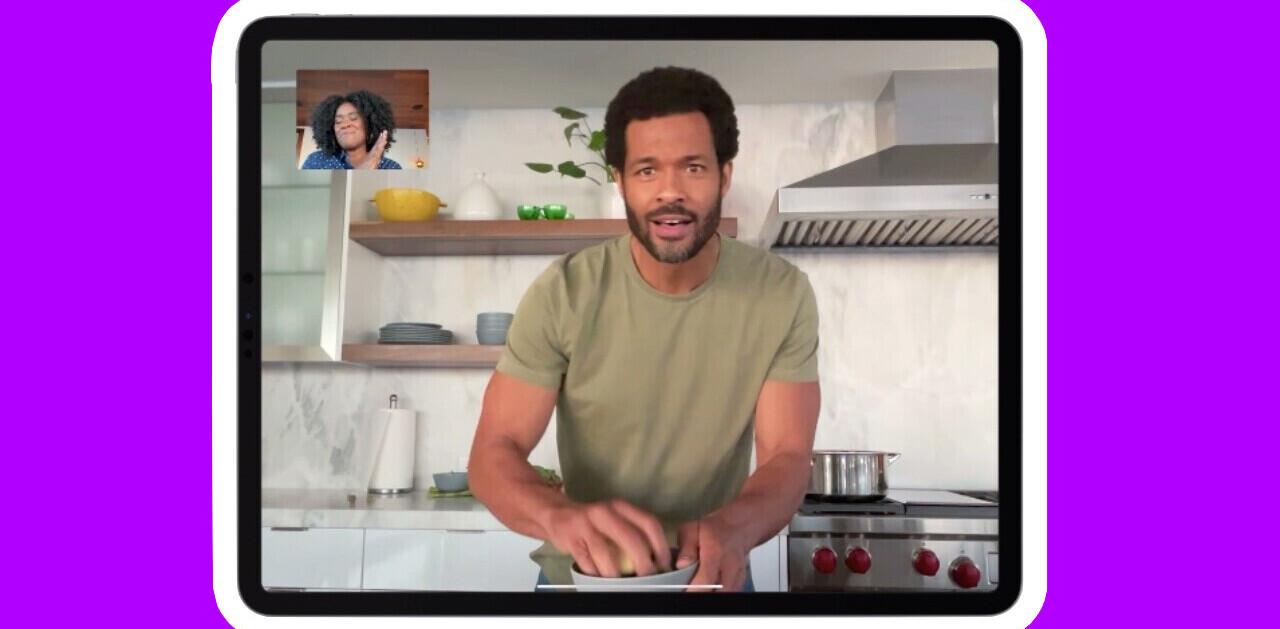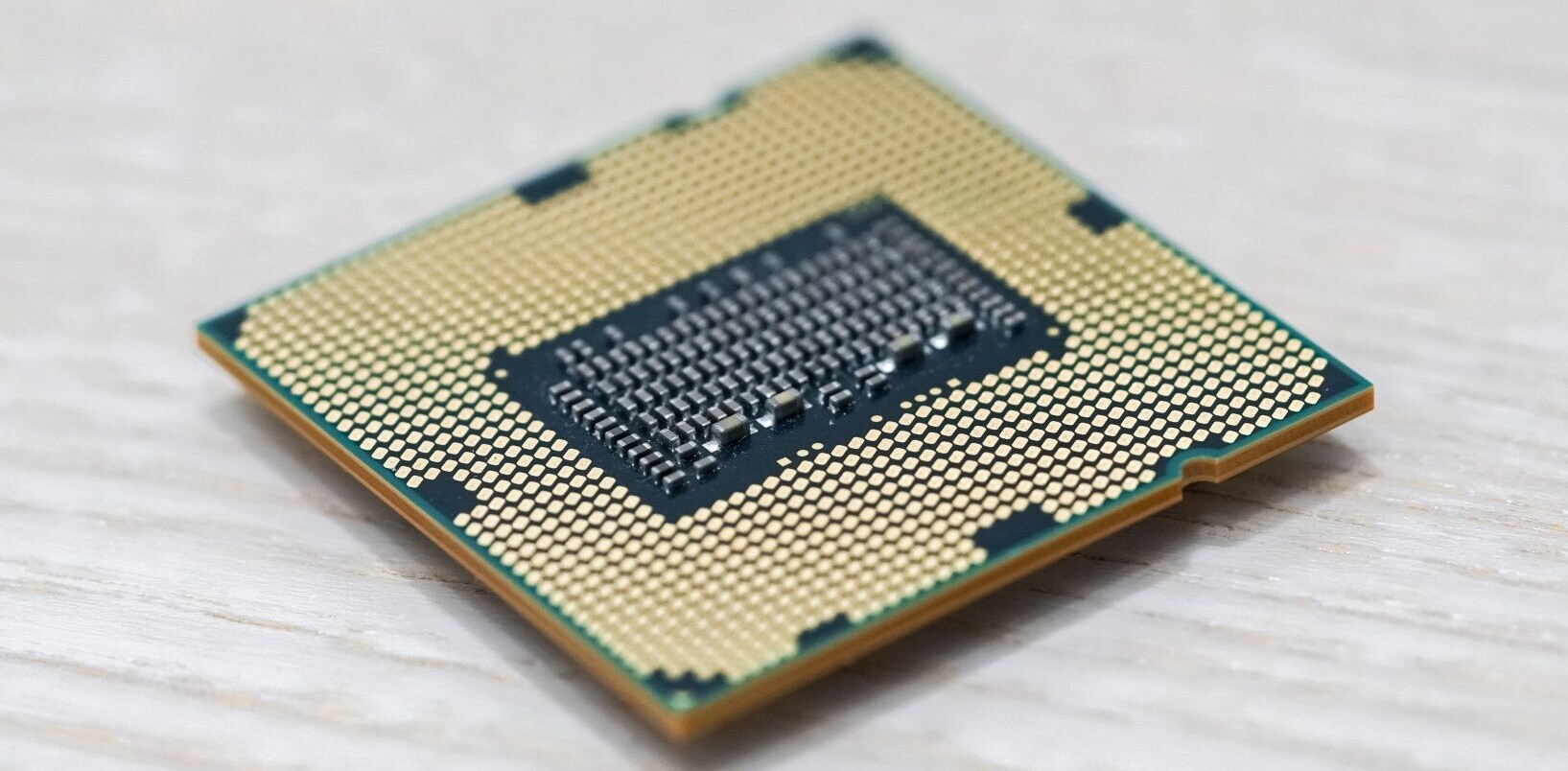Superstash is a web browser for the iPad with a cool twist. It enables users to create and share screenshots of webpages with tools that make it easy to make notes and collaborate.
Superstash is a web browser for the iPad with a cool twist. It enables users to create and share screenshots of webpages with tools that make it easy to make notes and collaborate.
Let’s say you were in the process of creating a website with a designer. If you came across a site that had some design elements you like, Superstash would allow you to easily write notes and circle, or draw attention to the parts you want to share. And after you’re finished, the screenshot could be directly emailed to your web designer.
After firing up the app, users can input any URL in the address bar as they normally would in a regular browser. After the site has loaded, users can start making changes on the page by adding text, doodling with markers on the screen or by cropping out portions of the site.
Superstash tools include the option to change the colours of doodles, the placement of text notes and it additionally offers an erase and clear tool to undo mistakes.
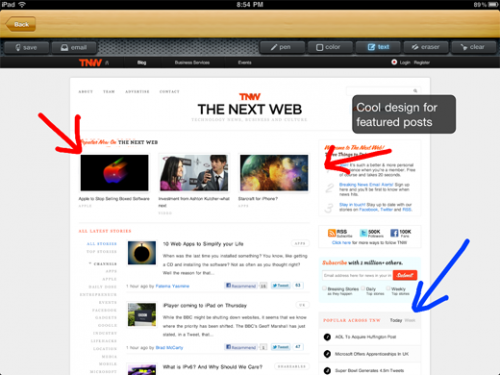
To accomplish the same type of screenshot that Superstash produces, one would need to take a screengrab using the iPad’s native screenshot method (power button + home screen), then open it in an app like PhotoGene in order to crop, overlay objects and add text notes. With Superstash, all of this is done within one app and the screenshots can be directly exported to email or saved to the archives folder accessible within Superstash.
Overall, it’s sometimes easier to show someone what you mean rather than trying to explain it with text and with Superstash, you can get your message across in seconds. Superstash is available for the iPad for $2.99 in the app store.
We’ve posted a video of the app below, let us know what you think in the comments.
Get the TNW newsletter
Get the most important tech news in your inbox each week.