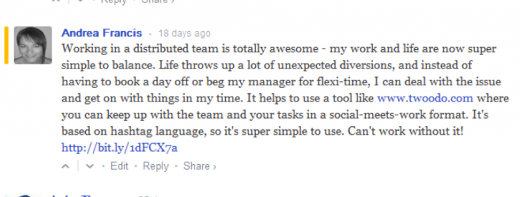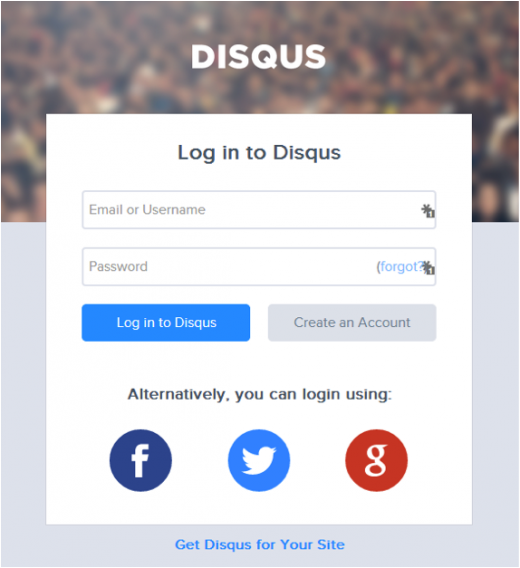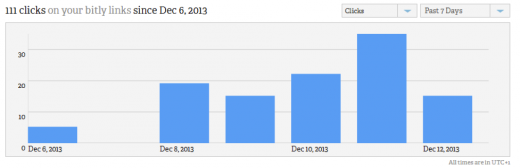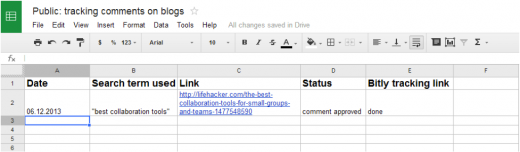David Arnoux is Head of Growth and co-founder of Twoodo, the ultimate online collaboration tool.
In the early days of Twoodo (not so long ago), we had little money to spend on acquiring new users but a huge need for users to visit, sign-up and test the first version of our website. Sounds familiar, doesn’t it?
We read about a cool growth hack involving “commenting on blog posts” recommended by several websites. It seemed like a practical way to attract visitors at a very low cost (unlike paid marketing) and with no initial setup needed (unlike large scale content marketing). For many, this proved to be a neat and effective way of attracting those first needed users.
Here is our experience with the steps we took, mistakes we made and some tips you can follow.
Understanding the basics
The general idea is to comment on blog posts that you know your audience likes reading. You hope that readers in turn will like your comment and then click on the link to your website.
Here’s an example where Andrea (our in-house growth ninja) posted on a Bufferapp blog article.
Here were the main stats after two weeks of testing:
- Number of articles commented on: 40
- Number of unique visitors acquired: 452 (average of 11.25 per comment)
- Number of visitors who signed up to our website: 72 (16 percent conversion)
- Time spent per comment: 10 mins
- Total time spent (searching, reading, commenting): 6.5 hours
- Visitors ROI: 70 visitors/hour spent
- Sign-ups ROI: 11 sign-ups/hour spent
- Number of visitors from the top 3 blog comments: 326 (72 percent of total visitors)
Main results:
- 6.5 hours of commenting got us 452 new visitors and 72 new sign-ups
- For every work-hour spent, we acquired 11 new users
- We acquired 72 percent of these visitors from the top three articles we commented on
- Apart from looking ONLY at unique visitors generated by these efforts, there are many good side effects to commenting on blogs and forums – community building, finding relevant users, discovering more about the market and the audience
Pros:
- it works
- visibility to bloggers and journalists in your niche
- visibility to the readers of those bloggers and journalists
- you learn (from all the reading)
- you share (all the great articles you’ve been reading)
- cheap
- discover influencers
- discover interesting new sources
- grow authority
- leave links behind
- Disqus (and similar) accounts allow you to promote yourself if someone clicks on your bio
Cons:
- time consuming
- Internet lurkers don’t reply
- it’s not a scalable or sustainable strategy
- searching for articles that are recent is not straightforward
- moderated comments
- logins, field-filling…
- comments can be closed
- comments can be deleted
- comments not allowed
- blog owner may not appreciate the way links are in your comments
- article may be written by someone from a competing company (chances are high that your comment won’t make it through the moderating)
The process
Now that you’ve seen the results, let’s look at the process that we used, the mistakes we made and some tips that you can implement.
The number one rule? Be smart about it. When you spend enough time on the Internet, you can spot a spam comment from a mile away.
Do leave a link to your website/content when…
- it answers a question the writer asks
- it solves a pain the writer has
- it is of interest to the writer
- it is the writer’s speciality/industry
- it helps the other commentators
- the writer is offering to review/look over a product/service such as yours
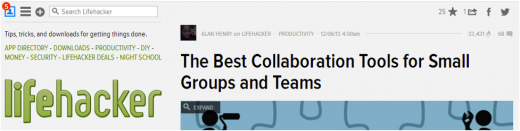
Don’t leave a link to your website/content when…
-
it has nothing to do with the writer, article or commentators
It would be great to go from website to forum to blog commenting on everything related to our product and service. But the truth of the matter is, it is simply too time consuming to read that much and construct reactions to the content. Copy and pasting answers is the worst way about it!
Remember: Long-term deep-growth is not hackable. You need to keep at this.
However, quick-fixes – such as getting spikes in visitor numbers – are attainable with growth hacks such as commenting, and can tide you over when your company is under construction, lacking funding, pre-release or having a sluggish period of growth.
Preparation for commenting
1. From what account?
Choose your personal Twitter account first, Linkedin second, Facebook third. Make sure they are all shiny and up-to-date with professional pics.
2. …and if there is a registration required?
Your real name. If that is taken, try “FIRST NAME_COMPANY”. Keep it as close to reality as possible. No numbers please! We’re aiming for trustworthiness and transparency.
Have your “everywhere” profile pic compressed and ready to upload (by everywhere photo, I mean the one associated with your professional life, which should be consistent on all your profiles).
3. Bio
Prepare your bio/about me in a place where you can conveniently copy-paste it from. Have URLs/HTML links all included, and test they they function properly.
4. Set up a bit.ly account
In order to track the effectiveness of your commenting campaign, bitly links can show you where your comment URLs got clicked and how many. Google Analytics may show them as a bounced visitor if they stay on only one page or stay for under a minute.
5. Choose your best sources of relevant articles – make a list of blogs/writers/websites
You should already have some ideas, but here’s where we got started.
- Technorati
- Topsy (filter by links)
- Alltop
- Tweetdeck/Twitter (keyword search in the “discover” option – look for article links)
- Getprismatic
- Contentgems
- HackerNews
- Google (use quotation marks on your search terms; go through the first 5 – 10 pages)
- other people’s curated content (paper.li, scoop.it, flipboard)
6. Tag research
A full guide to finding the right words/co-occurring words that your content has can be found here. This will save you time. Also use long-tail phrases of topics you know are relevant to your industry (eg. “task management tools”). Use your gut instinct for this.
7. A spreadsheet for keeping track
Keep a record of what you have used in the search engines so you don’t repeat yourself. Use a Google Doc or equivalent (we’ve shared our template here).
Before you hit publish, here’s a checklist to go over before actually reading an article and commenting:
- does it allow comments?
- is it old? Old depends on how popular your topic is on the Web – you’ll have an idea of how frequent you can expect articles to be written about it. Commenting on old posts that nobody is reading is rarely worth your time (unless the writer is avidly screening comments)
- is it written by a competitor? They probably won’t let you leave a link if so
…after a quick read-through…
- can you offer useful advice/criticism/compliments?
- how is offering a link to your website relevant?
If you pass the checklist, now you may comment!
Begin by choosing what aspect you will comment on. Do not just leave an empty “great post” comment. Make sure that aspect is not answered further down in the piece or refuted in the next sentence.
When you’re ready, craft a personal response to that aspect. Be kind and constructive, but most important, sound like a human. State why you think your product/service would be of interest to them. Remember to admit you work for the company to be transparent.
Once that’s done, add the most important part: The link to your company/website/content. Be sure to run it through bitly and make an individual bitly link for each post, so it can be accurately tracked.
Finish with a question, or express your hope that your product is the solution that they need. If a pop-up appears asking if you want to get emailed if someone responds, tick “yes”. Replying is essential for gaining respect and proving that you are a real person.
When you have commented, copy-paste the link into your record spreadsheet so that you know where you’ve been. Consistently check on your bitly stats reports to see how successful your commenting links are. You can identify websites that are particularly fruitful for you.
These reports can also later tell you which publications, authors, and articles you received the most clicks on so you can keep them on an influencer’s list for future use.
Once you’ve tried and tested this technique, check out this epic article by Jason Evanish who shares 95 other techniques to drive users to your website. Good luck, and get commenting!
Image credit: Nagel Photography/Shutterstock
Get the TNW newsletter
Get the most important tech news in your inbox each week.