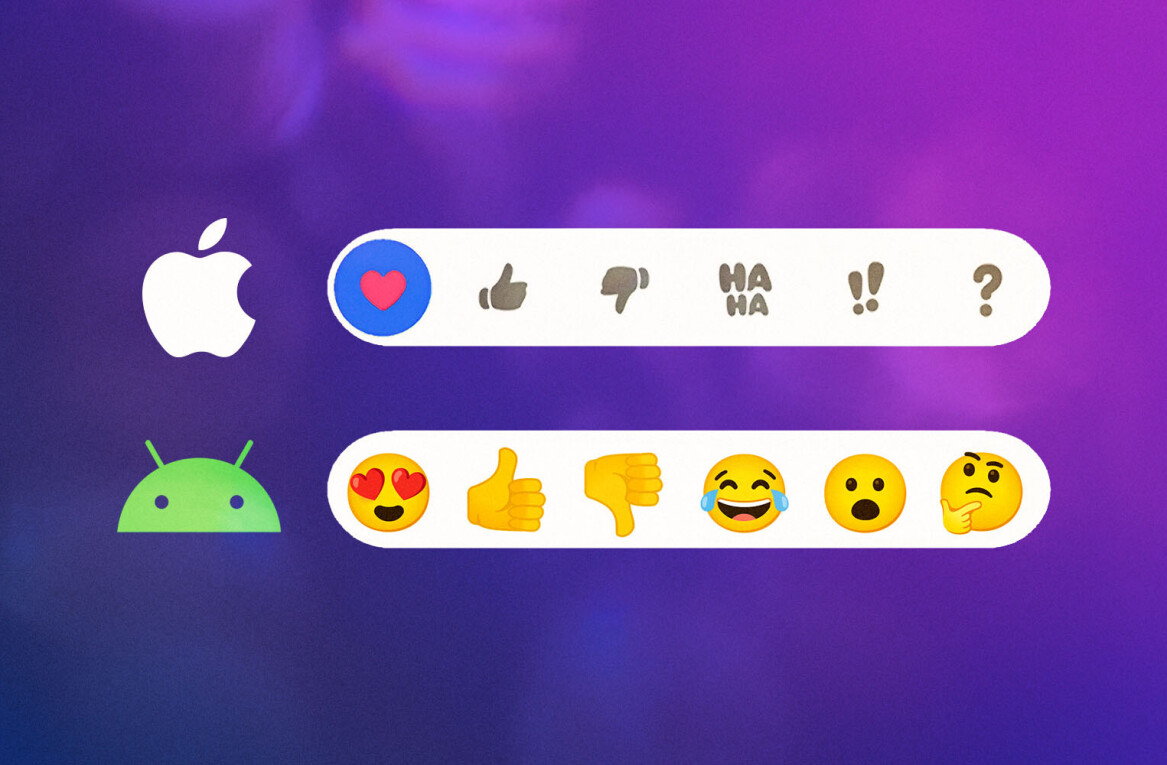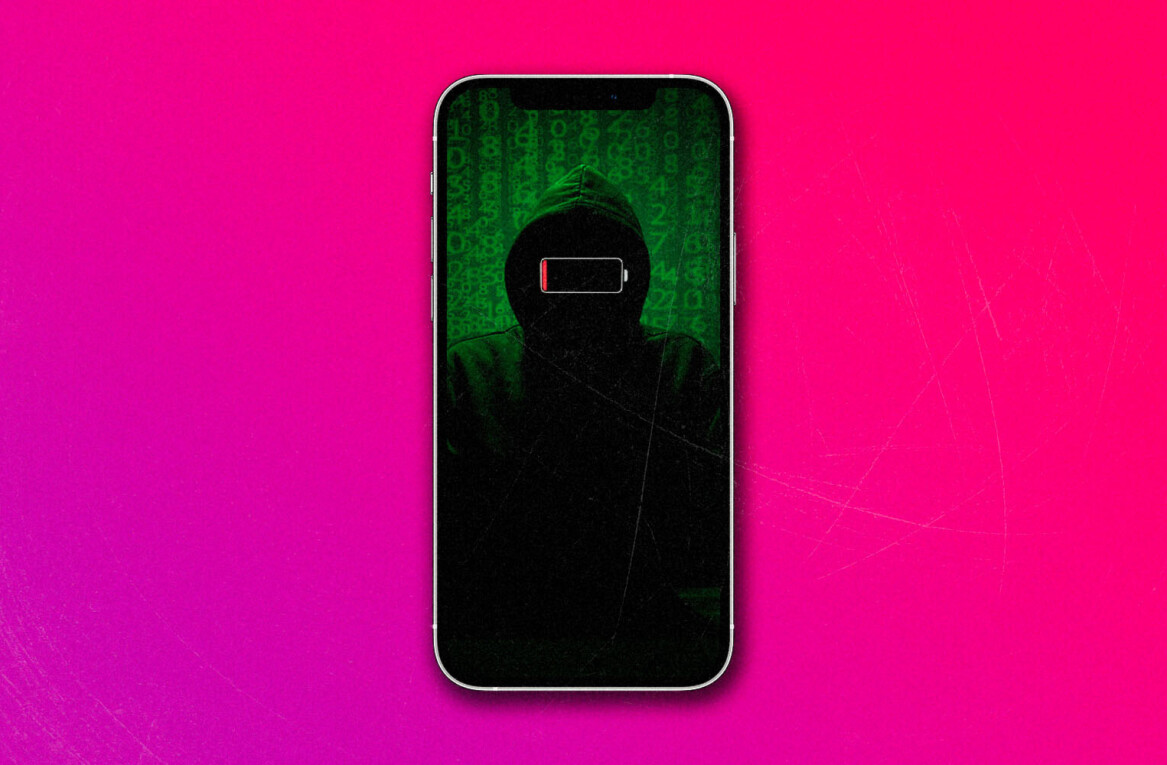One of Capcom’s most successful game franchises, Street Figher IV, has now been released for iPhone. Street Fighter has a special place in my mind, as I’ve been playing the series on-and-off since Street Fighter II on Super Nintendo in the early 90’s.
One of Capcom’s most successful game franchises, Street Figher IV, has now been released for iPhone. Street Fighter has a special place in my mind, as I’ve been playing the series on-and-off since Street Fighter II on Super Nintendo in the early 90’s.
Controls:
The big question people ask that have played Street Fighter in the arcade or on home consoles, is how do the controls translate to the iPhone’s touch screen? As someone who has played on home consoles for years, I found the controls to be pretty good. They are not as precise as a physical controller, but they are good enough to be playable. So don’t worry, Ryu and Ken’s Hadou-ken and Sho-ryu-ken are possible with the virtual joystick.
However, Capcom has made an interesting choice to automatically block by default without having to press back. For the fighting game purists the setting, auto guard, can be easily disabled. Also having only single punch and kick buttons takes some getting use to.
 Street Fighter IV for iPhone includes 8 of the more popular characters and stages, thus the player count is less than the arcade and home console’s 19 characters. The selectable characters in the iPhone version are: Abel, Blanka, Chun-Li, Ryu, M. Bison, Dhalsim, Guile, and Ken.
Street Fighter IV for iPhone includes 8 of the more popular characters and stages, thus the player count is less than the arcade and home console’s 19 characters. The selectable characters in the iPhone version are: Abel, Blanka, Chun-Li, Ryu, M. Bison, Dhalsim, Guile, and Ken.
While I’d like to have all of the same characters as the arcade be available, I’m hoping that this is just Capcom testing the iPhone waters to see how successful Street Fighter will be. Maybe in the future Capcom will release an update to the game bringing the rest of the characters, or allow the rest of the characters to be added by way of in-game purchase.
I tested Street Fighter IV on a first gen iPod Touch and the iPhone 3GS. The only thing removed from the game on iPod Touch 1G is the Vs mode. The reason for this is iPod Touch 1G doesn’t have Bluetooth in it’s hardware. The graphics and frame rate were the same on both. Based on playing it on both the oldest and the latest hardware, I conclude that the game plays well on all iPhone and iPod Touch hardware versions.
From the start of the game there are 4 modes to choose from: Tournament, Free-Sparring, Dojo, and Training Room.
- Tournament is the classic mode, choose a fighter and proceed to play through fighting the other characters until you defeat them all.
- Free-Sparring is where you select a fighter, and select a CPU controlled opponent you want to fight against. Only one battle is fought, afterward you can re-fight or change characters and select a different opponent.
- Dojo mode is where the game trains you how to perform different moves, strategies, and combos. You are challenged with different tasks each battle, and only after you perform the tasks will the next challenge be unlocked. This is a good way to become familiar with a characters special techniques and fighting style.
- Training mode drops your selected fighter and dummy opponent to act as a punching bag. This is where you can practice special techniques and combos without having the game instruct you what to do.
Music & Audio:
The music and sound effects in the game are good. While the in-battle announcer has been left out from the game, the familiar stage background music and “Sonic Boom’s” and “Hadou-Ken’s” are clearly audible.
Graphics:
The graphics however are clearly scaled back from it’s arcade and home console big brother. The in-battle character animation is less fluid and the frame rate is steady but noticeably less smooth than it’s home console counterpart. Background graphics in the stages are flat and low res, even for iPhone’s resolution. The artwork and introductory movies are good though, and the look of the fighter’s has transitioned well to the lower resolution iPhone screen.
There are some innovative features as well. Such as the ability to save your battles, then replay the battle again later to show off to your friends or study your technique and see where you might improve. Though I didn’t see any option to share these recordings via Youtube or Facebook, maybe that is something Capcom will think about adding in the future.
The conversion of Street Fighter IV’s to touch input is well done for the most part. There are only a couple menus that have questionable scrolling methods for the iPhone. They require you to place your finger on the right side navigation bar to move the scrolling position, instead of allowing you to flick your finger to scroll as has become a standard on iPhone’s UI. But I only found these in the Options menu and Replay data menu (screenshot above), the rest of the UI worked well with iPhone’s touch input.
Supported Languages:
The Street Fighter IV app includes support for 3 languages; English, French, and Japanese. These can be switched in the games options menu. The on screen controls can also be adjusted to your liking by dragging them around the screen. It’s even possible to make the joystick and buttons invisible, making you look like a magician when playing yet still pulling off moves.
As mentioned earlier I played the game on a first gen iPod Touch and iPhone 3GS, unfortunately the iPod Touch 1G does not have Vs. mode capability thus I wasn’t able to test out how well Vs. mode worked. Unlike other iPhone games that allow you to play over the internet, Street Fighter IV only supports playing via Bluetooth.
If you have problems with Vs mode Capcom gave tips below:
“For the best experience, please observe the following:
- Turn off Wi-Fi on your iPhone. (Go setting, Wi-Fi, then select Wi-Fi off
- Make sure that there is no other Bluetooth receivers beside your opponent’s in the area.”
No other Bluetooth receivers besides your opponent? Hah, good luck with that one.
Conclusion:
The price is 900 Yen in Japan, or $9.99 in the US iTunes Store. That may seem a bit costly compared to other iPhone games, but I think if you’re a Street Fighter fan it’s worth the purchase. The game clocks in as a 200 MB download, so you’ll need to use WiFi or iTunes on PC or Mac to download it.
Interestingly after the second time I played through the tournament mode a preview trailer for Super Street Fighter IV played. I don’t know if this was just an ad for the forthcoming Super Street Fighter IV for Xbox and Playstation 3 this April, or if Capcom is hinting that a version of the game would also be released for the iPhone. I’m hoping for the latter.
Get the TNW newsletter
Get the most important tech news in your inbox each week.