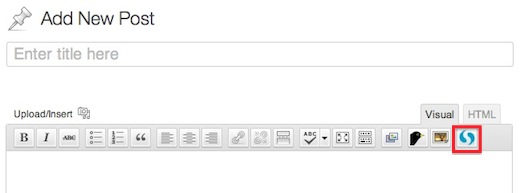Storify has just launched a brand new WordPress plugin which streamlines the process of creating stories and sharing them on your WordPress blog.
Up until now, you had to grab the embed code from Storify to add it to your WordPress post, but now you can create the Storify post directly from the WordPress backend.
Embedding Storify posts on WordPress has proved to be a little finicky at times, but with the plugin, all you need to do is paste the URL of the story, and it will appear in your blog post.
By installing the plugin, you will also have direct access to your own Storify account, so anything you’ve created using the site will be available in a menu in WordPress, and you can simply choose what to embed from a list of your recent stories.
What’s really cool about the new WordPress plugin is not just the fact that it makes using Storify in WordPress so much easier, it also gives you remote access to the sites’s major features. You can edit existing stories, or even create brand new stories from scratch right from WordPress.
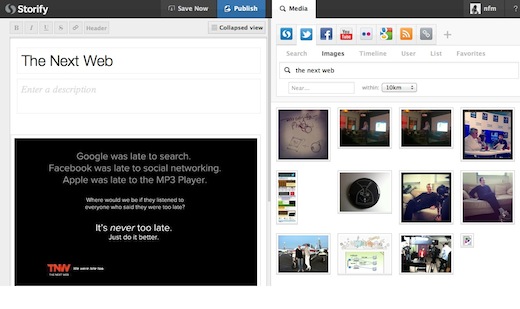
Storify’s plugin also comes with an extensive API meaning you can customize the plugin to suit your personal needs.
Get the TNW newsletter
Get the most important tech news in your inbox each week.