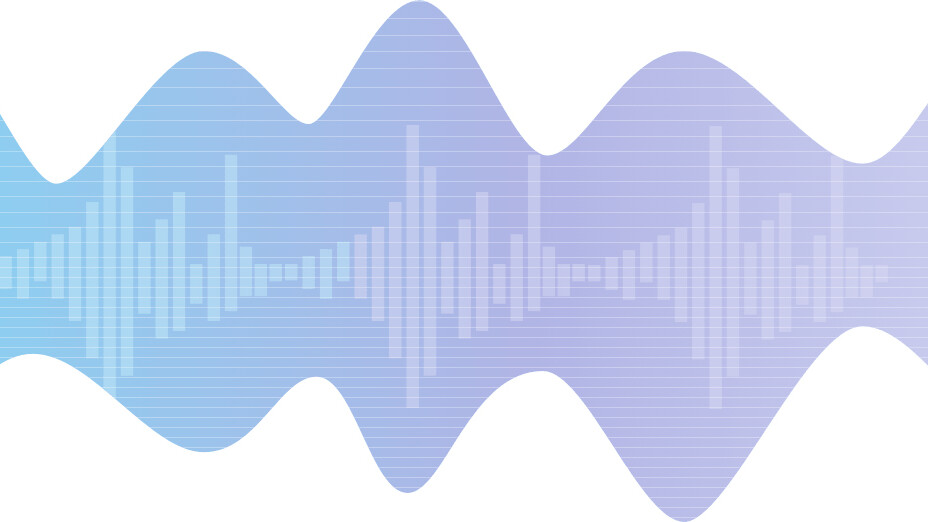This post was written with Sean Kester, the VP Product Marketing at SalesLoft.
VoIP telephony is hard. That’s a fact.
Jitter, latency, and packet loss are foreign terms for most. However, they’re also the most common issues we’ve uncovered when diagnosing VoIP issues.
Twilio is rarely the issue — they’ve made tremendous strides in delivering a high quality API for VoIP dialers. This doesn’t mean there aren’t other factors at play.
Internally at SalesLoft, we’ve spent a lot of time in the last quarter researching and identifying the top issues keeping organizations from keeping their VoIP integrations working.
Fast internet doesn’t mean “quality” internet
Even with the fastest connection in the world, if you’re using relying on poorly-configured or cheap equipment, you’re not going to like the result. When you place a VoIP call, the call’s “packets” will pass through access points, routers, and switches before they ever leave your office. Your IT Network team will have to to test, evaluate, and upgrade (if necessary) the hardware at each of these bottlenecks.
Make VoIP a priority — Quality of Service (QoS) is key
Your network has a ton of traffic going through it. However, not all traffic on your network is treated equally. As VoIP is more sensitive to internet quality, your call traffic needs to be prioritized above all other types of internet traffic on your network. Nobody’s Spotify playlist should be prioritized over your calls.
Your IT team has the ability to set up this prioritization (known in the VoIP world as “Quality of Service”, or QoS). This only needs to be set up once, and it will protect your call quality when someone in the office decides to start a giant download that otherwise will throttle your network’s bandwidth.
Making Calls? Forget Wi-Fi
Convenience though it is, Wi-Fi is not the right choice for mission-critical calls. Unless your routers are configured to have 100 percent coverage in your office (an incredibly expensive challenge), you are bound to have drop off in certain areas.
Having issues? It’s super easy to diagnose. Just take this quick network test to determine how many active calls your network can support.
Configure with care
Everything in your office can work on the network and the VoIP experience will still suck if you haven’t set it up correctly. For instance, Zoom web conferencing or Google Hangouts might calibrate your video to low quality, whereas a VoIP upstream provider might just cut off your call entirely.
Know your headsets
Headsets are like VoIP gremlins; they can cause all sorts of problems and no one ever suspects them. Ironically, some of the more expensive, feature-packed headsets are often the most likely to cause problems.
Among the issues we’ve encountered (yes, these are all real):
- One pair had an auto-shut-off feature (power-saving mode) when there was too long of a pause in the conversation.
- Another pair oddly disabled the microphone when an unusually loud audio signal was detected (such as when a rep placed the headset down on their desk)
- Every time a microwave was turned on in the office, a rep’s bluetooth headset would disconnect.
Research says it best: VoIP dialing is up, satisfaction is down
In TOPO’s most recent sales technology report, they uncovered dialer satisfaction to be extremely low at 51 percent.
Interestingly, they also uncovered VoIP sales dialer adoption increasing as the majority of sales organizations are implementing a multi-touch communication cadence.
Here was some of the TOPO feedback on VoIP dialers:
“While email is the most important touch in the touch pattern, the phone continues to be a supporting touch to the email in 90 percent of touch patterns. This is one of the reasons SDR leaders are implementing the call functionality available in many sales email applications. Call quality needs to improve for SDR teams to feel confident in these solutions.”
Confidence in VoIP solutions (and the technological backbone to grow it) still has much room for improvement. With hardware investments made on the front end, many of the most common issues can be alleviated.
Just make sure you put the time, money and energy into making it work.
Get the TNW newsletter
Get the most important tech news in your inbox each week.