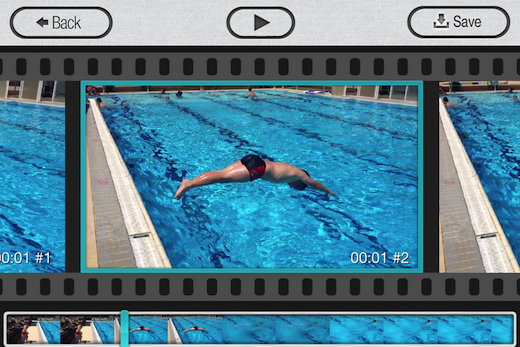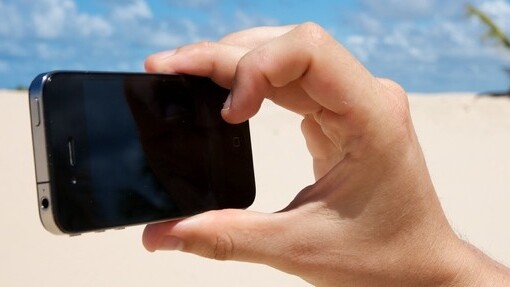
![]() Picture this. You see a moment you want to capture with a photo, you grab your iPhone, fire up the camera, hit the button, and one second too late, you realize you’re actually shooting video instead. Thanks to iPhone app StillShot, you can salvage the photo you wanted all along.
Picture this. You see a moment you want to capture with a photo, you grab your iPhone, fire up the camera, hit the button, and one second too late, you realize you’re actually shooting video instead. Thanks to iPhone app StillShot, you can salvage the photo you wanted all along.
Created by Israel-based app developers, Macadamia Apps, who also happen to be the team behind GroupShot, their latest $0.99 app has us just as impressed.
How the app works
StillShot couldn’t be easier to use. After launching the app, simply open the video saved on your phone, and StillShot will analyze it for you, extracting each and every frame as an individual photo.
You can scroll through each frame, one by one, or if you’ve recorded more than just a few seconds, you can play the video to find the frame you want to convert to an image.
Once you’ve found the image you want, simply hit the ‘save’ button, and it will end up in your iPhone Camera Roll. You’ll also have the opportunity to share the photo immediately via Facebook or Twitter.
The photo will be saved at the same resolution as the video, meaning you can get a maximum resolution of 1080p (1920 x 1080px).
Speaking about their latest offering, Yair Bar-On, CEO of Macadamia Apps, said “StillShot is a great app that continues the tradition of GroupShot – functional photo apps that help people save the perfect moment. Rather than using complicated photo editing software, anyone with an iPhone can now capture movement in a high quality photo, without any technical knowledge.”
Our Verdict
Just like GroupShot, StillShot doesn’t disappoint. The app addresses an annoying problem, and it does it well.
Not only is StillShot useful for those of you who are forgetful and leave your iPhone cameras set to video, it’s also a great way to capture an action shot using nothing more than your smartphone, without having to worry about timing.
The screenshot above, capturing the exact moment of a dive, is the perfect example of just how useful the app can be.
With a slick and easy-to-use interface, StillShot is one of those apps which any iPhoneographer will appreciate. At just $0.99, it puts an impressive desktop-like feature in the palm of your hand. We honestly can’t think of any reason not to add it to your arsenal of smartphone photography apps.
Get the TNW newsletter
Get the most important tech news in your inbox each week.