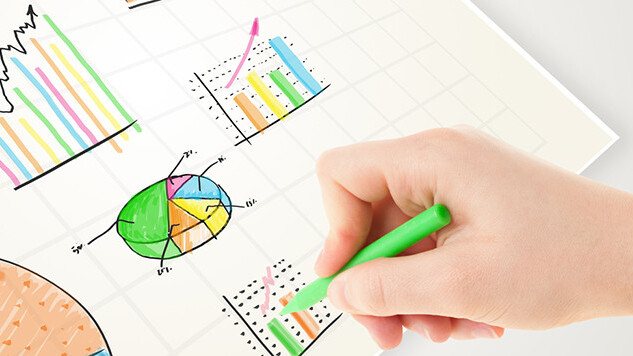
When it comes to creating presentations, you either have the skill or you don’t. However, an online tool called Sprites has set out to bridge the skill gap by putting enough simple tools into consumer hands that anyone can present a complex concept online in a coherent fashion.
With Sprites, you get a library of royalty-free visual elements and built-in themes to get started in creating professional looking infographics — even if you don’t have a degree in graphic design.
A guided set of instructions leads you through the basic steps of creating your own infographic. There are some basic choices of themes, colors, positioning, fonts and alignment. You can add as many slides as you want as well as visual elements such as text, images, figures, maps, charts and tables, with assorted choices of how they will look.
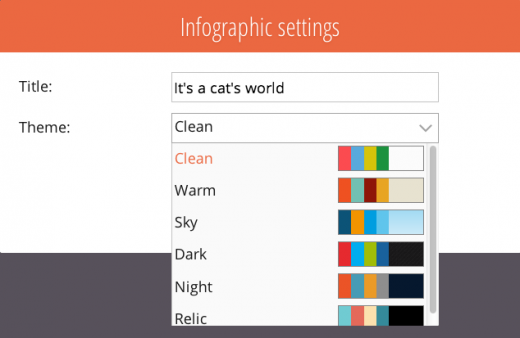
The HTML5-based Sprites has a simple structure that eschews plug-ins and proprietary Web formats, and that means the tool plays nicely in both desktop and mobile environments. Of course, if you do have programming skills, you can use Sprites’ JavaScript SDK, available on GitHub, to whip up your own themes and implement custom flows, animations, widgets and more.
Sprites infographics can be viewed in either full-screen mode or as embedded content for your Website or blog. A typical sprite aims at clear, but eye-catching simplicity.
Sprites is similar in concept to tools like Infogr.am and Visual.ly.
It offers more than just basic functionality, but not so much complexity as to make it too hard to learn and use. A Sprites infographic is a Web page with CSS and JavaScript, and all Sprites graphics can display CSS-based animations.
Sprites comes in a free and a pro version ($6 per month), however, at the moment both are available for free. The free version contains all of the basic features. The pro version offers more flexibility with enhancements like new building blocks, rich text editing, and additional custom themes. The pro version also removes the Sprites branding and offers statistics and Google Analytics integration.
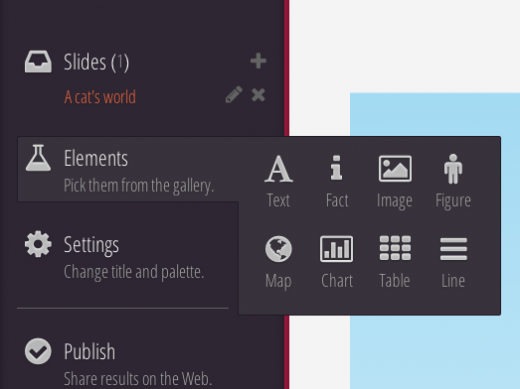
Sprites hooks into the popular social networks such as Twitter, Facebook and Google+, and you can use any of those three services to log into the app.
➤ Sprites
Get the TNW newsletter
Get the most important tech news in your inbox each week.





