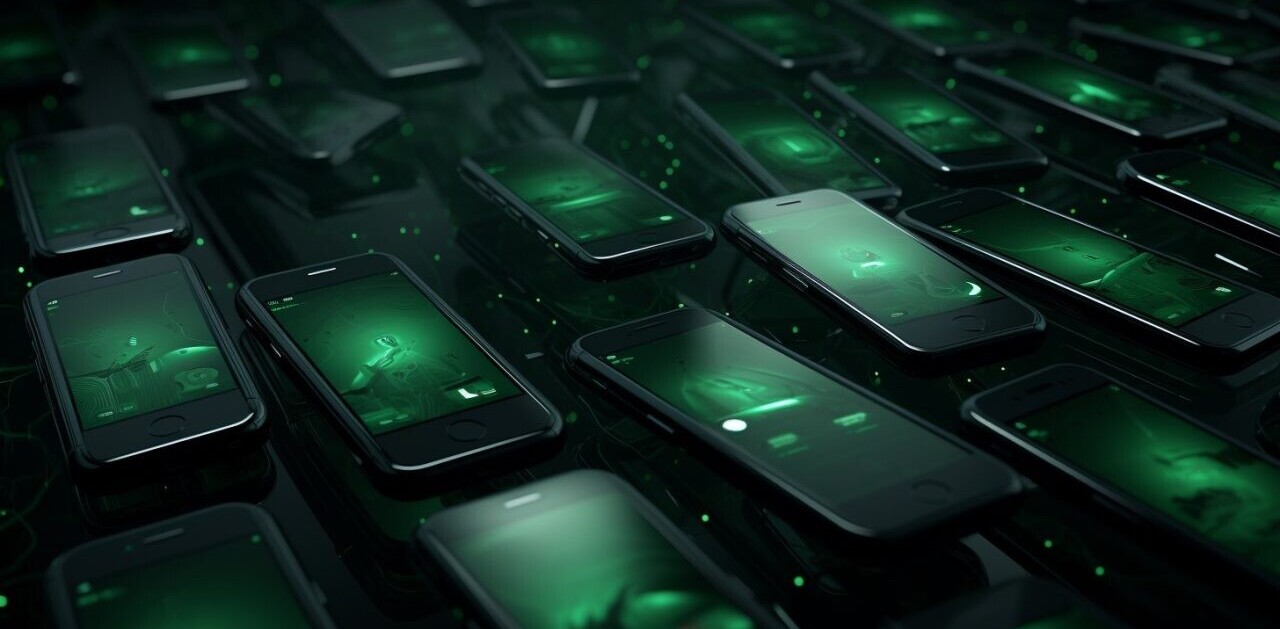Spotify is rolling out a new design for its mobile app today, starting with iOS. Though the changes are relatively minor – don’t expect a major redesign – they should make the app a little simpler to navigate.
The key aesthetic change is that Spotify is foregoing text on its buttons for larger, more prominent buttons. This makes the app a little more accessible and language-independent while looking a little cleaner too. For example, instead of the big ol’ ‘shuffle play’ button that would appear at the top of an artist page or playlist, there’s a new icon that communicates the same idea more cleanly.
Similarly, Spotify is now grouping its track action buttons into a single row at the bottom of the display. This puts the like, play, and download buttons all in the same place (the download button has a new icon that is more intuitive to understand as well). Aside from the convenience of having these functions all in the same place, the new icon row should improve one-handed usability as well.
Lastly, Spotify now displays a track’s cover art in all views except ‘Album’ view; this makes it easier to find the song you’re looking for at a glance. Moreover, Spotify will highlight the songs you’ve already liked by displaying a heart icon next to the track.
The changes are rolling out to iOS starting today, and the company told 9to5Google they are “coming soon” to Android as well.
Via 9to5Google
Get the TNW newsletter
Get the most important tech news in your inbox each week.