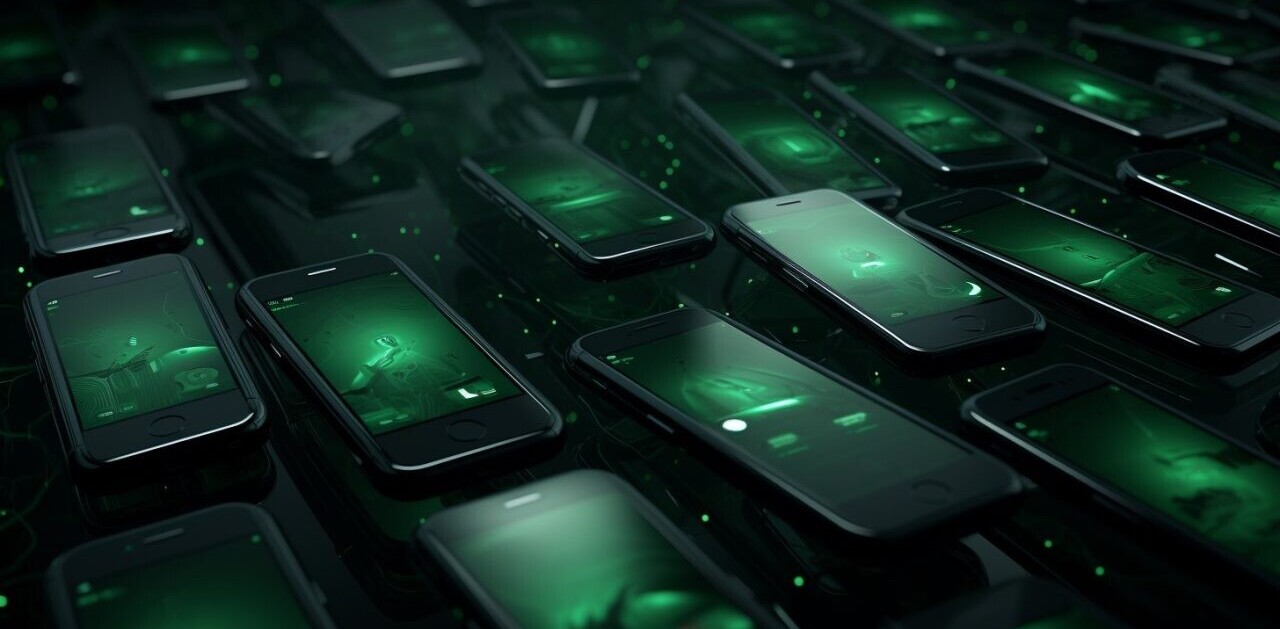iTunes is pretty much dead to me, having been completely replaced by Spotify on my iPhone. With 15 million+ tracks at my finger tips, it’s undoubtedly my favorite music service.
Why I love it: Spotify gives you the ability to create and maintain shared playlists, store your music in the cloud or locally for offline syncing. And since Spotify is available in the U.S. and most of Europe, it’s great if you’re a globetrotter or want to share playlists with your friends across the pond. If you can shell out the $9.99 per month to access Spotify on your mobile, then you’ll be able to bring all the Spotify goodness with you wherever you go. (It’s this reason that I recently bought the 32GB iPhone 4s over the 16GB.)
Spotify for iOS updated today with a host of great new features: First, cover art and metadata now appear on the lock screen so you can know what track you’re listening to even when you’re not using your phone. See below:
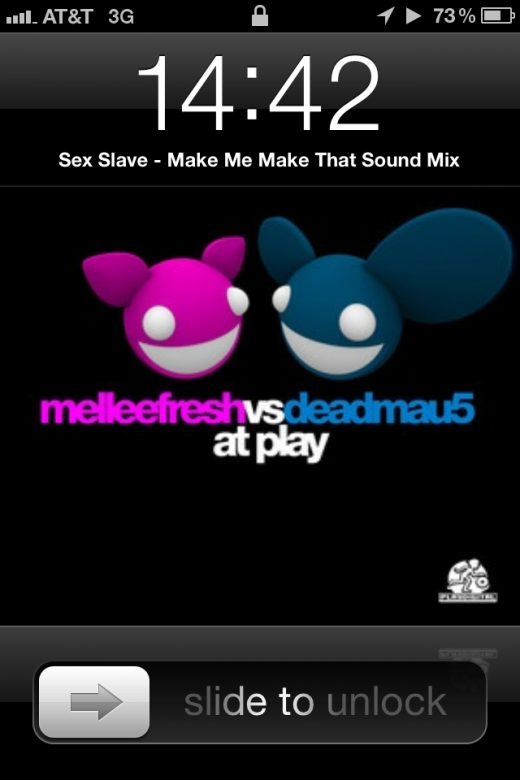
Previously, whenever you listened to music on Spotify Mobile all of your tracks were pushed to Facebook, which some people love and some people think is pure SPAM. The new update features a toggle for turning off Facebook sharing (see below), so you can take the spamming down a notch. If that doesn’t give you enough privacy you can go into “incognito mode”, which turns on a Private Session. Feel free to turn up the volume on Lady Gaga and no one will be the wiser.
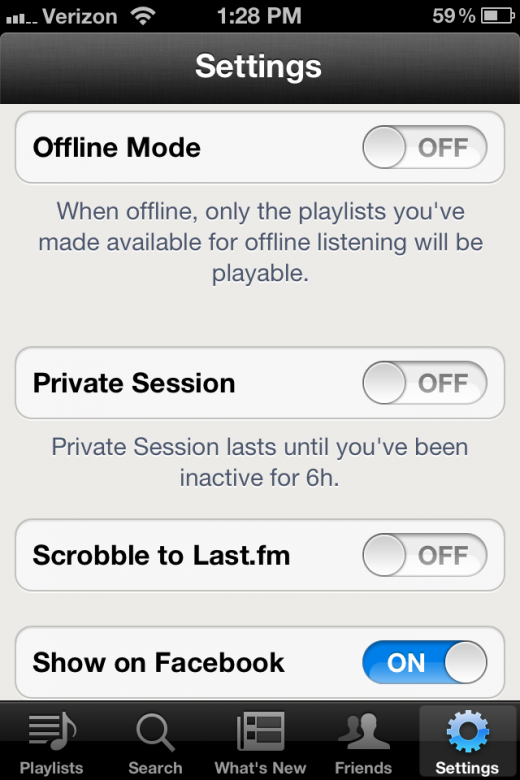
If you’re new to Spotify there’s also a feature intro just for first-time Spotify Mobile users. Lastly, iOS 4 or later is now required to run Spotify on your smartphone.
➤Grab the update here.
Get the TNW newsletter
Get the most important tech news in your inbox each week.