
Splashtop launched the Mac version of its remote desktop software on the Mac App Store on Wednesday, allowing users to control other Macs and Windows-based computers from the convenience of a single Mac. As a launch promo, the app is currently available at $9.99, but is soon going to go up to $19.99.
Working in tandem with a free Splashtop Streamer app for both Mac and Windows, Splashtop Remote Desktop allows you to log onto any computer on the local network or on the Internet. It can also stream audio and high-definition video (up to 30 FPS) from the remote computer and allow you to play games installed on it, as long as they are of low latency.
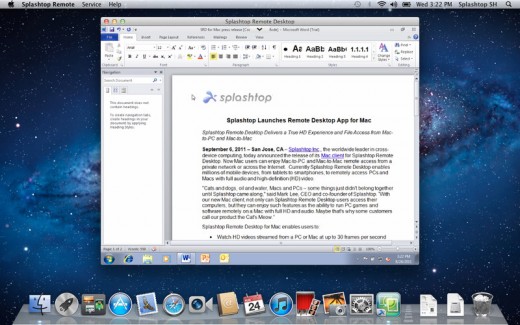
Other features include support for wake-on-LAN and easy one-click access to your remote computers after the initial setup. It requires a Mac running Mac OS X 10.6.6 or later and, of course, a working Internet connection. It also needs you to have another computer to use it with, but we’ll just go ahead and assume you figured that out on your own.
Take a look at the video below to see it in action:
There is no shortage of remote desktop apps for Mac OS X, with others like Apple Remote Desktop, JollysFastVNC and Screens having existed on the Mac App Store for a while. You can also use Mac OS X’s built-in Screen Sharing features if you’re only looking to control another Mac and can do without some of the more fancy features like audio and video streaming.
[Image courtesy of CVC Photo / Shutterstock.com.]
Get the TNW newsletter
Get the most important tech news in your inbox each week.





