
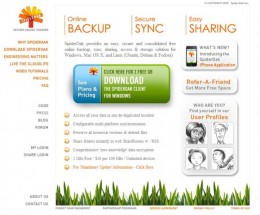
SpiderOak is a grand service. Should one need to access documents from a remote server, sync data between a Mac, Windows or Linux device, share documents with others, or simply backup you data safely, securely and automatically, SpiderOak is for you.
SpiderOak differs from other online backup solutions by offering multiple services, free online backup, synchronization, sharing, remote access, and storage, in one consolidated system. Further, SpiderOak employs a zero-knowledge privacy policy leaving you with a sense of security when backing up your data.
The flexibility of SpiderOak allows you to handle data from any operating system (Mac, Windows and Linux) or location (external drives, network volumes, USB keys, etc…) using just one centralized account.
SpiderOak runs on Windows, CentOS/RHEL, Debian Etch, Debian Lenny, RPM-Based (Fedora, etc.), Mac OS X, Slackware 12.1, OpenSUSE, Ubuntu Gutsy Gibbon, Ubuntu Hardy Heron, Ubuntu Intrepid Ibex, Ubuntu Jaunty Jackalope, Ubuntu Karmic Koala, and Ubuntu Lucid Lynx, with a lifetime of 2 GB of storage free, or a SpiderOak Plus Account priced at $10 per 100 GB increments.
Having used SpiderOak and their iPhone app for some time, it is exciting to announce that Version 1.0 of SpiderOak for Android was released last night.
The app allows users to:
- Seamlessly access all of the data backed up across the SpiderOak Network – viewing office documents, pdf files, pictures, videos, music etc…
- Easily access their Share-Rooms as well as the shares of friends, family, colleagues, or clients (depending on access to login credentials)
- Email ANY file stored with SpiderOak through the Android email client (via link)
Android users can download and install the SpiderOak 1.0 android app directly via SpiderOak, or through the Android Marketplace
Further, a SpiderOak Blackberry App and a program for the Windows mobile platform are in the offing, but no date has yet been set for a rollout.
Are you a SpiderOak user? What feature(s) do you like most about the service? If you don’t use SpiderOak, what service would you recommend?
Get the TNW newsletter
Get the most important tech news in your inbox each week.





