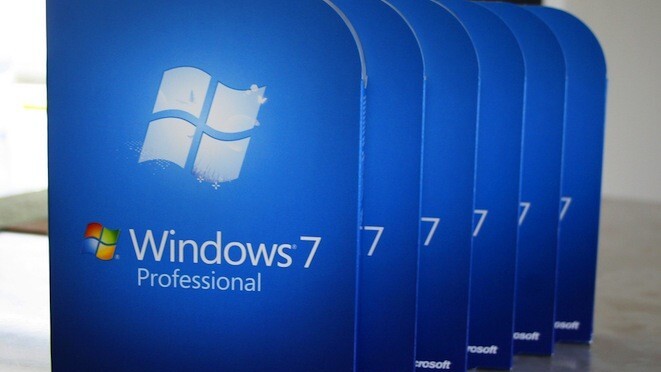
Just yesterday I was talking about consuming quality content on an elegant app. Spout for iOS devices takes reading news to the next level.
Spout animates the jeepers out of the news and social feeds and is visually stunning. The effects, while being awesome, does not distract you from reading the content. On the contrary, they actually makes the experience a whole lot more immersive. Spout mixes up the animation a bit for every message or article and am sure you won’t be subjected to the same boring effect time and again. To top it all, you can customize the app and the background with a bunch of themes and textures.

You can read Tweets, Facebook updates and Google Reader feeds from the app. To the delight of lazy fellows like me, for Twitter feeds all you have to do is enter the username. No need to enter a password.
Try adding a mix of Twitter, Facebook and Google Reader accounts. You will enjoy the flood of news, messages, tweets and comments that pour in an eclectic mix. Tap on the screen while in fullscreen mode to bring up the menu bar at the bottom of the screen. If you want to read the links from a message, tap the Compass icon to open the same in the built-in browser. Whether in fullscreen mode or not, swiping across the screen takes you to the next message.
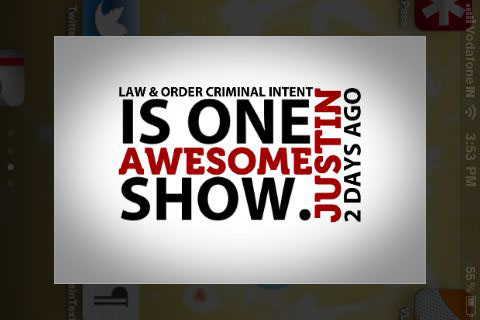
Spout works brilliantly both in the landscape and portrait modes. Personally I found the Landscape mode to be a bit better, given the increased screen real estate. Also at times, the articles might fly by a tad quickly than you expect but you can control the minimum display time to the speed of your reading.
The app costs $0.99 in the App Store and is worth every penny of it.
Get the TNW newsletter
Get the most important tech news in your inbox each week.





