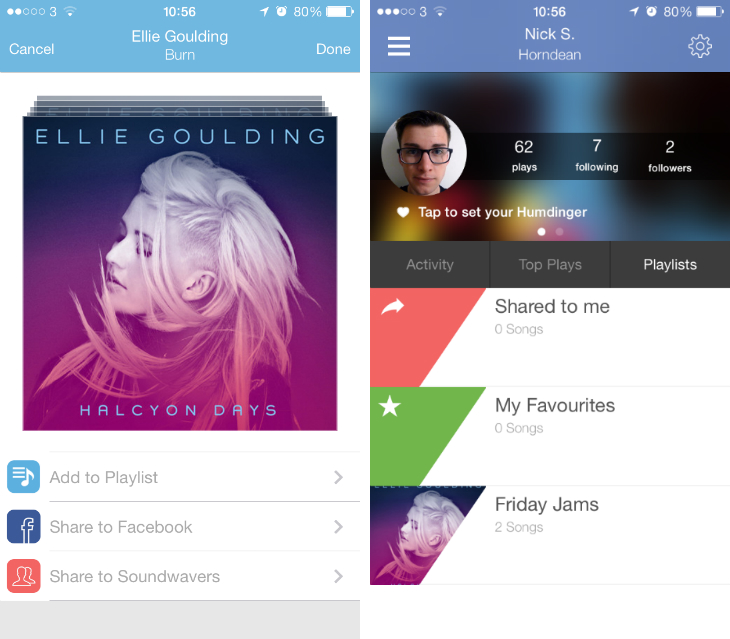Playlists have been added to the iOS version of Soundwave‘s social music app today, encouraging users to save their favorite or recently discovered tracks in curated digital mixtapes.
Listeners can add a song to one of their playlists by tapping the share button underneath each track. After choosing the ‘Add to Playlist’ option, users can either add it to an existing playlist or create a new one from scratch. By default, every user now starts with two playlists: My Favorites and Shared to Me.
To review or retrieve a playlist, users will need to head over to their profile – available from the navigation menu – and tap the new ‘Playlists’ tab positioned on the right-hand side. Given that Soundwave is focused on music discovery, it’s a useful way to save tracks that you want to listen to in the future, similar to various save-it-for-later services such as Pocket.
Disclosure: This article contains an affiliate link. While we only ever write about products we think deserve to be on the pages of our site, The Next Web may earn a small commission if you click through and buy the product in question.
Image Credit: Ian Waldie/Getty Images
Get the TNW newsletter
Get the most important tech news in your inbox each week.