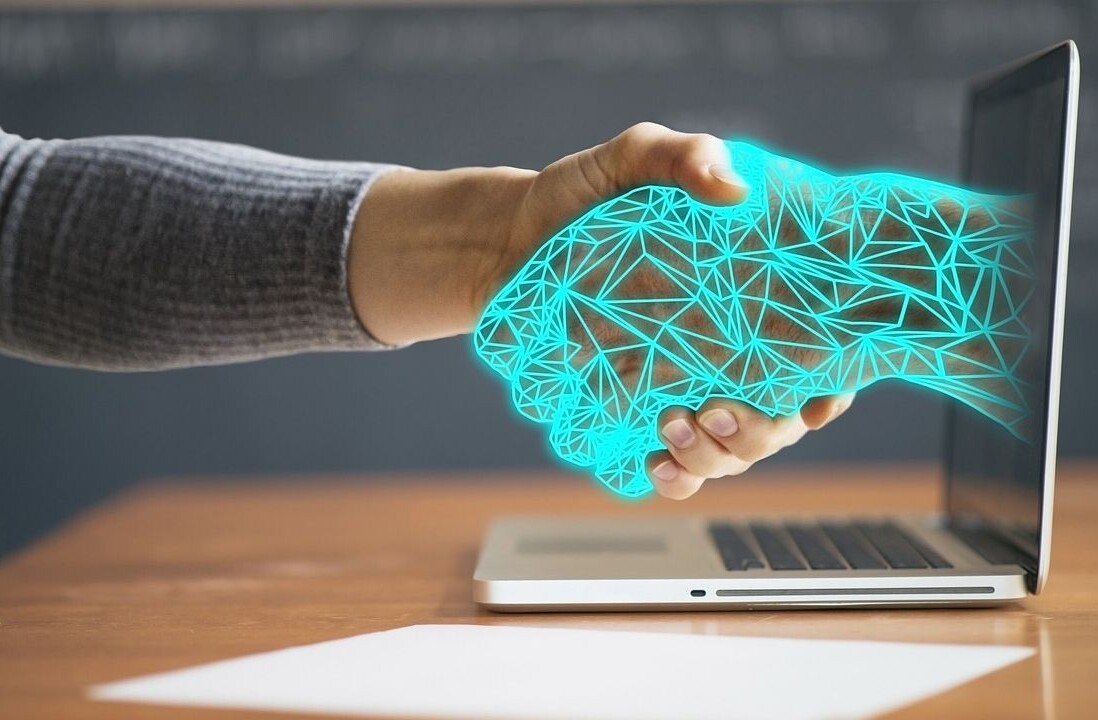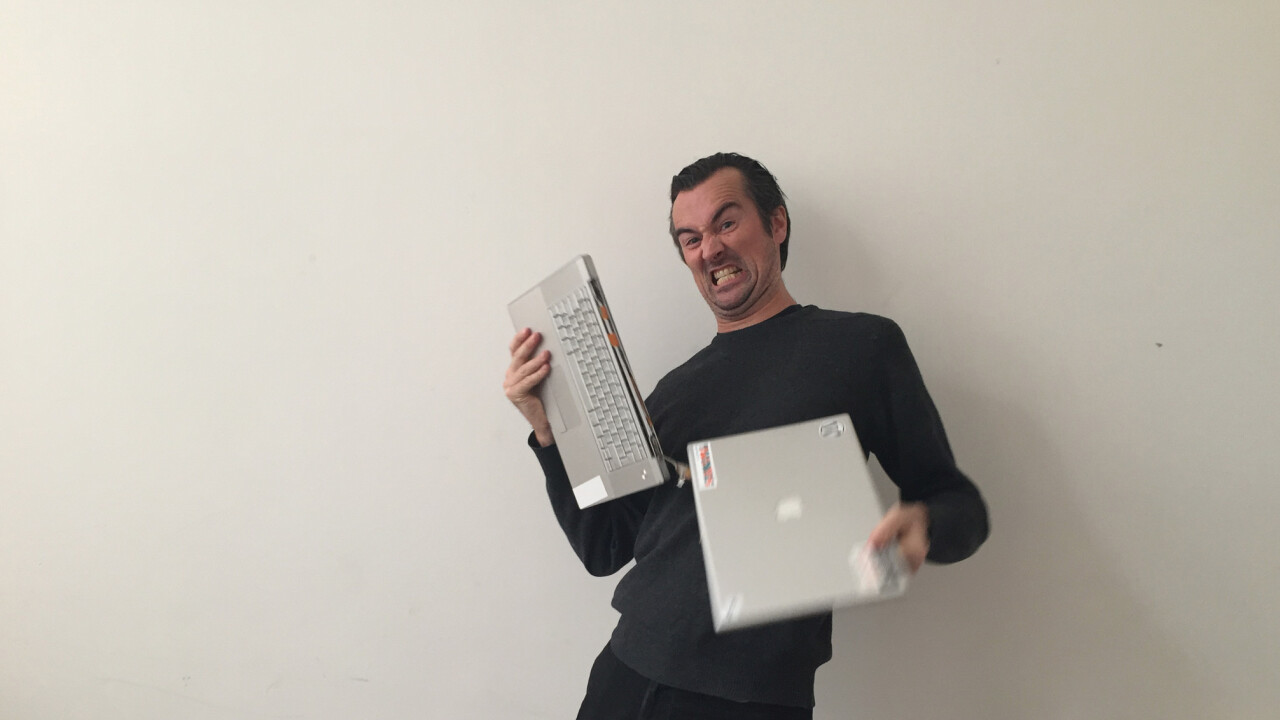
This morning I tried to upgrade a flight I have booked for next week.
I opened the iPad app from the airline I’m flying with and tried to find my flight. It has a button that allows me to pick a chair. I click it and the in-app browser starts. I’m logged into the app, but the in-app browser window still asks me for my booking code. It is shown in the background but I can’t scroll to it and the browser is blocking my view.
I switch to Mailbox and search my Archive for the booking mail. Mailbox spins for a while then reports it can’t find anything with some kind of vague error. I switch to the Tripit app and find the booking code.
I switch back to the airline app and as soon as it opens it completely refreshes and throws me back to the main dashboard. I end up writing the booking code down on paper and am able to log into the in-app browser. It shows an error and tells me I can’t pick a seat.
It does allow me to upgrade to business class, for cheap. I try that and I’m asked to enter my credit card details. The iPad offers to AutoFill it for me. It does, and overwrites my booking code in the process, which I then have to re-enter. It also leaves the ‘street’ field empty. I start writing my street name and it suddenly remembers it and asks me to AutoFill it. I allow it to do that and it overwrites my booking code, again. I end up filling out the form and press enter.
It returns an ‘error 400’ with a request to fill out all fields. All fields are filled out. I give up and check my mail. There’s a message saying I succesfully upgraded but I still need to enter my credit card details. At least that’s what I think it says because the image isn’t loading. I click the link and it doesn’t work. I copy/paste the link and it does work, but sends me straight back to the form that doesn’t work.
You would think that this is just an accident, and anomaly, or bad luck. But it isn’t. Most stuff doesn’t work. When you start paying attention you find out that all sorts of things don’t work and people either stopped noticing or simply gave up.
Take LinkedIn. I’m always amazed about how badly it works. Now you might say “Oh, but LinkedIn works just fine for me” and, of course, the basics work.
But let me walk you through some of my experiences: my messages counter always displays 13 more messages than I have. Apparently LinkedIn is aware and hope to fix it one day. That’s what the company told me anyway. Remember, this is a publicly listed company with more than 5,500 employees, not a small startup with limited resources.
When I open the iPad app and read some messages, I might want to Archive some of them. But you can’t do that in the app; there is only a Delete button.
What if I want to look at new connections? In the iPad app you can see them listed on the activity log, and when you click on one of your new connections it takes you to their profile. That’s logical, except it only works on the iPad. On desktop it takes you to a search result page listing all your contacts, but not the new ones. In fact, there is no way to find out who your new connections are from the desktop view after you’ve accepted an invite to connect, unless you remember their name and search for them.
These are just details, and LinkedIn works fine for a lot of other stuff, but every time I visit the service and see my 13 notifications for non-existent messages, and every time I click accept on an invitation and then realize I’ll never find that person again, I wonder how the hell these things can happen to companies like this. Isn’t anyone aware of how shitty some of these interface bugs are? Is someone at that airline using their own service and thinking ‘Hmm, this doesn’t work very well, maybe we should fix these things?’
Now before you comment ‘First world problems!’ or conclude I’m a spoiled rat, let me tell you that technology is awesome and I wouldn’t want to go back to where we were before. I’m old enough to remember having to order tickets months in advance and eagerly awaiting their arrival in the mail. My point is that there still is a lot to gain in technology just by improving what we already have. I’m more excited by my airliner fixing their shit than about some kid coming up with a new cool app.
My hope for 2015 is that companies, including my own, will focus more on fixing what’s wrong, taking away features instead of adding them, improving security and privacy and generally making things better instead of simply ‘newer’.
A friend once joked to me that the 20th century would go down in history as the period in time when people waited for their computers. We’ve clearly passed that period and I hardly know anyone who still has to wait for their computer to boot or finish a process. I hope we will soon enter a period where everything just works, batteries last long enough and services provide the basic functionality that enriches our lives.
And to put my rant in perspective, here’s Louis CK’s take on things:
http://youtu.be/KpUNA2nutbk
P.S. when I pressed ‘Publish’ on this post I received this:

Could’ve been my router, the IPS, my computer or our servers. But who cares what caused it. Nothing ever works and I’m just used to that.
Get the TNW newsletter
Get the most important tech news in your inbox each week.