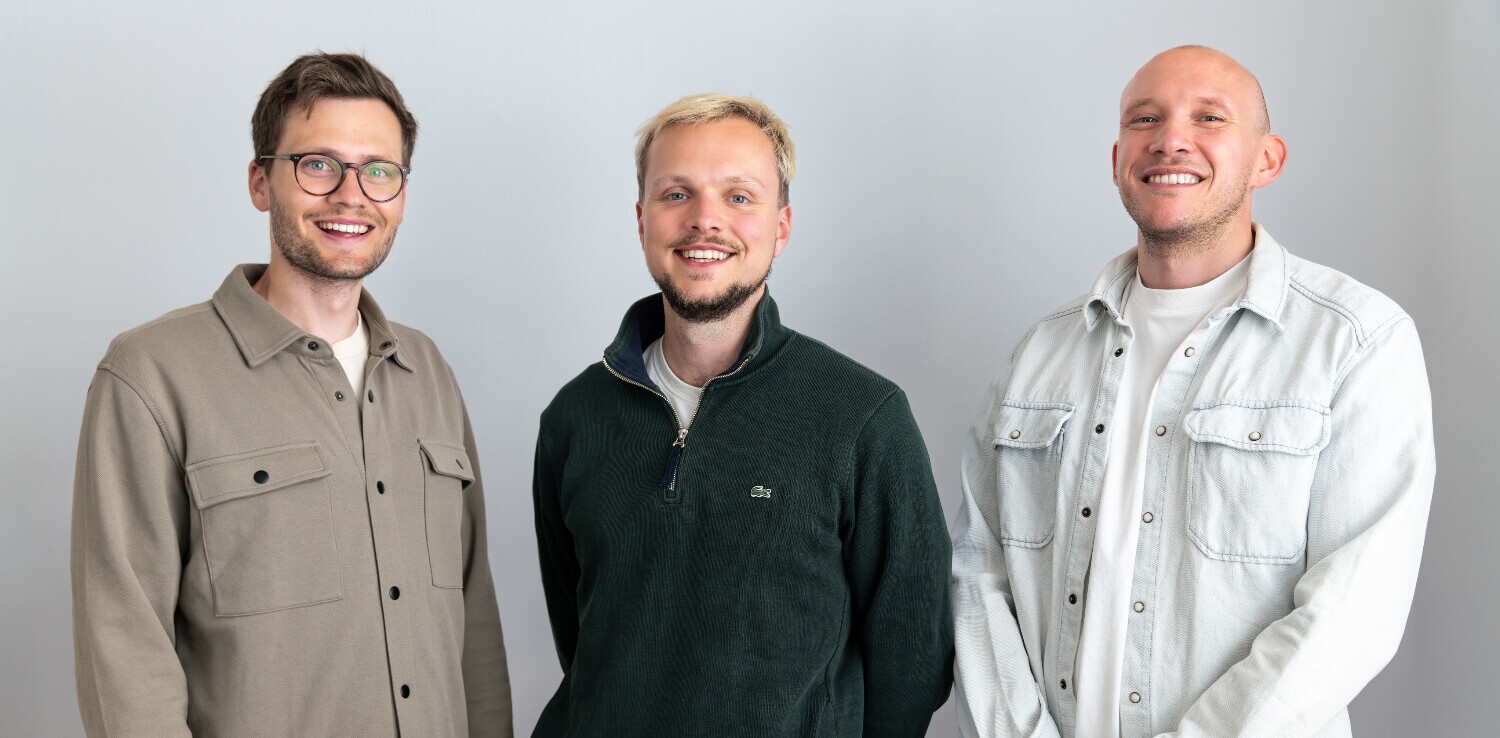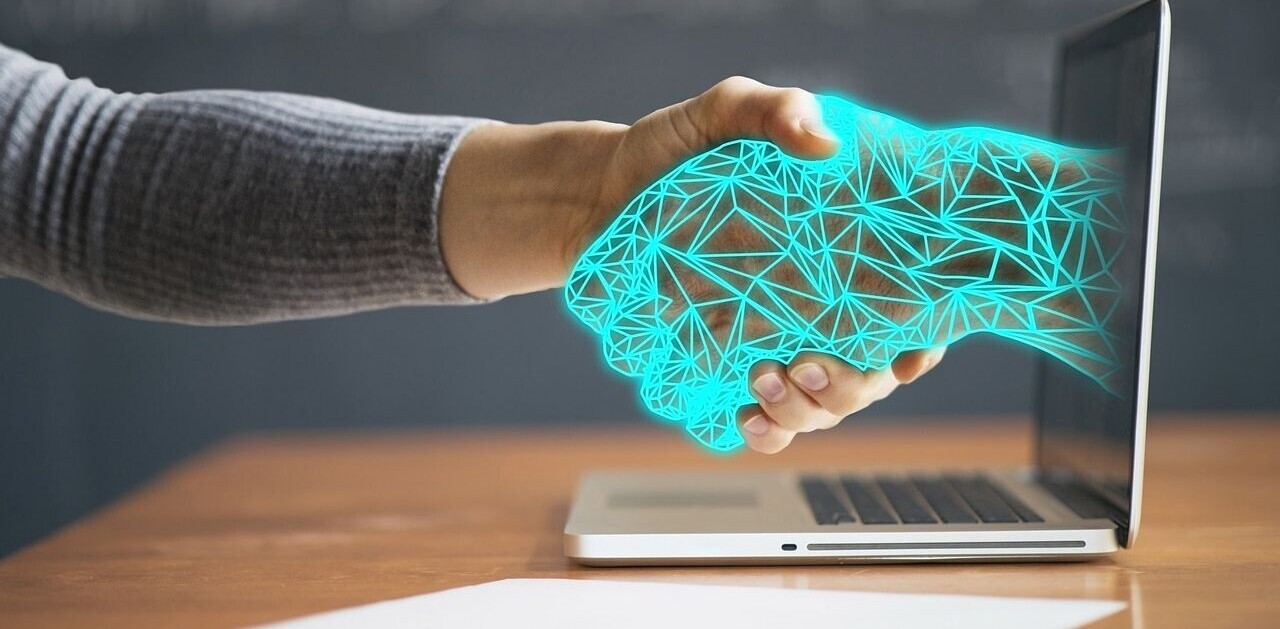Multimedia storytelling is all the rage on the Web right now. Not all of us have the budget and resources to pull off something as stunning as the New York Times’ acclaimed Snow Fall or The Guardian’s recent Firestorm, but you can still compile reports that encompass text, images, videos, audio and interactive polls using the recently-launched Soo Meta.
Let’s get the obvious criticism out of the way first – yes, the name sounds like something a Californian teenager would say in a comedy TV show aimed at the tween market, “OMG, that it soo meta!” But if you’re a journalist, blogger or teacher who has to convey information in an engaging way online, this is well worth playing with.
Soo Meta comes from the same Hungarian team behind Dragontape, a tool for compiling YouTube-based mixtapes that we covered back in 2010. The new app was launched last week and allows you to create rich media presentations. Here’s an example, created by the founders. Click the play button in the bottom-right corner to begin.
Playing around with the tool myself I found a UI that could definitely do with some modernizing. To be fair, there is an explanatory help guide just a click away but the switches and sliders more closely resemble the interface from the kind of DVD compiling software some readers will remember wrestling with ten years ago than a modern Web product.
Sure, you will get to learn how to use it eventually, and the controls available give you a great degree of control over the final product, but I do think it could benefit from an interface that responds to users’ natural instincts rather than making them feel like they need the Help option.
That said, within a few minutes of getting started I’d put together a basic four-slide presentation that features an opening slide, a video and then a poll. Skipping the video midway to get to the poll could be easier, you have to click the white dot near the end of the timeline at the bottom of the embed.
Soo Meta has an interesting business model, in that everything is free except polls. So, if you want to use it as a tool for journalism or teaching, go for it – you’ll have nothing to pay. The moment you want to start polling your audience, you’ll have to cough up. A free account will only record the first ten responses, while a $7.99 per month ‘Plus’ account will record 100 responses per poll. The $24.99 per month Pro account gives you 1,000 recorded responses per poll with the promise of advance analytics about your audience soon.
Whether polls are a solid enough business model for this kind of product is debatable, and an option to record unlimited responses is essential if Soo Meta is serious about this route.
Still, UI niggles and concerns about the business model aside, for online storytellers, Soo Meta is well worth diving into.
➤ Soo Meta
Get the TNW newsletter
Get the most important tech news in your inbox each week.