
 I’m a huge fan of the TechSmith products and use them on pretty regular occasion. When I was on Windows, Jing was something that I couldn’t live without I use Camtasia quite often and I’ve always been a fan of Snagit.
I’m a huge fan of the TechSmith products and use them on pretty regular occasion. When I was on Windows, Jing was something that I couldn’t live without I use Camtasia quite often and I’ve always been a fan of Snagit.
Snagit, if you’re not familiar, is a utility that does screenshots, but then it takes those screenshots further. With a host of included tools for annotation, captioning and full manipulation Snagit can take your screenshot and turn it into something far greater than the sum of its parts. Need an example? Here you go:
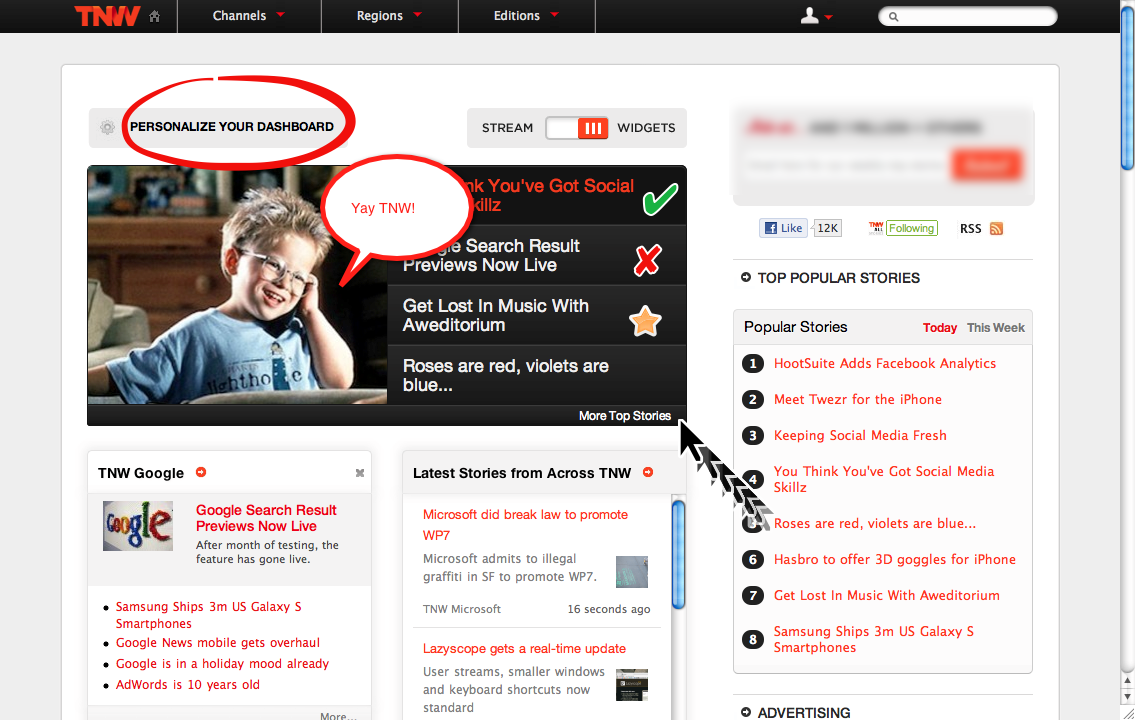
OK, so maybe I went a bit overboard on the annotations. But really, for those of you creative types, the possibilities are huge. Between stamps, bubbles, blurring, lines and all the rest, it’s a massive library of choices that you can use to specialize your shots.
What else do we love about Snagit? The effects. As you can see in the top right image, you have the ability to apply tons of effects, save them as your own styles and customize them to the extreme. In fact, it’s so much fun to do this that I took the liberty of playing with Snagit and made a video for you:
So while Windows users have had these abilities for a while, Snagit has just landed on the Mac platform. I’ve been in the Snagit beta since talking with them at Blogworld Expo, and I have to say that I’m really impressed with what I’ve seen. The question, of course, is whether you’re $50 impressed. It’s not cheap (but good software rarely is) but there is at least a free 30-day trial to give you a chance to find out if you dig it.
What else is in the market? Well, we’d be fools to not talk about Skitch, which is still in its beta phase. While it has a lot of the same abilities as Snagit, Snagit is still standing above its competition as a rounded solution that doesn’t require third-party account.
Have others that you love? Let us know about them in the comments. But if screenshots are something that you do, then you owe it to yourself to play with Snagit for Mac.
Get the TNW newsletter
Get the most important tech news in your inbox each week.




