
Slack has made a host of tweaks to its iOS app that have just made real-time group work easier than, well, Slack.
You can now upload files directly from any other apps you have on your phone, like Google Drive, via a new Import File option nestled in the upload menu next to the chat box.
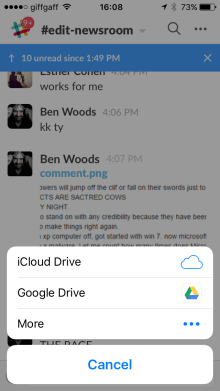
There’s now a search bar at the top of your list of channels so you can jump straight to different places, chats and people.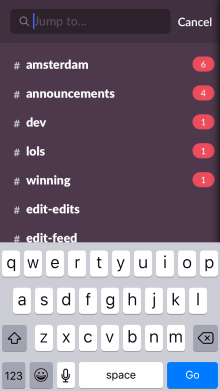
Saving images shared in Slack just got easier with a new tap-to-save function and sharing your favorite emoji is now better too, along with making the dialogue box bigger, Slack now leads with the ones you use most often.
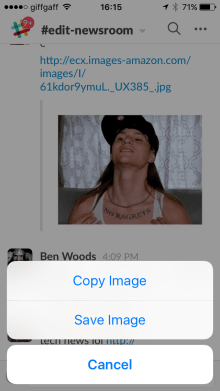
There are plenty of other extra tweaks, including changes to how you invite people to different chats, which you can check out here and start using right away.
And if you aren’t using Slack yet, well, show this quick how-to guide to your boss and just don’t tell them about the super-easy Giphy integration yet.
? ??
➤ Slack [iOS]
Get the TNW newsletter
Get the most important tech news in your inbox each week.




