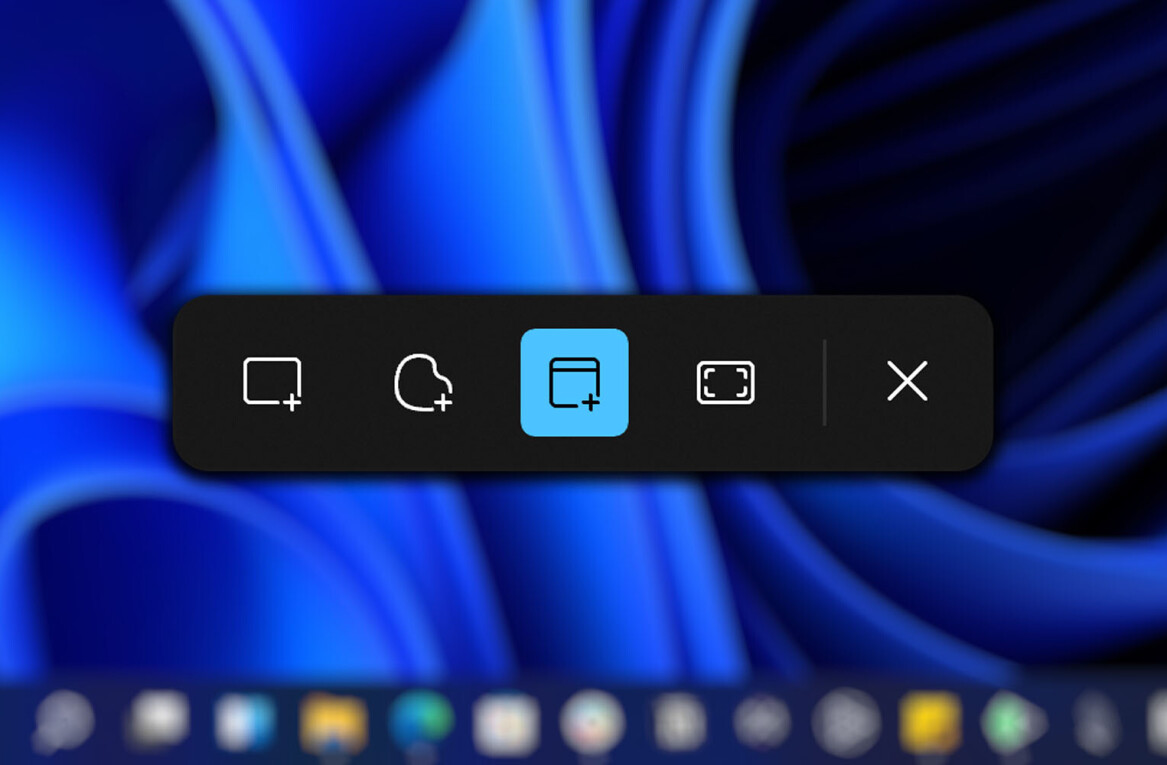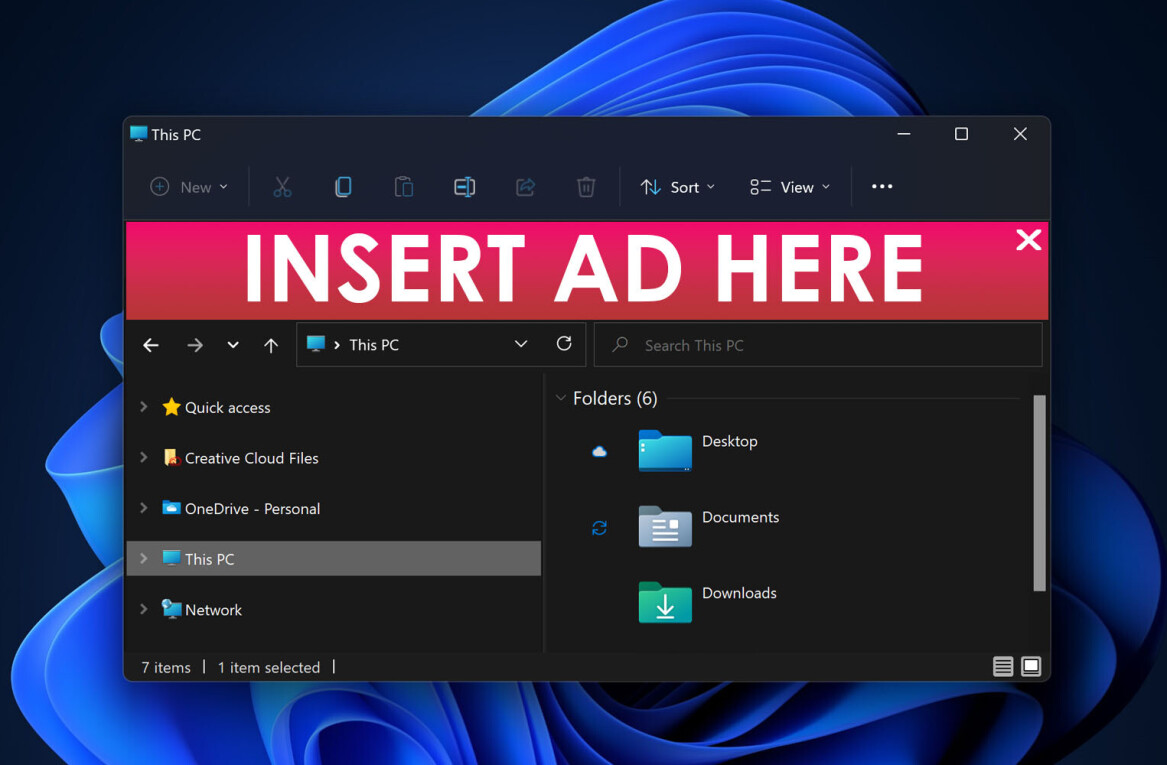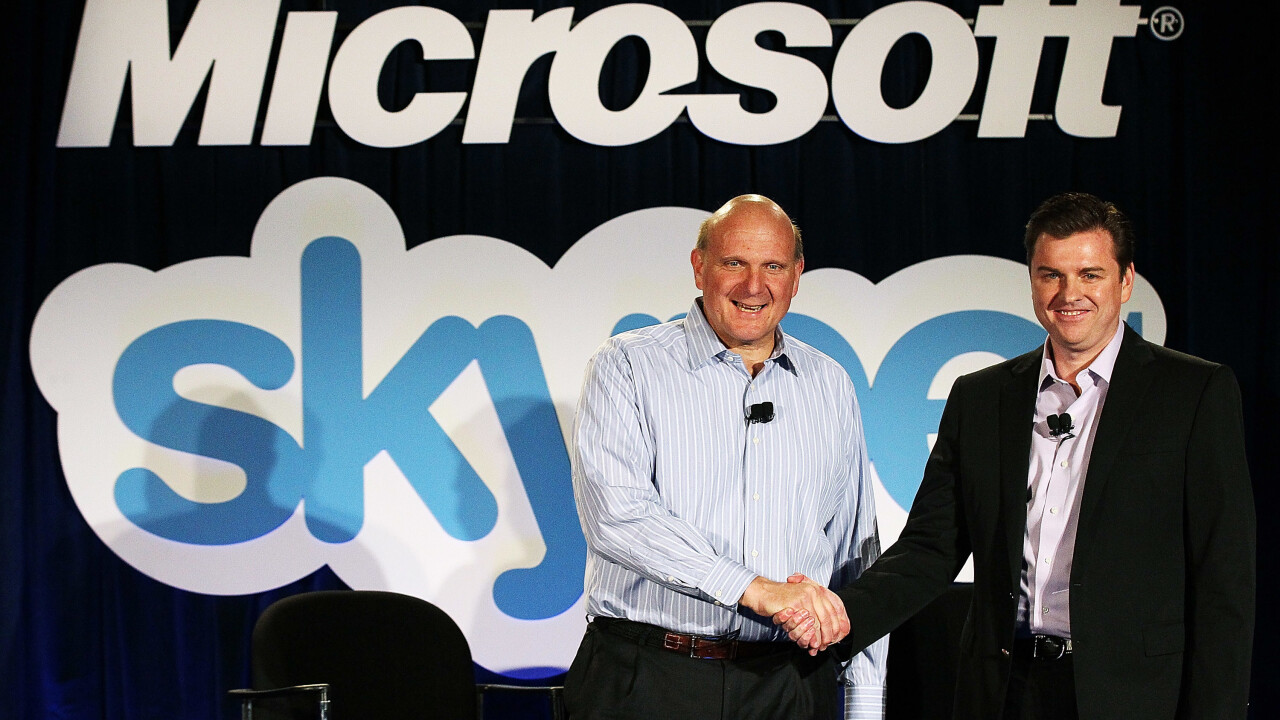
Skype today updated its modern Windows app (read: Metro version) with improvements to synchronization. You can download the new release now directly from the Windows Store.
Here’s the Skype 2.6 for modern Windows changelog:
- Synced calls: When you pick up a call on any device and your Skype for modern Windows is on, the incoming ring will stop much faster. Skype calls will now sync up wherever you choose to take the call from, including your phone, tablet, desktop, or on Outlook.com.
- Synced chats: your chat history and read messages also sync automatically across devices so you can continue the conversation from anywhere. You can also send an IM while someone is offline and they will receive it the next time they sign in.
Microsoft also notes that this version only supports Windows 8.1. If you’re still on Windows 8, the company has found yet another way to push users to upgrade.
See also – Integration complete: New Skype users can now sign up with a Microsoft account and Microsoft completes Lync integration into Skype, offers one unified communications platform for Windows and Mac
Image Credit: Justin Sullivan/Getty Images
Get the TNW newsletter
Get the most important tech news in your inbox each week.