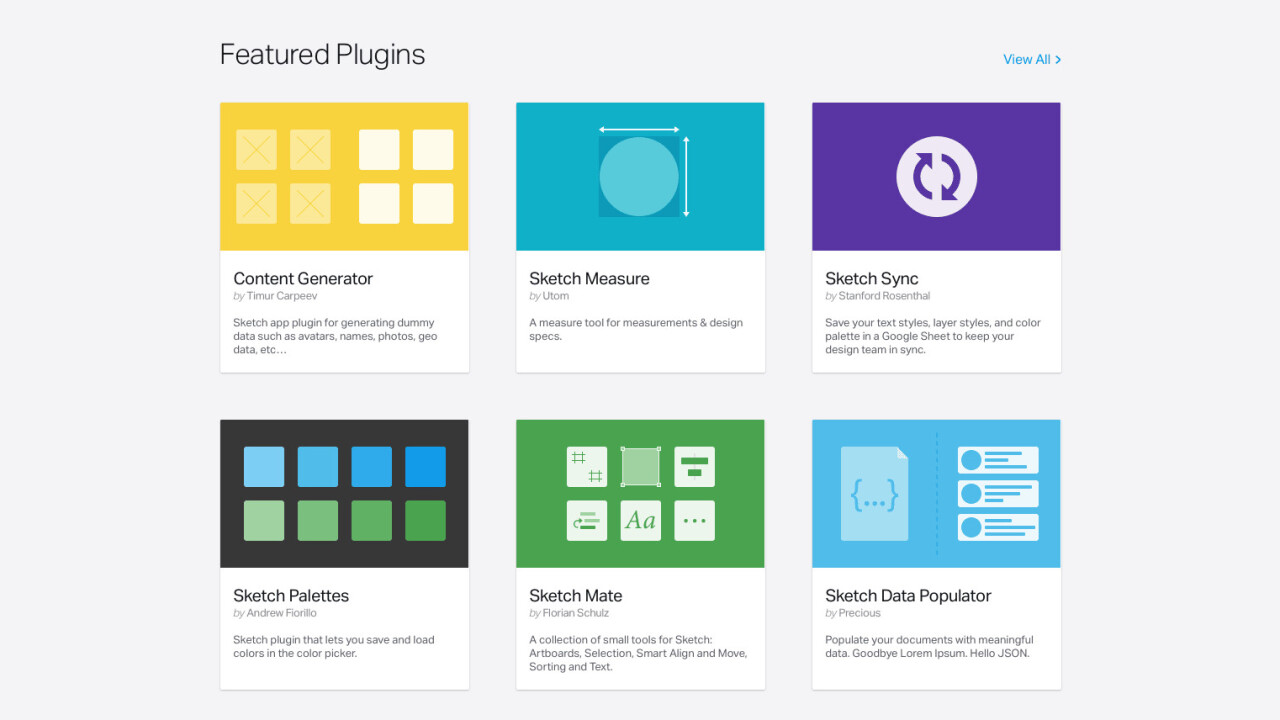
There are lots of Sketch plugins and integrations, but keeping track of them can be tedious. Now, you won’t have to — Sketch has an official extensions page.
Split into two categories — plugins and integrations — the Sketch extension page has a few featured offerings, as well as a link to a deeper dive on what you can work into your Sketch environment.
While Sketch only recognizes ten different app integrations, the plugins page is a bit more robust thanks to third-party developers. To help you avoid digging through the digital plugin pile, that page has a search feature.
Our new Extensions page is live featuring Plugins and Integrated apps from the fantastic developer communityhttps://t.co/jDSHVdXXeT
— Sketch (@sketchapp) February 2, 2016
https://t.co/sNIgf3Ez0N Sketch has a new plugins page and it looks DOPE!
— Mahdi Al-Farra (@MahdiF) February 2, 2016
If you want to design your own extensions, there’s also a link to the Sketch developer portal to get you started.
While it won’t encompass every Sketch extension there is, the new landing page serves as a good starting point. If you don’t find what you’re looking for, I suggest giving GitHub a try.
➤ Extensions [Sketch]
Get the TNW newsletter
Get the most important tech news in your inbox each week.





