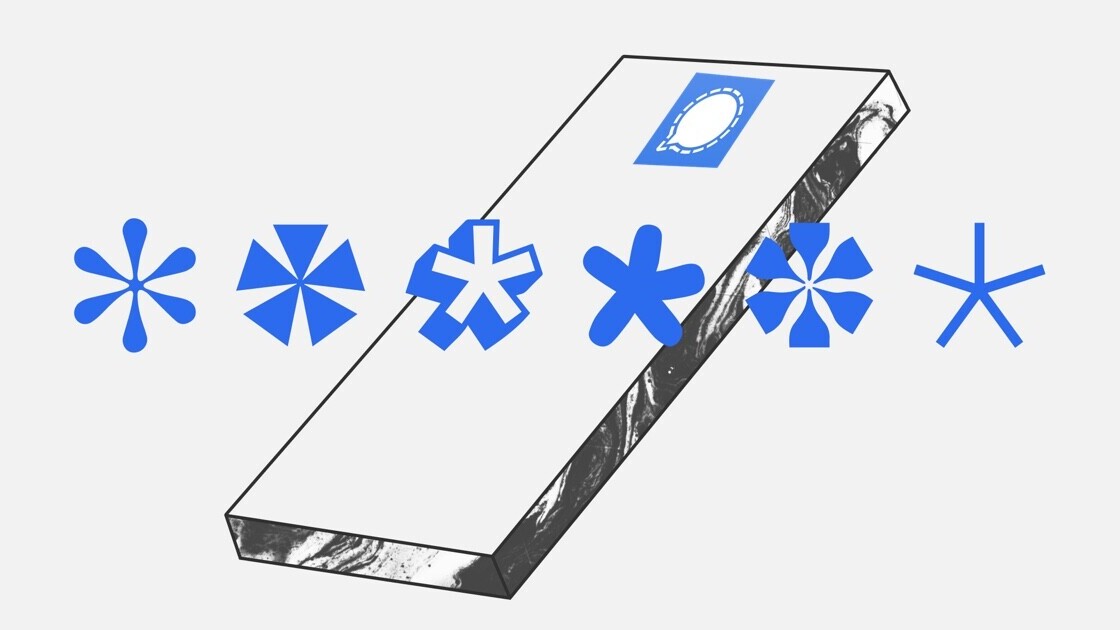
Signal, one of the more secure messaging services around, has introduced a new feature called “Signal PINs” to safely move your data between devices.
You can set the Signal PIN with more than four numbers or alphanumeric characters. When you switch devices, you can use the PIN to recover supporting data such as your profile, settings, and people who you’ve blocked. All this data is backed up on the app’s servers in an encrypted format so no one can access it.
[Read: Twitter tests letting you choose who can reply to your tweets]
Right now, Signal requires you to sign up with a phone number. With this new feature, the app also hinted that it might look for alternatives to phone numbers as an ID.
PINs will also help facilitate new features like addressing that isn’t based exclusively on phone numbers, since the system address book will no longer be a viable way to maintain your network of contacts.
Once you activate the PIN feature, the app will ask you to enter it after 12 hours, 1 day, 3 days, 7 days, and 14 days. So, you can’t afford to forget your Signal PIN. The app might not let you enter this PIN from a password manager, but you can use it to store the PIN.
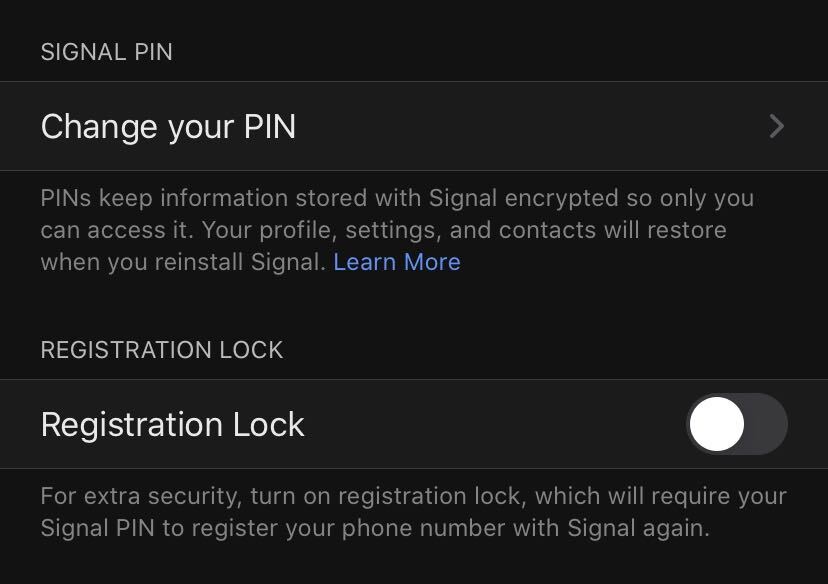
You can also create an additional layer of security by activating the registration lock with the PIN. When you activate this, Signal will ask you for a PIN when you register on your next device. This prevents anyone from impersonating your profile.
The Signal PIN feature is rolling out with the latest update of the app. You can read more about it here.
Get the TNW newsletter
Get the most important tech news in your inbox each week.





